Managing multiple LinkedIn accounts can get overwhelming fast. Messages, connection requests, and follow-ups pile up before you know it.
Each conversation matters, but switching between accounts or missing key messages can seriously slow you down.
LinkedIn’s native messaging system? It often falls short, especially for people juggling several profiles or client accounts.
The best LinkedIn inbox management tool for multiple accounts is the one that unifies all your conversations in one place, helps you stay organized, and saves you valuable time.
Advanced solutions, like Botdog, HeyReach, Kondo, Expandi, and Kanbox, step in to fix these headaches with Linkedin-focused inbox, automation, and smart filtering.
In this article, we will review all five platforms to help you decide which one best fits your needs.
Why LinkedIn Inbox Management Matters More Than Ever

Image source: Pexels
LinkedIn isn’t just a resume warehouse anymore. LinkedIn users use it to build their LinkedIn network, share LinkedIn posts, and spot new networking opportunities for sales, hiring, or partnerships.
With more users joining every day, your inbox probably feels busier than ever. An overflowing inbox makes it tough to keep up with important LinkedIn communications.
It’s way too easy to miss a recruiter’s message, a lead, or a potential client because it gets buried under connection requests or automated follow-ups. Managing these LinkedIn direct messages well keeps you organized and helps you respond faster.
Simple stuff like archiving old chats, using filters, and setting reminders lets you focus on what matters most. Modern inbox management tools take this a step further.
They let you handle multiple accounts, reply quickly, and even use templates for common responses. That saves time and keeps your tone consistent across all your LinkedIn interactions.
Challenges Of LinkedIn’s Native Messaging System
Your unorganized LinkedIn inbox fills up fast with unread messages and connection requests. Managing dozens of LinkedIn conversations quickly becomes inbox chaos, especially if you use the platform for business or recruiting.
Limited search and filtering options make it tough to find older LinkedIn messages. You end up scrolling endlessly to locate one note among many conversations.
Since there are no folders or advanced filters, it’s hard to organize chats by client, lead, or project. Managing several accounts makes things even more complicated.
LinkedIn doesn’t offer built-in tools for managing all the messages across profiles. You’re stuck logging in and out repeatedly, which wastes time and increases the chance of unanswered messages.
Team collaboration? That’s another pain point. LinkedIn’s native inbox doesn’t allow shared access or internal notes.
If you work with a team, you can’t assign LinkedIn DMs or share updates without using outside tools. The platform’s design actually increases the risk of missed opportunities.
Important direct messages get buried beneath new ones, and without reminders or follow-up options, response times slip. Even voice notes are limited to mobile, forcing you to switch devices mid-conversation.
Benefits Of Using A LinkedIn Inbox Management Tool

Image source: Pexels
A LinkedIn inbox management tool keeps things organized when you’re handling multiple accounts. You get one place to view and respond to all your important messages, so you don’t have to keep switching between profiles.
It makes it easier to stay on top of important conversations and follow up quickly. A centralized inbox helps you manage your customer journey more effectively.
You can track where each contact is in your communication process and make sure no message gets lost. This organized view supports better decision-making and smoother collaboration.
When you can reply faster and more consistently, you’ll notice higher response rates. A good management tool helps you nurture leads by keeping your tone and timing consistent across accounts.
Teams and agencies benefit from shared visibility. Everyone can see message histories, assign follow-ups, and monitor progress without confusion.
This transparency reduces overlap and helps maintain an organized inbox even with large volumes of messages. LinkedIn automation features save time by filtering, tagging, and archiving messages automatically.
You can create templates for frequent replies or set reminders for key conversations. It lets you spend more time connecting with people instead of dealing with clutter.
Key Features To Look For In A LinkedIn Inbox Management Tool
When choosing a LinkedIn inbox management tool, look for the features below to make your daily workflow smoother and more productive.
| Feature | Description |
|---|---|
| Unified Inbox | View and reply to all LinkedIn messages from multiple accounts in one place without switching between tabs or windows. |
| Smart Filters, Tags & Folders | Organize chats by client, lead, or campaign. You can also create folders to keep only the messages you need in view. |
| AI Sorting & Smart Inbox | Use AI to sort and prioritize messages, flag unanswered ones, and suggest quick replies automatically. |
| Message Templates | Save and reuse common responses to save time and keep your tone consistent. |
| Reminders, Snooze & Starred Messages | Set reminders, snooze less urgent chats, or star important ones so you can easily track key conversations. |
| Bulk Messaging | Send messages to many people at once while keeping them personalized and within LinkedIn’s safety limits. |
| Voice Messages | Record and send voice messages directly from your inbox to make your outreach more personal and engaging. |
| Team Collaboration | Let teammates view, manage, or assign messages, and add notes so everyone stays aligned. |
| Mini CRM / Contact Panel | See contact details like role, company, or past messages without leaving the inbox. |
| Analytics & Reporting | Track how many messages you get, how fast you reply, and how people engage to see what’s working best. |
| Integrations | Connect with CRM, email, or task tools to keep all your communication and data in sync. |
| Automation Tools | Automate follow-ups, organize contacts, and schedule messages to stay active with less effort. |
| Privacy & Security | Choose tools that protect your data and follow LinkedIn’s rules to keep your account safe. |
You can check out more about sales automation tools that enhance LinkedIn workflows. Choose a tool that respects LinkedIn’s limits and keeps your accounts safe.
Reliable LinkedIn outreach automation tools also balance efficiency with compliance, so your outreach stays professional and secure.
Best Linkedin Inbox Management Tools to Try Out
A few options stand out for managing messages, tracking metrics, and keeping client communication efficient.
- Botdog (Start a free trial)
- HeyReach
- Kondo
- Expandi
- Kanbox
These platforms help you manage multiple accounts while keeping communication efficient and measurable. Let’s explore each one.
Botdog
Botdog is a cloud-based tool that automates your LinkedIn outreach. It helps you connect with new leads and follow up automatically, saving you hours of manual work.
The platform is built with safety in mind, so your LinkedIn account stays protected while you grow your network.
With Botdog, you can add around 5,000–7,000 targeted contacts each year, and it takes care of connection requests and follow-ups for you.
User reviews
Botdog has a 4.9 out of 5 rating on G2. Users love the 3-minute setup and easy-to-use design. Many reviews mention Botdog’s strong safety tools and responsive support team.
Key features
- Automated connection requests with or without custom notes
- Auto withdraw of unanswered invites after 30 days
- Blacklists for competitors, clients or unwanted contacts
- Multi-step follow-up messages that stop once someone replies
- Import from LinkedIn Search, LinkedIn Sales Navigator, Events or CSV/API
- Team features for managing multiple accounts and a shared inbox
- AI that helps review leads and personalize messages
- Quick message snippets for faster replies
- API, Zapier and webhooks integrations
- Export LinkedIn data, contacts, post comments, event attendees and leads to CSV or Excel
- Campaign reports and built-in A/B testing
See all features to learn more about this LinkedIn automation tool.
Pros
- Fast and easy setup
- Strong account safety
- Great for teams and agencies
- Built-in AI
- Works offline
Cons
- No email outreach
Pricing
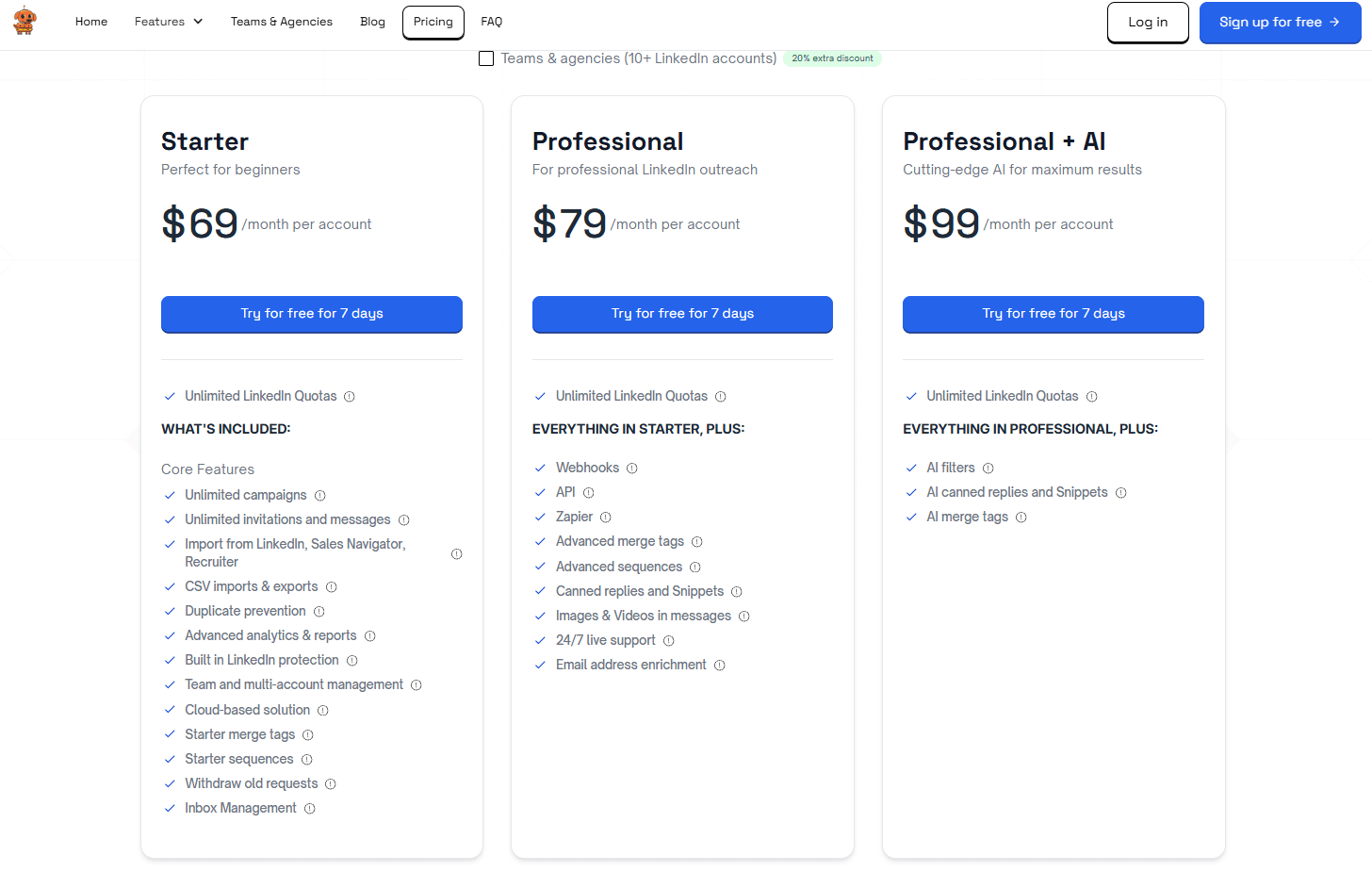
Botdog plans start at $69/month per account.
If you choose annual billing, the price drops to $35/month (50% off) with unlimited campaigns and no hidden fees.
For teams or agencies managing 10+ accounts, there’s an extra 20% discount, so the price starts at $28/month per account.
See pricing page for details.
Botdog keeps your campaigns running even when you’re offline, which is a huge advantage for busy sales and marketing teams.
Start a free trial now.
HeyReach
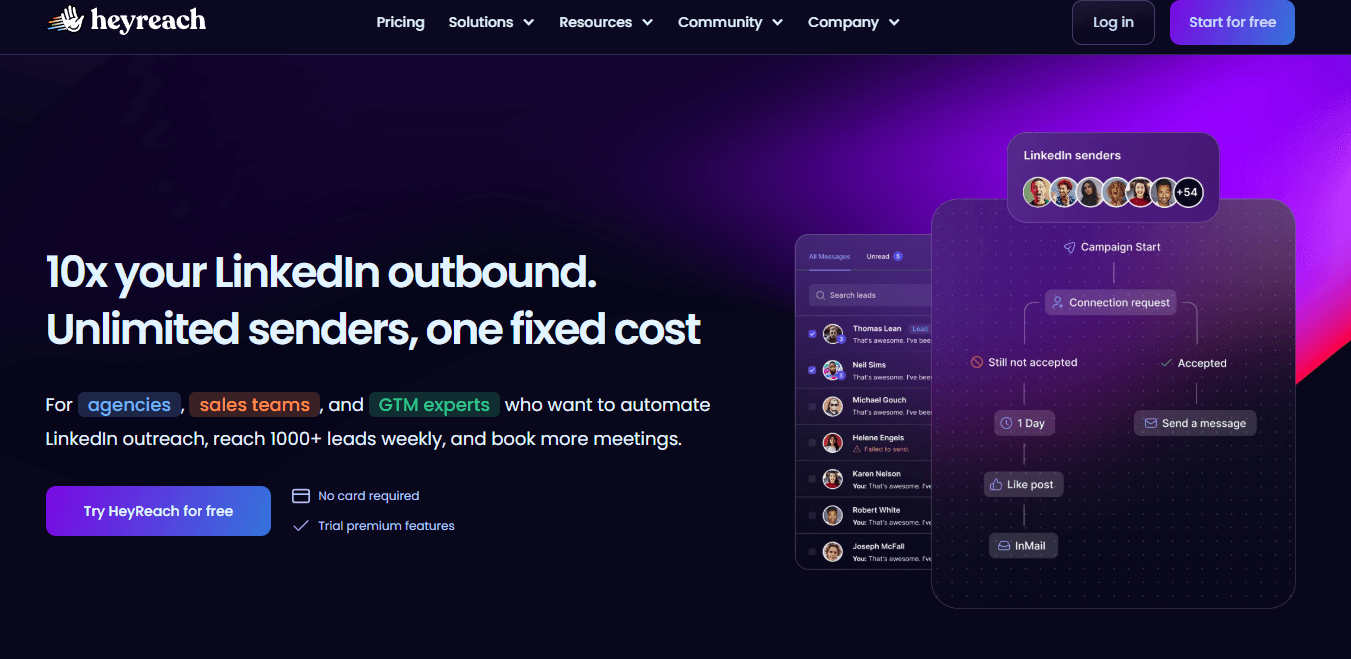
HeyReach helps you manage multiple LinkedIn accounts from a single dashboard. You can send messages, track replies, and handle outreach safely without switching between profiles.
It’s designed for agencies, sales teams, and GTM professionals who need to scale outreach while keeping every account secure and compliant.
User reviews
HeyReach scores 4.7 out of 5 on G2. Users like its reliability, safety, and responsive support team. Many say it’s easy to set up and saves hours of manual work.
Key features
- Unified inbox to view and reply to all LinkedIn messages from one place
- Multi-account rotation to spread connection requests safely across profiles
- Workspaces to separate client or team projects and keep data organized
- CRM sync to save and organize your chats
- API and webhooks
- Privacy controls
Pros
- Clean and simple interface
- Fast setup
- Strong account safety measures
- Good for teams managing 5+ accounts
- Friendly and responsive customer support
Cons
- Steep learning curve
- Limited multi-channel capabilities
- Higher cost for startups
Pricing
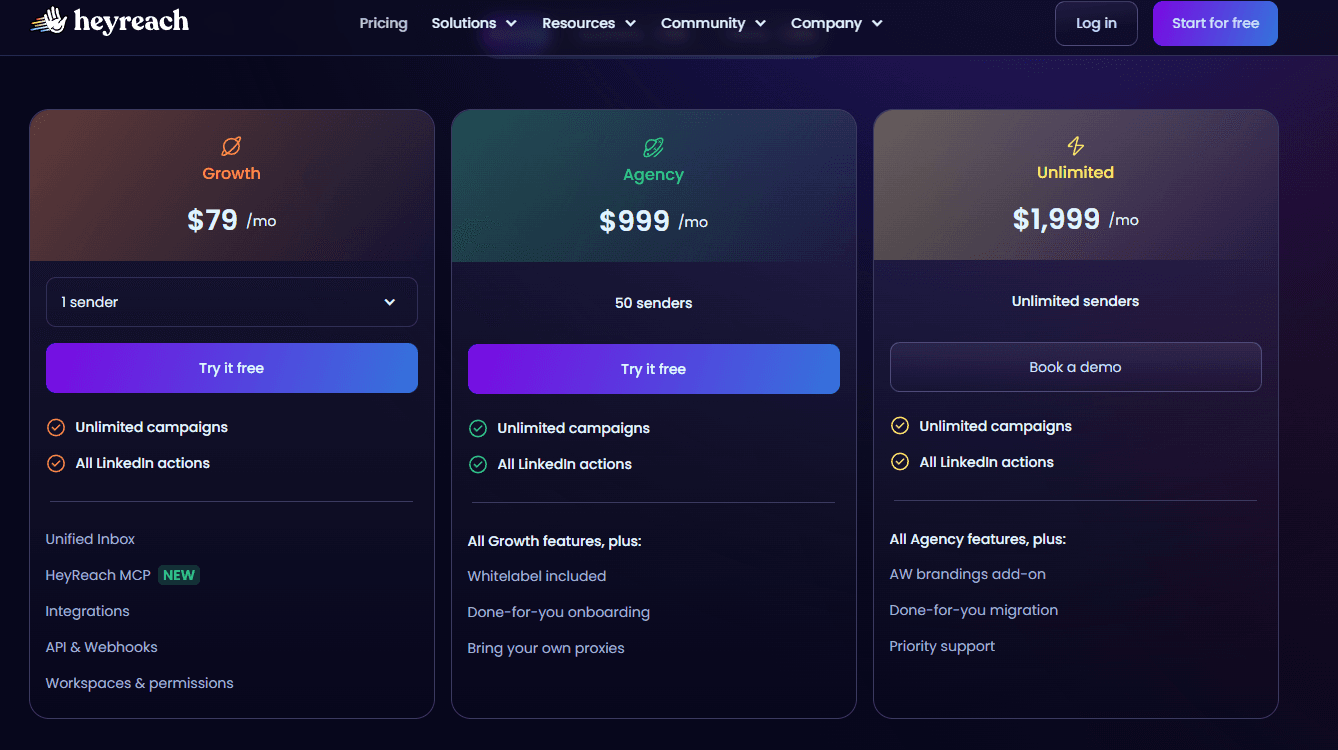
HeyReach starts at $79 per month for one sender. For freelancers or solo users, the pricing could be hard to justify unless they fully rely on LinkedIn automation.
There’s a limited customization in lower plans and a large gap between the Growth ($79) and Agency ($999) tiers.
Important features like whitelabeling, proxy management, and done-for-you onboarding are only available in the Agency or Unlimited tiers.
Kondo
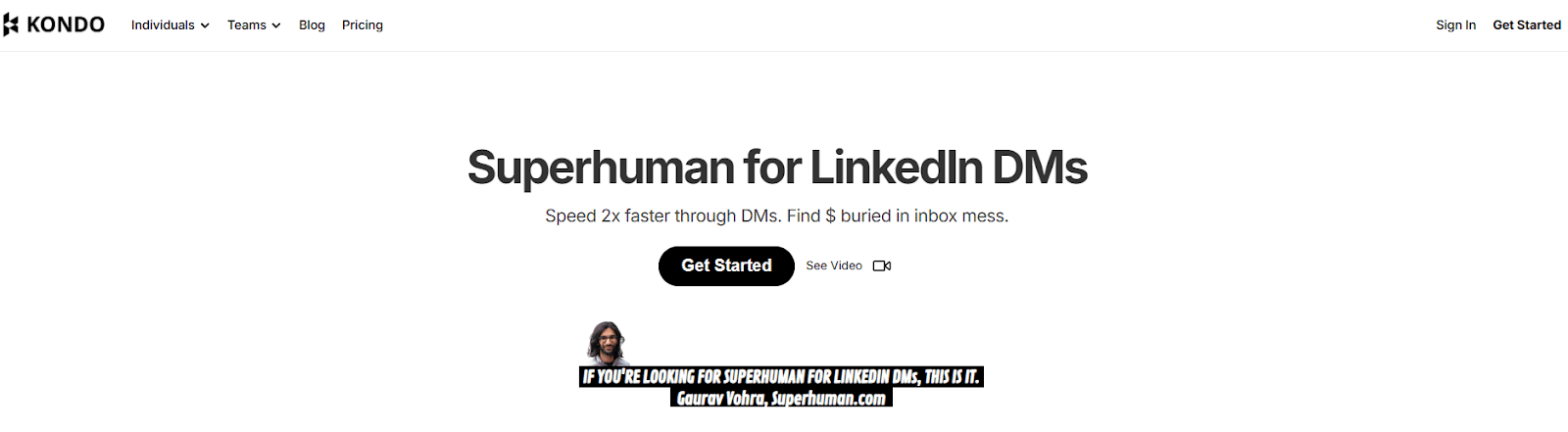
Kondo helps you manage LinkedIn messages by turning your inbox into a tidy, organized workspace. People often call it Superhuman for LinkedIn since it’s all about speed, clarity, and productivity.
If you deal with a ton of DMs each day, Kondo keeps you on top of every conversation without feeling buried.
User reviews
Kondo currently doesn't have any reviews on G2.
Key features
- Split inbox to view different message types, leads, candidates or clients
- Custom labels to tag and sort chats for easy tracking
- Reminders to schedule follow-ups so you never miss a message
- Keyboard shortcuts to move through messages and reply faster without using your mouse
- Snippets to use pre-written templates that save time but feel personal
Pros
- Simple interface
- Good for high-volume users
- Works with CRMs and productivity tools through integrations
Cons
- Smaller user base
- Initial setup time to categorize connections and messages properly
- No broader CRM, content scheduling or advanced analytics
Pricing
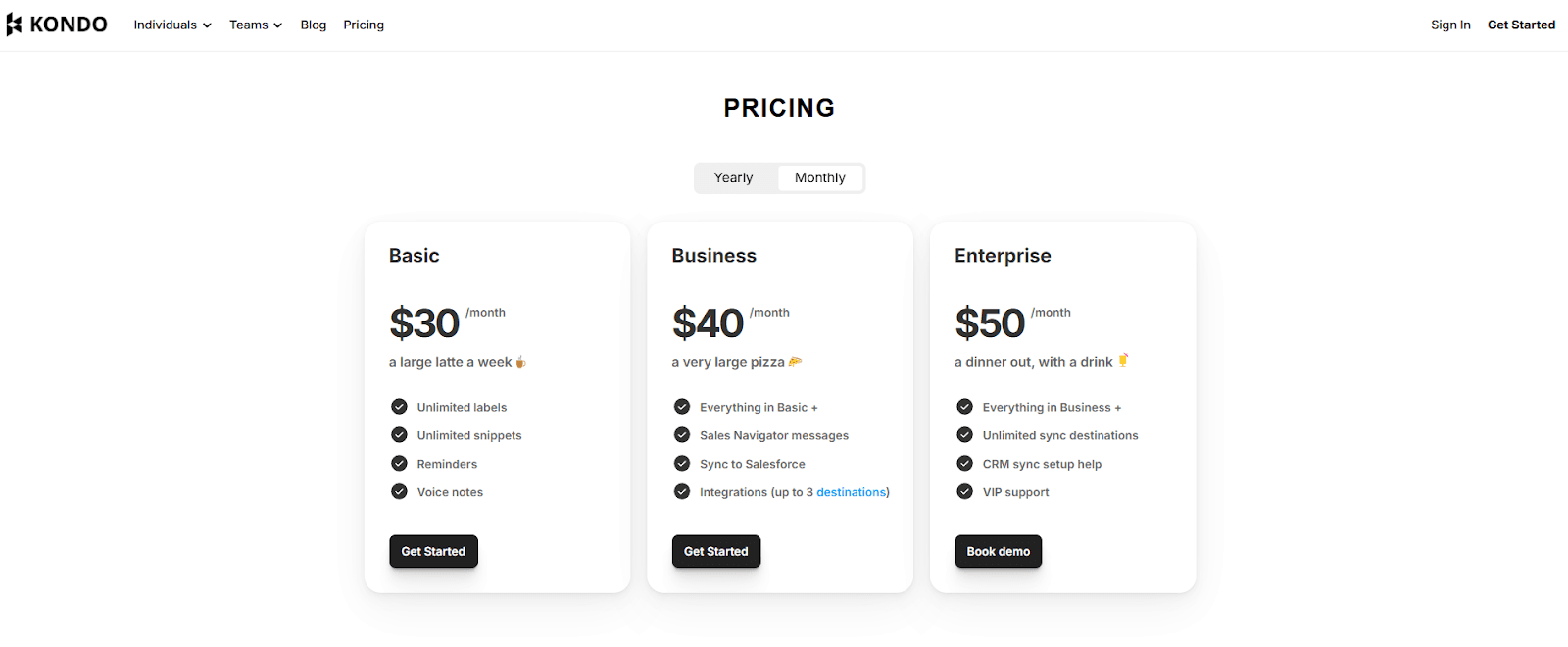
Kondo’s Basic plan starts at $30/month with no bulk or team discounts and only core features like labels, snippets, reminders and voice notes.
Features like CRM sync or analytics are missing, so users will likely need to upgrade quickly, and the actual cost will add up over time.
The three plans are priced very close together.
While this looks simple, the value jump between tiers is small. For only a $10–$20 difference, users get minor upgrades like more integrations or VIP support.
It may make some customers feel that higher plans don’t offer enough extra benefits to justify the cost.
Expandi
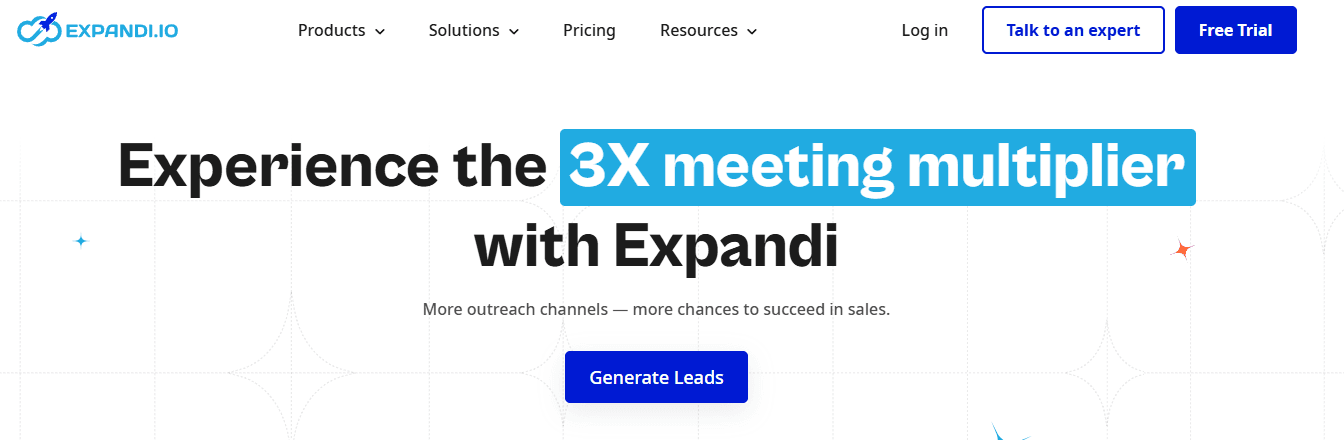
Expandi lets you manage multiple LinkedIn accounts and inboxes from one dashboard. Assign roles, track team activity, and share reports.
It’s built for agencies, sales teams, and recruiters who want a safe, organized way to handle outreach at scale.
User reviews
Expandi scores 4.2 out of 5 on G2. Users like easy team setup and account management, strong CRM integrations, and helpful support and onboarding.
Key features
- Global smart inbox to view and reply to messages from all connected accounts in one place
- Role and permission controls to manage who can view, edit, or run campaigns
- Smart sequences to automate outreach using visual workflows that react to how people respond
- A/B testing to compare different messages and see which one gets better replies
- White labelling to add your own branding to dashboards for clients
- Analytics and reports to track campaign results, new connections, and team performance
Pros
- Centralized inbox for multiple accounts
- Easy collaboration tools for teams
- Works with email, InMail, and social outreach
- Visual campaign builder simplifies setup
Cons
- Learning curve for automation newbies
- Higher pricing for small teams
Pricing
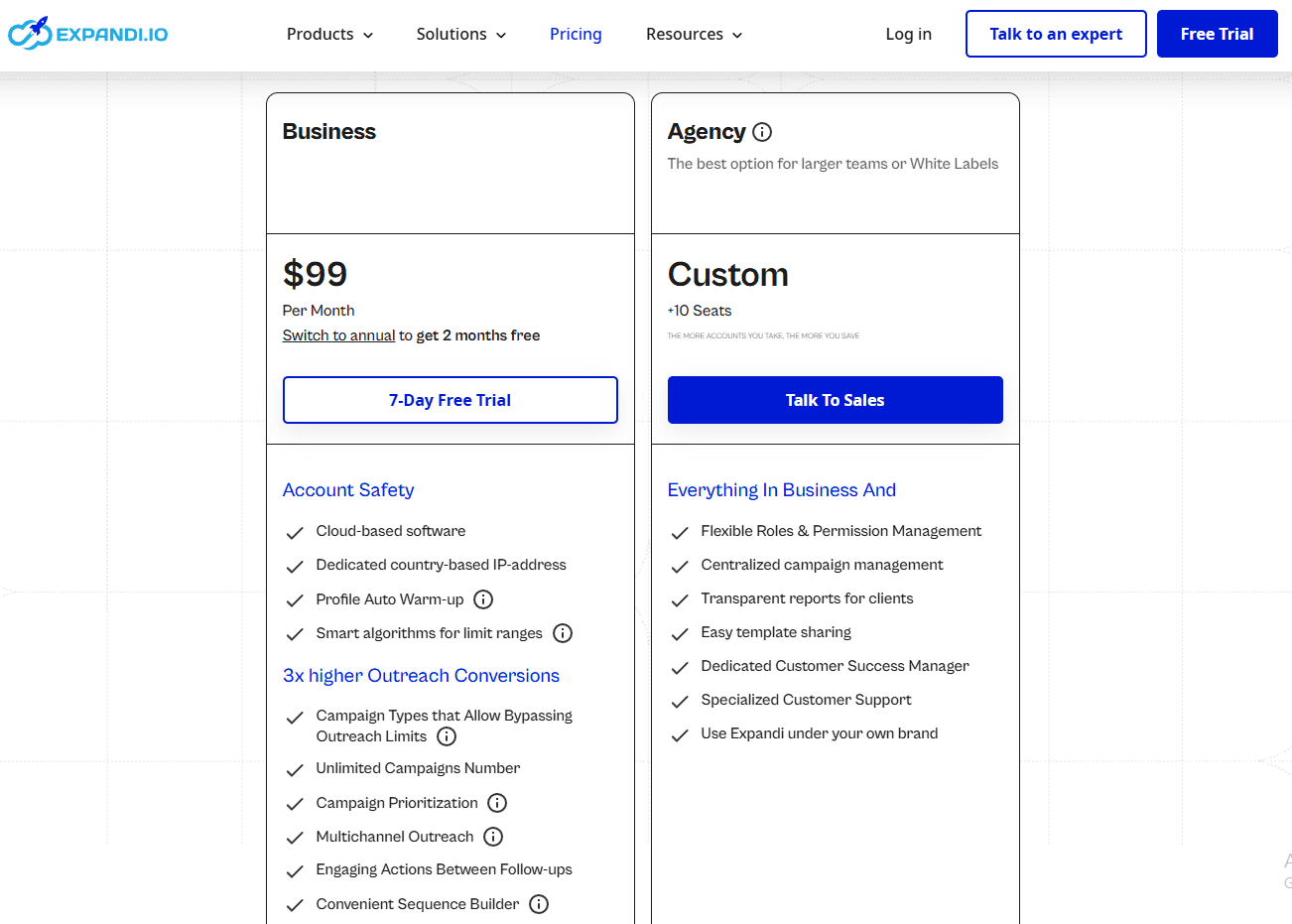
Expandi’s pricing begins at $99 per month. The next available tier is a custom plan for teams with 10 or more seats. This setup leaves a gap for smaller teams that only need a few accounts.
The platform offers advanced tools like GIF and video personalization and automatic warm-up features. These are good for high-volume lead generation but might feel too complex or unnecessary for people who only run a few outreach campaigns.
Kanbox
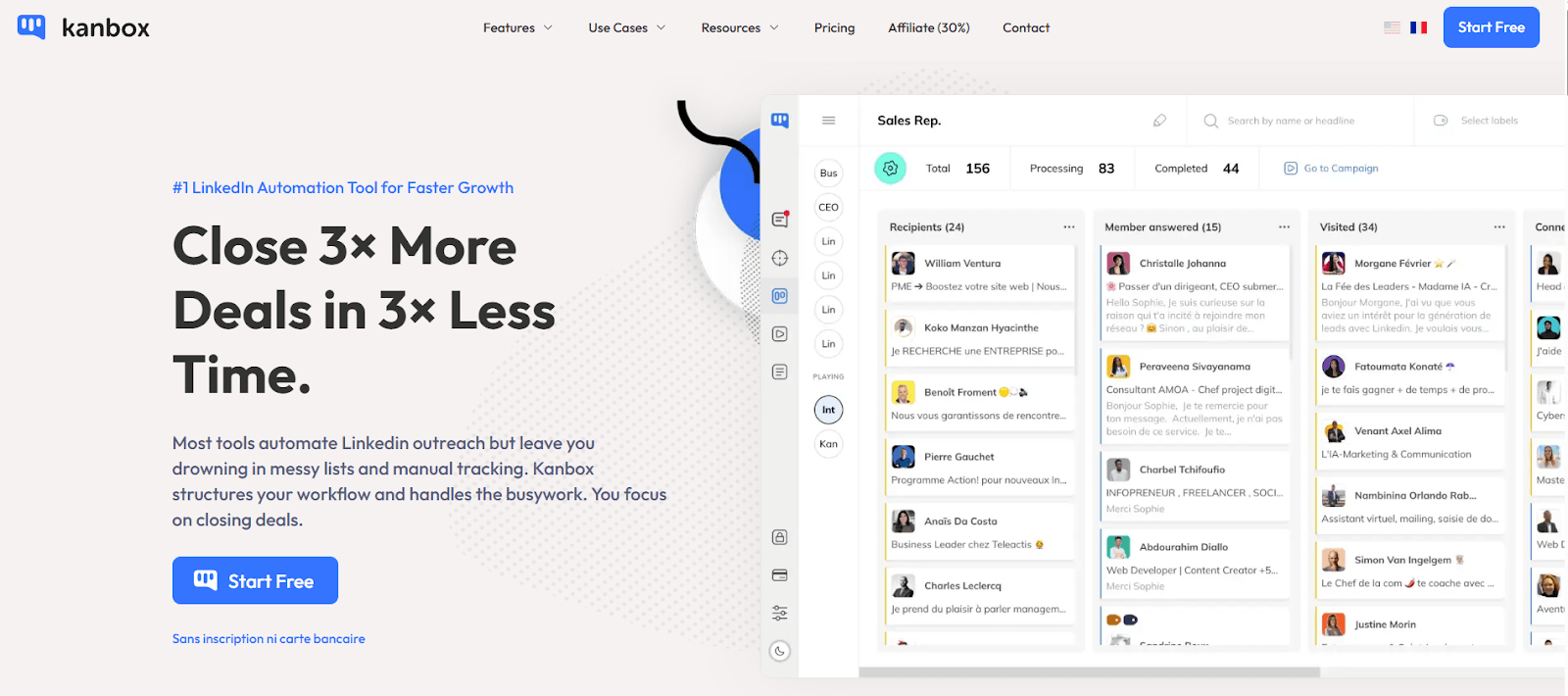
Kanbox lets you manage several LinkedIn accounts and organize outreach in one workspace. Switch between profiles instantly, track all messages in a unified inbox, and assign teammates without sharing passwords.
It’s built for agencies, recruiters, and sales teams juggling multiple clients at once.
User reviews
Kanbox currently doesn’t have any reviews on G2.
Key features
- Unified inbox to view and reply to all LinkedIn messages from one dashboard
- Multi-account switching to move between profiles with just one click
- Kanban pipelines to organize prospects visually and track progress easily
- Lead enrichment to add verified emails and extra contact details automatically
- Team collaboration to share access safely without sharing passwords
Pros
- Simple, structured interface
- Good automation and tracking tools
- Secure multi-user access
- Works well for agencies with lots of clients
Cons
- Onboarding needed for complex setups
Pricing
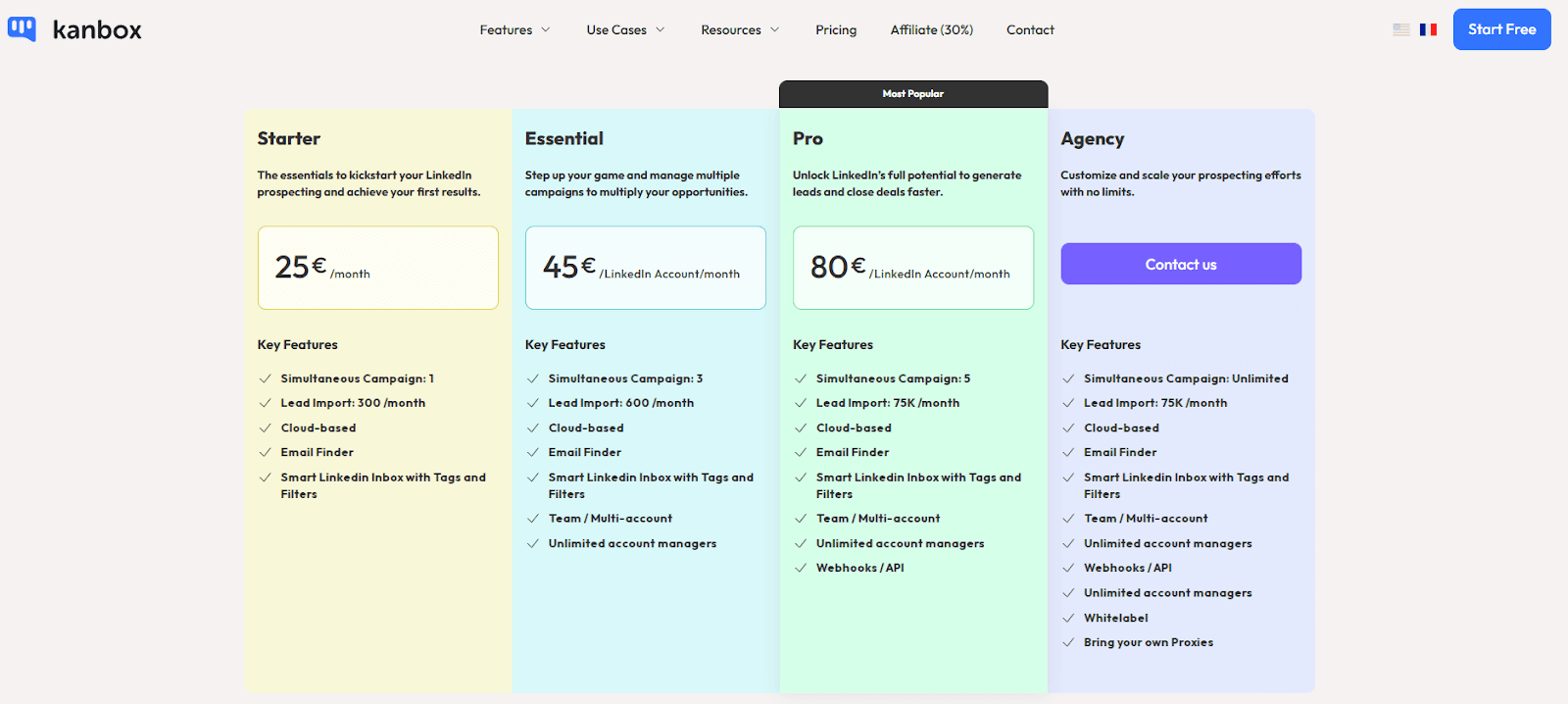
Kanbox offers four pricing tiers, starting at €25 per month.
The Starter and Essential plans limit lead imports to 300 and 600 per month, which is quite restrictive for anyone doing active prospecting. Even small agencies might reach that limit quickly, forcing them to upgrade sooner than expected.
There’s also a limit on the number of simultaneous campaigns. Smaller or growing teams may need more than 3–5 campaigns, but they might not yet be ready for a full Agency plan.
Each plan is priced per LinkedIn account, which can get expensive for teams. For example, a five-account setup on the Pro plan would cost €400 per month, with no mention of team or volume discounts.
This makes scaling costly compared to competitors that offer bundle pricing or seat-based plans.
Why Botdog Is The Best LinkedIn Inbox Management Tool
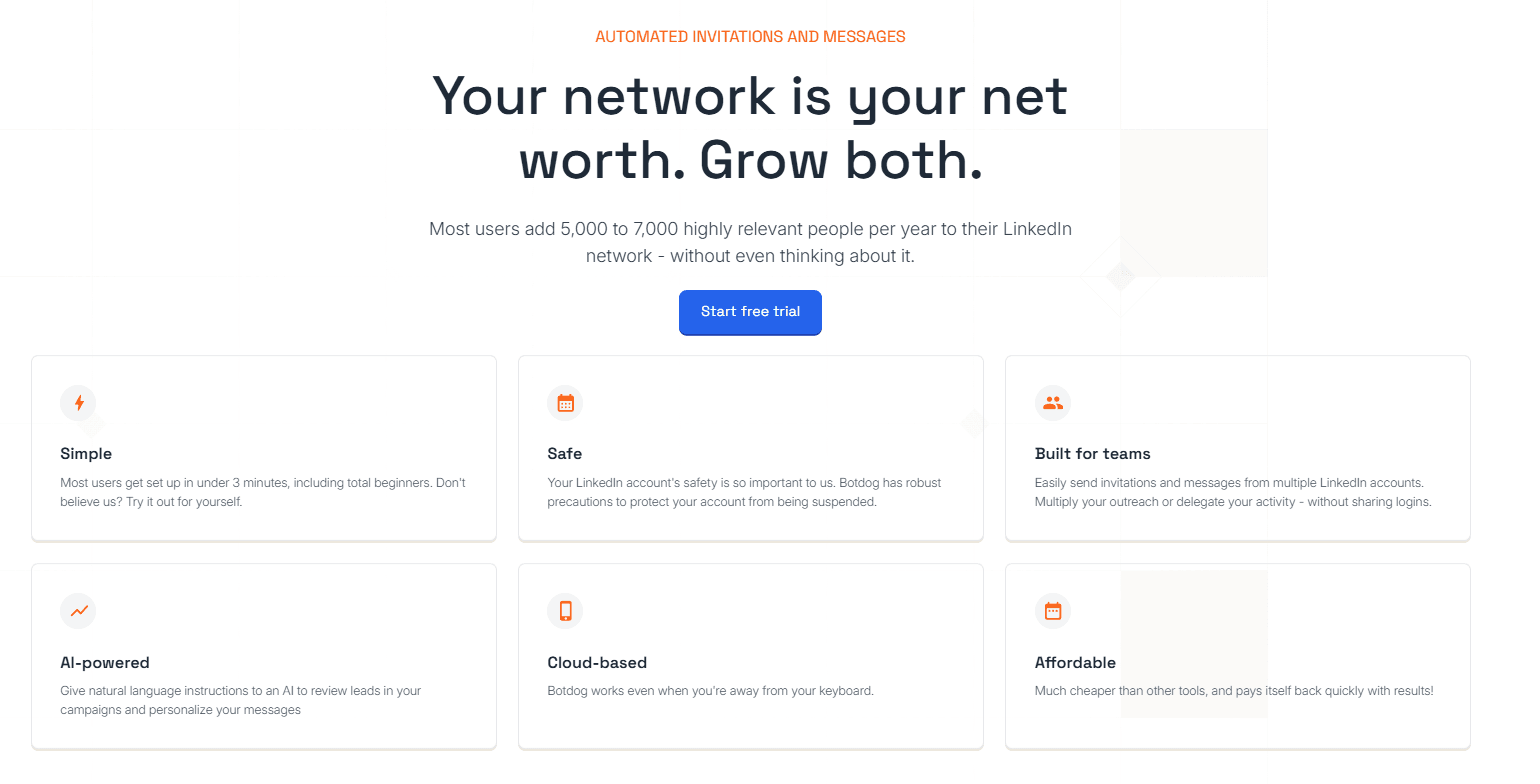
With Botdog, you can manage all your LinkedIn conversations from one clean dashboard. It keeps every reply, lead, and message organized, even across multiple accounts, so you won’t lose track of important chats.
Switch between team members or clients with just a few clicks. No more logging in and out all day.
Team collaboration is a breeze. Everyone can reply, assign, or review messages in a shared inbox, which helps agencies, sales and recruiting teams stay in sync and save time.
Its affordable pricing lets you scale quickly, especially if you manage over 10 LinkedIn accounts.
Key highlights:
| Feature | Benefit |
|---|---|
| Shared Inbox | View and respond to all LinkedIn messages in one place |
| Team Management | Manage multiple accounts with role-based access |
| Automated Sequences | Send connection requests and follow-ups automatically |
| Comprehensive Reporting | Track engagement and campaign performance |
| Safety Controls | Mimic human behavior to reduce account risk |
Botdog’s automation tools let you scale outreach safely and efficiently. You can send messages, withdraw old invites, and sync contacts automatically.
Start campaigns in minutes without complex setup or extra software needed.
For growing teams, Botdog’s all-in-one inbox and automation make LinkedIn management faster, safer, and honestly, just easier to handle every day.
Best Practices For LinkedIn Messaging And Team Collaboration
When you’re juggling multiple LinkedIn accounts, messages pile up fast. Clear communication and teamwork help you stay on top and reply to potential clients faster.
Write messages that actually get noticed in busy inboxes. Use short subject lines with clear value. Keep your tone polite and personal. Skip the long blocks of text. Break things up into short paragraphs or even bullet points.
For LinkedIn outreach or cold outreach, personalize each message. Mention a shared interest or something from a recent post. Always send a quick follow up message if someone hasn’t replied after a few days.
Coordinate responses across your team to avoid double work. Assign message threads or leads to specific members. Even a basic table or shared sheet helps keep track:
Use labels, tags, or notes to mark message types like prospect, client, or follow-up needed. It makes your inbox less of a mess, especially on mobile devices.
Balance automation with real engagement. Automated tools can send messages or reminders, but you should still check and personalize replies. People notice when you actually pay attention.
Strong team collaboration and careful message management help you build trust, save time, and get better lead generation results.
Common Mistakes To Avoid With LinkedIn Inbox Management
LinkedIn inbox management tools can save you a ton of time. Still, a few mistakes can sneak in and limit their value.
Steering clear of these errors keeps you organized. It also helps you build stronger, more authentic connections.
Over-automation leading to generic communication
If you lean too much on automation, your messages start sounding robotic. People can tell when replies feel copied and pasted.
Let automation handle the heavy lifting, but make sure you’re personalizing your outreach. It’s worth the extra effort to sound like a real human.
Ignoring compliance and LinkedIn’s usage limits
Some third-party tools push LinkedIn’s boundaries by blasting out too many messages or connection requests. That can get your account restricted faster than you’d think.
Always check LinkedIn’s policies. Staying within safe limits protects your account from unnecessary headaches.
Poor coordination between team members
If several team members manage multiple inboxes, confusion creeps in quickly. Without clear tracking, you might miss out on leads or accidentally send duplicate replies.
A shared dashboard, or even just a simple Google Sheets tracker, helps everyone stay on the same page. It’s not fancy, but it works.
Not measuring and optimizing messaging performance
If you’re not tracking results, how will you know what’s working? Many tools come with analytics, but people often skip them.
Try checking open rates and reply patterns every so often. Small tweaks can make a real difference.
Overlooking storage and usability issues
Some platforms just don’t have enough storage, or their interface feels clunky and slow. That can drag down your workflow.
Test each tool’s layout and storage before you commit. It saves you a lot of frustration down the road.
Final Words About The Best LinkedIn Inbox Management Tools
Managing several LinkedIn accounts can eat up your time fast. The right tool really helps you stay organized and actually get things done.
Features like automation, message templates, and inbox filtering can make your daily workflow a lot smoother. It’s honestly surprising how much hassle you can cut out with the right setup.
Of all the options out there, Botdog stands out for its simplicity and teamwork features. You can switch between accounts, handle inboxes, and run outreach campaigns without the need to share logins.
It’s built for teams that want to collaborate safely and scale up their LinkedIn work. If you’re working with others, that’s a big deal.
Key highlights of Botdog:
| Feature | Benefit |
|---|---|
| Multi-account support | Manage several LinkedIn profiles from one dashboard |
| AI-powered messaging | Personalize replies and follow-ups automatically |
| Cloud-based system | Keep campaigns running even when you’re offline |
| Quick setup | Get started in minutes, no tech skills needed |
| Safety measures | Protect your LinkedIn accounts from suspension |
You can import contacts from searches, events, or CSV files. The system handles invites and follow-ups so you can focus on the conversations that actually matter.
If you want something easy, safe, and ready to grow with you, Botdog is a solid pick.
See how much time you get back managing your LinkedIn inboxes.


