Finding quality leads on LinkedIn can eat up your day. The best sales prospecting software speeds things up and makes outreach way more effective.
The best sales prospecting tools help you spot, connect with, and engage potential clients automatically without sacrificing the personal touch that actually builds relationships.
But with so many options out there, picking the right one for your needs becomes hard and time-consuming.
In this guide, you’ll discover the basics of sales prospecting software, the key features to look for, and our top five picks to save your time.
The Evolution Of Sales Prospecting Software
Not that long ago, sales representatives had to rely on cold calls, manual research, and endless spreadsheets to hunt for leads. That method took forever and usually produced a lot of dead ends.
Those old-school tactics just don’t keep up with how buyers want to talk and make decisions online. They expect personalized outreach, accurate info, and quick replies.
Manual prospecting can’t scale to meet those expectations. Now, sales teams turn to AI-powered prospecting tools that automate research, scoring, and outreach.
The best prospecting tools tap into machine learning to spot high-potential leads and even suggest the best way to reach out. You can connect through LinkedIn, email, or phone, all without juggling a bunch of tabs.
Sales prospecting software has grown from basic contact finders into intelligent systems that help you reach the right people, faster and with more precision.
What Is Sales Prospecting Software?
Sales prospecting software helps you find and connect with potential customers more efficiently.
Instead of hunting through LinkedIn or company sites by hand, you use these tools to spot leads, grab contact info, and track outreach all in one place.
Think of it as a bridge between lead generation and CRM systems.
| Tool Type | Main Purpose | Typical Use |
|---|---|---|
| Lead Generation Tools | Collect new contact data | Find potential prospects |
| Prospecting Software | Qualify and reach out to leads | Automate outreach and follow-ups |
| CRM Software | Manage existing relationships | Track deals and customer history |
A lot of modern sales software combines these functions. For instance, a prospecting tool might come with email sequencing, LinkedIn integration, and analytics to track engagement.
Using prospecting software means you can organize your outreach, personalize your messages, and cut down on repetitive work.
You get quicker access to accurate data and can zero in on the best leads.
The Sales Prospecting Process Explained
Sales prospecting helps you find and connect with potential customers who actually fit your ideal buyer profile.
It’s the first step in the sales process, where you turn potential leads into qualified leads through research, outreach, and steady follow-up.
Each step builds your sales pipeline and gets you closer to closing deals.
Researching and identifying ideal prospects
First, figure out what a "good fit" means for you. Look into the size of the company, the industry they're in, and who calls the shots there.
Use LinkedIn filters and search tools to identify potential leads that match your target profile. It keeps you focused on promising prospects instead of just random contacts.
Finding and verifying contact details
Once you find some leads that look good, just make sure to double-check their contact info. You can use LinkedIn, company websites, or even email verification tools to ensure everything's legit.
Good data means your outreach is more efficient and you avoid bounced emails or missed sales calls.
Outreach and follow-up sequences
Connect with people using messages that feel personal and show you’ve put in some effort. Mix up sales calls, emails, and LinkedIn messages to keep things interesting.
Don’t rush the follow-ups. Space them out and bring something useful each time. Share an interesting insight, a case study, or a handy tip to keep you on their radar.
Tracking, measuring, and optimizing results
Track every interaction in your CRM or sales prospecting software. Watch open rates, response times, and conversions to see what’s working.
Use that data to tweak your prospecting process and focus on the most promising leads in your sales cycle.
How To Choose The Best Sales Prospecting Software
Below, we’ll break down the key features and what each one means for your sales success.
| Feature | Description |
|---|---|
| Lead Database & Enrichment | Gives you access to a large list of verified contacts and company info. It also fills in missing details like job titles or LinkedIn links, so your contact data stays complete and current. |
| CRM Integration | Works with your CRM (like HubSpot, Salesforce, or Pipedrive) so all your lead and message info stays in one place. It saves time and cuts down on manual updates. |
| Automation & Sequencing | Automates tasks like follow-up emails or call scheduling. You can set up personalized outreach steps that run automatically, helping you save time and get better responses. |
| Email Tracking & Analytics | Shows you when people open your emails, click links, or reply. You can use this data to improve what you say and when you send it. |
| AI-Powered Lead Scoring | Uses AI to rate leads based on how likely they are to buy. This helps you focus on the best prospects first. |
| Multi-Channel Outreach | Lets you reach prospects through several channels, such as email, phone, LinkedIn, or SMS, so you can contact them where they’re most active. |
| Reporting & Performance Metrics | Offers easy-to-read dashboards showing key results like reply rates, conversions, and ROI. You can use these to improve your strategy. |
| Compliance & Data Security | Keeps your data safe and follows laws like GDPR and CAN-SPAM, helping you stay compliant and build trust. |
| Scalability & Pricing Flexibility | The tool can grow with your team. You can pick pricing and features that fit your current size and expand later as you grow. |
Selecting the best sales prospecting software, find the one that aligns with your sales goals, team size, and budget.
Prioritize platforms that offer automation, integration, and data accuracy, and always test a demo before committing
Best Sales Prospecting Tools In 2026
Discover the top sales prospecting tools that help sales reps find, connect with, and convert high-quality leads faster and more efficiently.
- Botdog (Start a free trial)
- Apollo
- Cognism
- PhantomBuster
- Lusha
Now, let’s dive into more details about each sales prospecting software.
Botdog
Botdog is a cloud-based solution that lets you automate LinkedIn outreach so you can connect with high-quality prospects without spending hours sending messages one by one.
Sales professionals, recruiters, agencies and entrepreneurs who want to grow their networks and juggle multiple accounts find it super simple and safe.
You can import leads from LinkedIn Sales Navigator, Recruiter projects, or even CSV files. This AI-powered platform handles connection requests, follow-up messages, and reply tracking for you.
User reviews
Botdog scores 4.9 out of 5 on G2.
Key features
- Send automatic connection requests on LinkedIn, with or without a personal note
- Automatically cancel unanswered invites after 30 days
- Create a blocklist to avoid contacting competitors, clients, or people you already know
- Set up follow-up messages that stop once someone replies
- Add contacts from LinkedIn Search, Sales Navigator, and events
- Upload contacts with a CSV or API
- Work together as a team with shared account access and a group inbox
- Use AI to review leads and write personalized messages
- Save and reuse message templates for quick, custom replies
- Connect with other tools through API, Zapier, or webhooks
- Export LinkedIn data to a CSV or Excel file
- Track campaign results and use A/B testing to see what works best
Check out all features to learn more about Botdog.
Pros
- Easy setup and beginner-friendly
- Supports multiple accounts
- Strong safety measures to protect LinkedIn profiles
- AI integration
- Works while offline
Cons
- No email outreach
Pricing
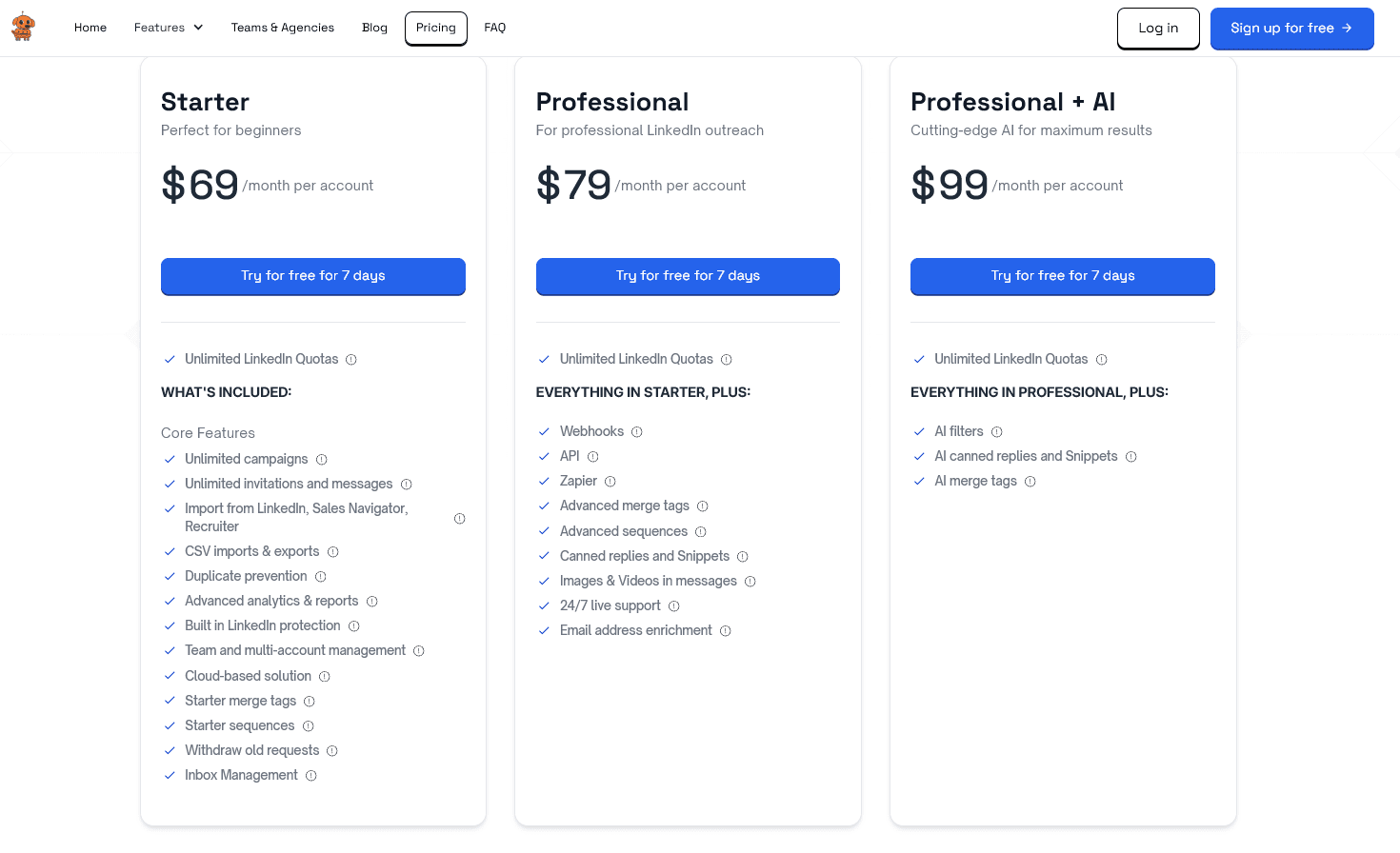
Botdog costs $69 per month per account.
If you pay for a year upfront, it’s only $35 per month with a 50% discount, unlimited LinkedIn campaigns and no hidden fees.
Teams or agencies with 10 or more accounts get another 20% off the yearly plan, making it $28 per month.
You can check the full pricing details.
Botdog runs your LinkedIn campaigns automatically, even when you’re offline, making it perfect for busy sales teams.
Try it for free before signing up.
Apollo
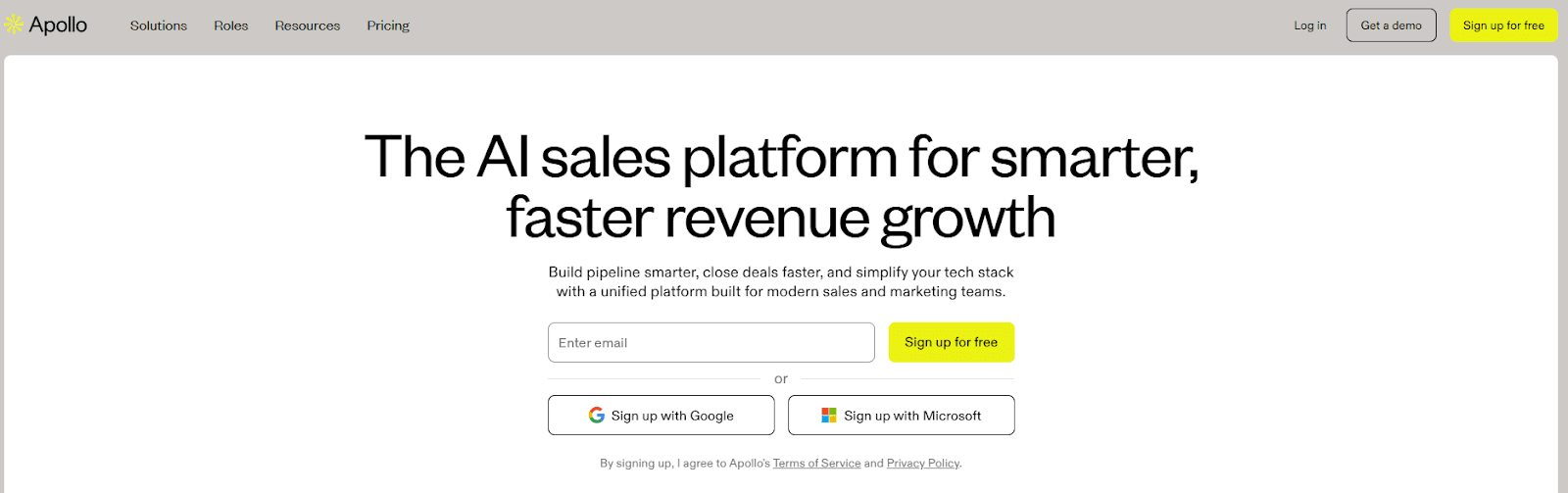
Apollo is a sales engagement platform built to help you find and contact the right prospects on LinkedIn and beyond.
You can manage your whole outbound process in one spot, from lead discovery to follow-up.
Its blend of sales lead automation and data tools lets you focus on real conversations instead of endless manual research.
User reviews
Apollo scores 4.7 out of 5 stars on G2.
Key features
- Access to over 500M verified contacts
- Email, call, and LinkedIn outreach tools
- AI-powered message suggestions and follow-ups
- Built-in dialer and Chrome extension
- Analytics dashboards to track campaign results
- CRM integrations with HubSpot, Salesforce, and Pipedrive
Pros
- Advanced search functionality
- Good for market research and lead generation
- Built-in engagement tools
Cons
- The premium package is expensive for early-stage startups
- Setup can take time for new users
- Occasional data mismatches in contact records
Pricing
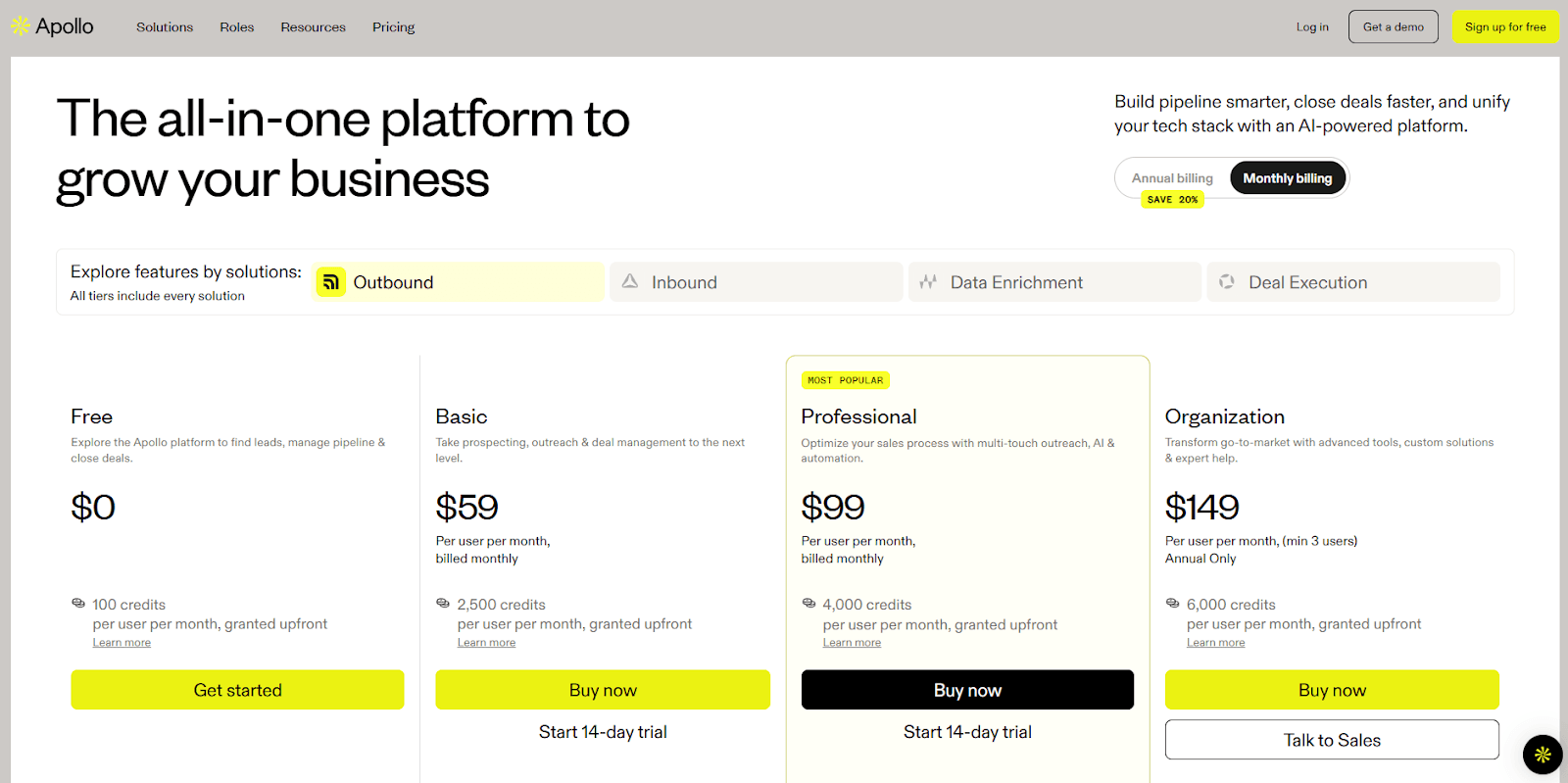
Apollo offers a free plan to get started and three paid plans, starting at $59/user/month, that add more credits, automation, and AI features as you move up.
The free plan is very limited, with only 100 credits, making it too small for real sales prospecting. Some advanced tools (like AI scoring or automation) are only available on higher tiers.
Costs can add up fast when multiple team members need access.
Cognism
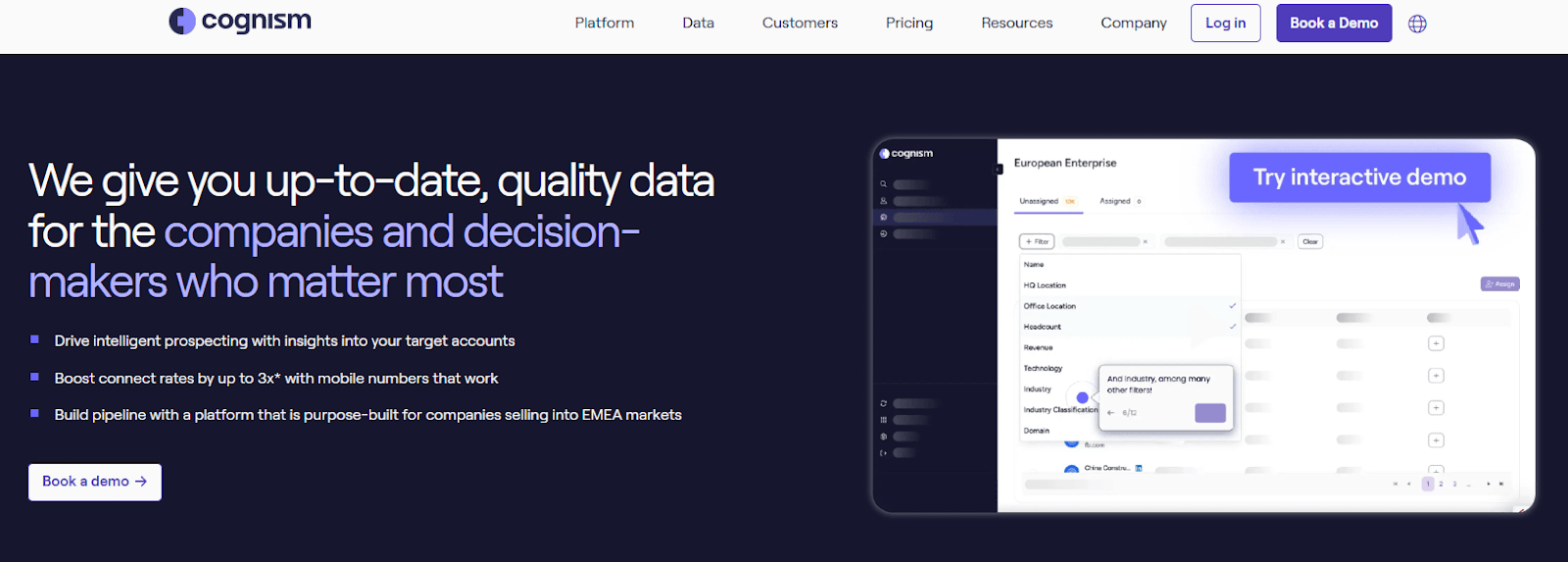
Cognism is an advanced sales intelligence platform that helps you find and connect with verified decision-makers on LinkedIn.
It mixes sales tools, accurate contact info, buyer intent signals, and real-time insights, so your team can zero in on the right prospects.
You spend less time on research and more time reaching out.
User reviews
Cognism scores 4.6 out of 5 stars on G2.
Key features
- Diamond Data® with phone-verified mobile numbers
- Intent data to identify ready-to-buy accounts
- AI-driven recommendations for next-best contacts
- CRM integrations with Salesforce, HubSpot, and Pipedrive
- Compliance tools for GDPR, CCPA, and Do Not Call lists
- Sales Companion for daily updates and account insights
Pros
- Accurate contact data
- Easy to integrate with popular CRMs
- Strong compliance and global coverage
Cons
- No public pricing
- More features than a small team needs
- Takes time to learn all the tools and filters
Pricing
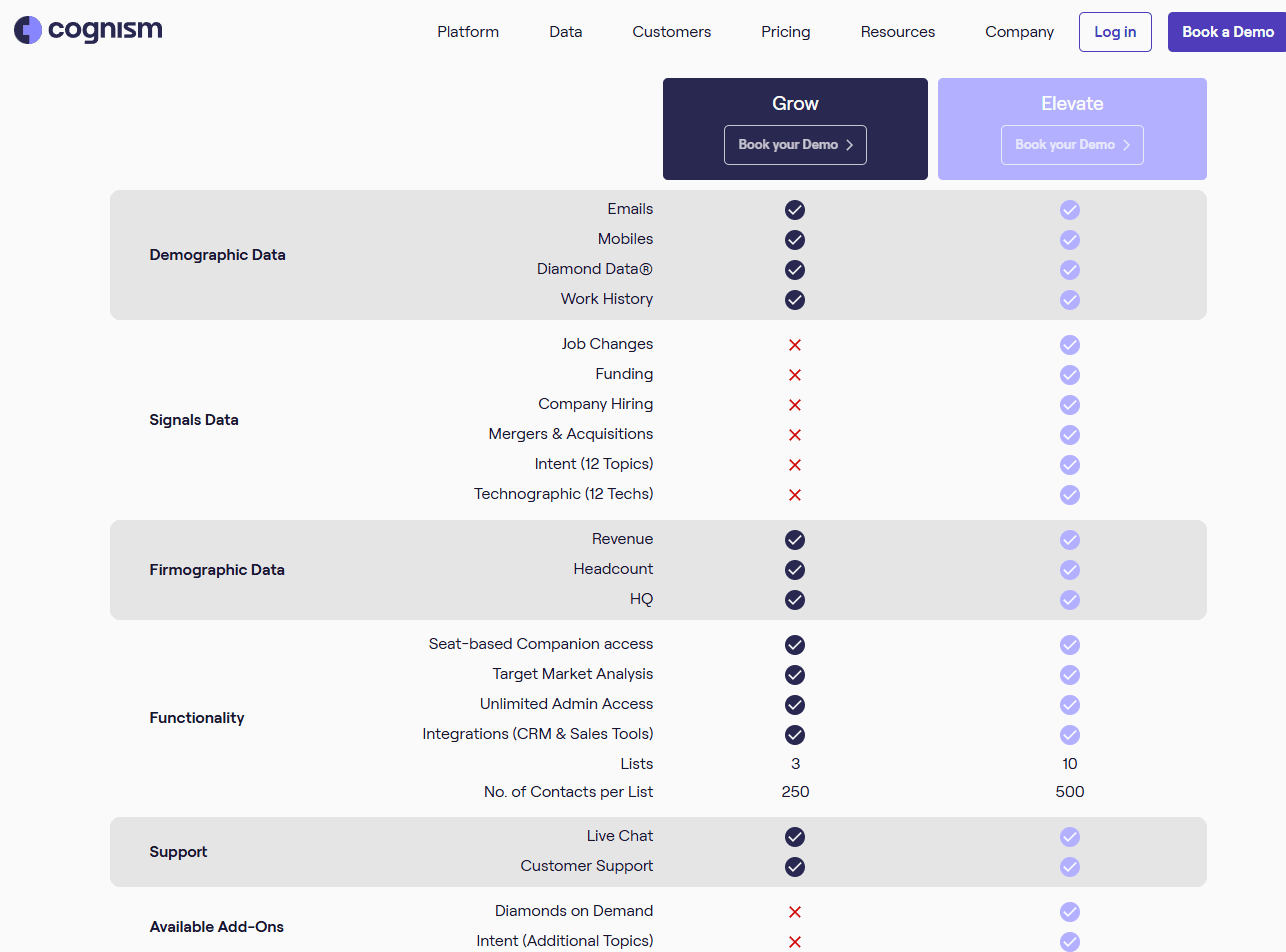
Cognism has two main plans: Grow and Elevate. Grow gives you basic contact and company data. Elevate adds advanced intent signals, add-ons and deeper insights. Pricing is not publicly available.
PhantomBuster
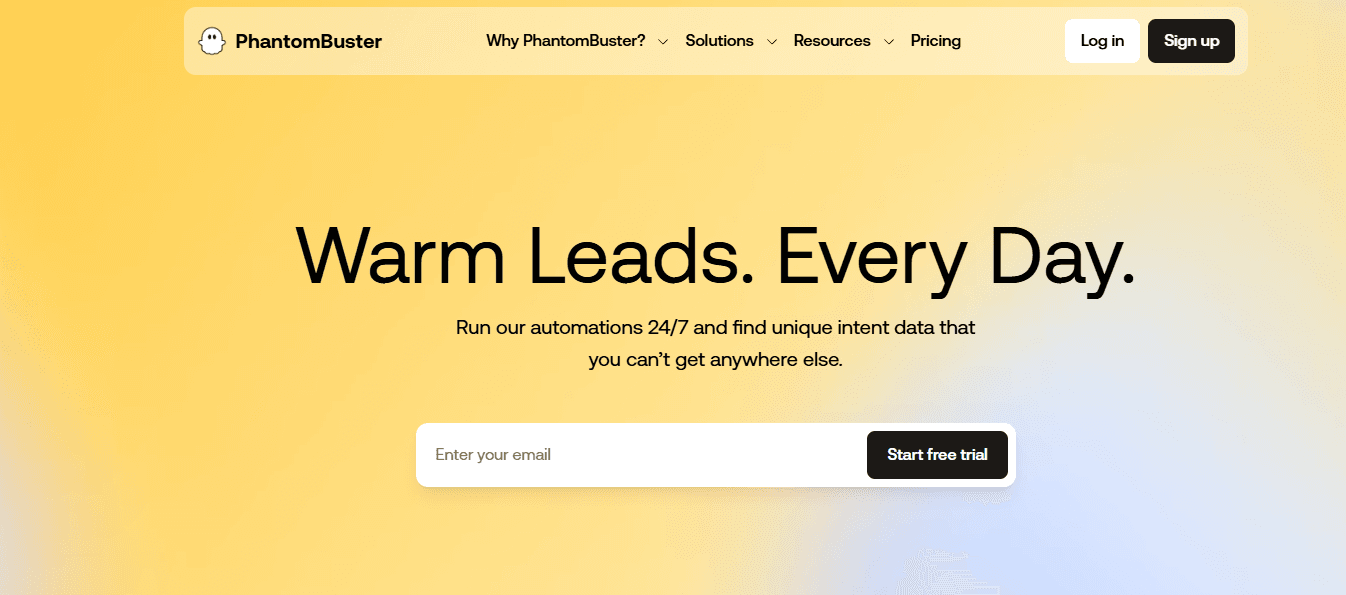
PhantomBuster lets you automate LinkedIn prospecting, data scraping, and outreach. You can collect leads, send connection requests, and follow up on autopilot.
The tool works with other platforms too, such as Instagram, X (Twitter), and Facebook, so you can combine platforms for broader lead generation.
User reviews
PhantomBuster scores 4.4 out of 5 on G2.
Key features
- AI-powered lead enrichment using LinkedIn profile data
- Automated connection requests and follow-up messages
- CRM integrations with tools like HubSpot
- Cloud-based operation that runs even when your computer is off
- Support for multi-platform campaigns to expand outreach
Pros
- Constant updates and new features
- Good for mass outreach
- Flexible automation templates for different outreach goals
Cons
- Requires setup knowledge for complex workflows
- May exceed LinkedIn’s activity limits if not configured carefully
- Higher tiers can be costly for small teams
Pricing
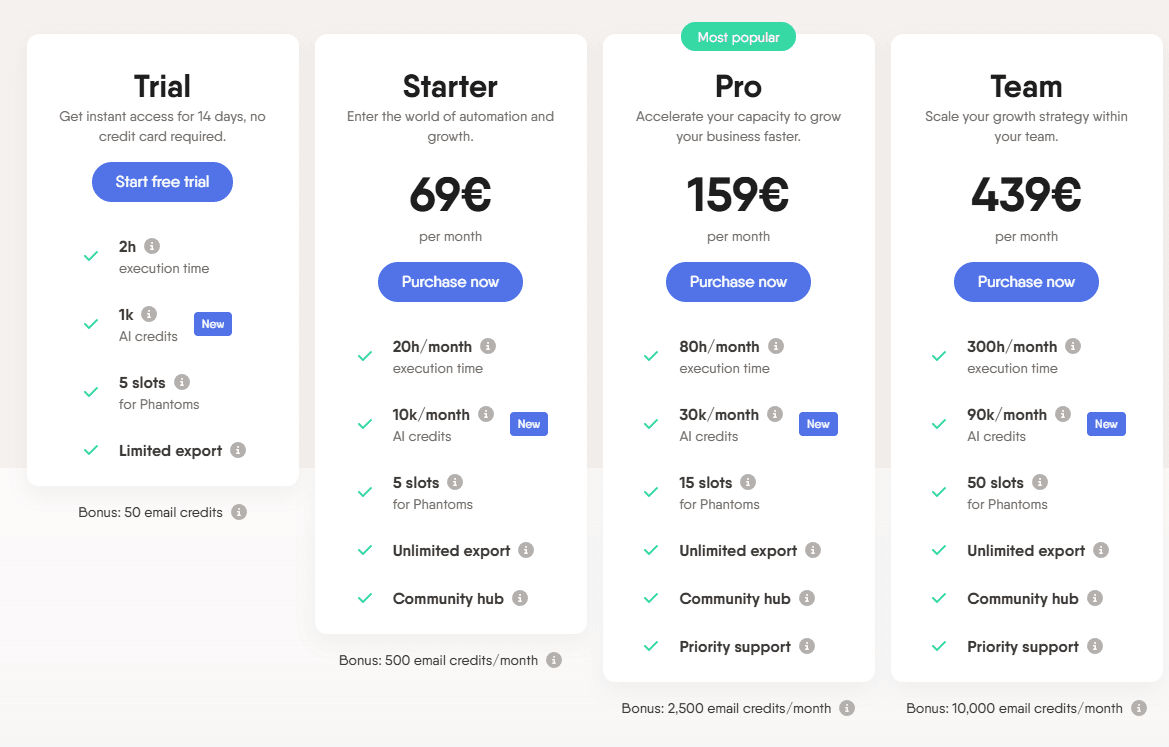
Phantombuster starts at 69€ per month. The Trial plan is very limited, with only 2 hours of execution time and restricted exports.
There is no pay-as-you-go option, so even light users must commit to a full monthly plan.
Its prices go up based on how much automation time, AI credits, and Phantom slots you need. The Pro plan is best for heavy users, while Team suits larger organizations that run many automations.
Lusha
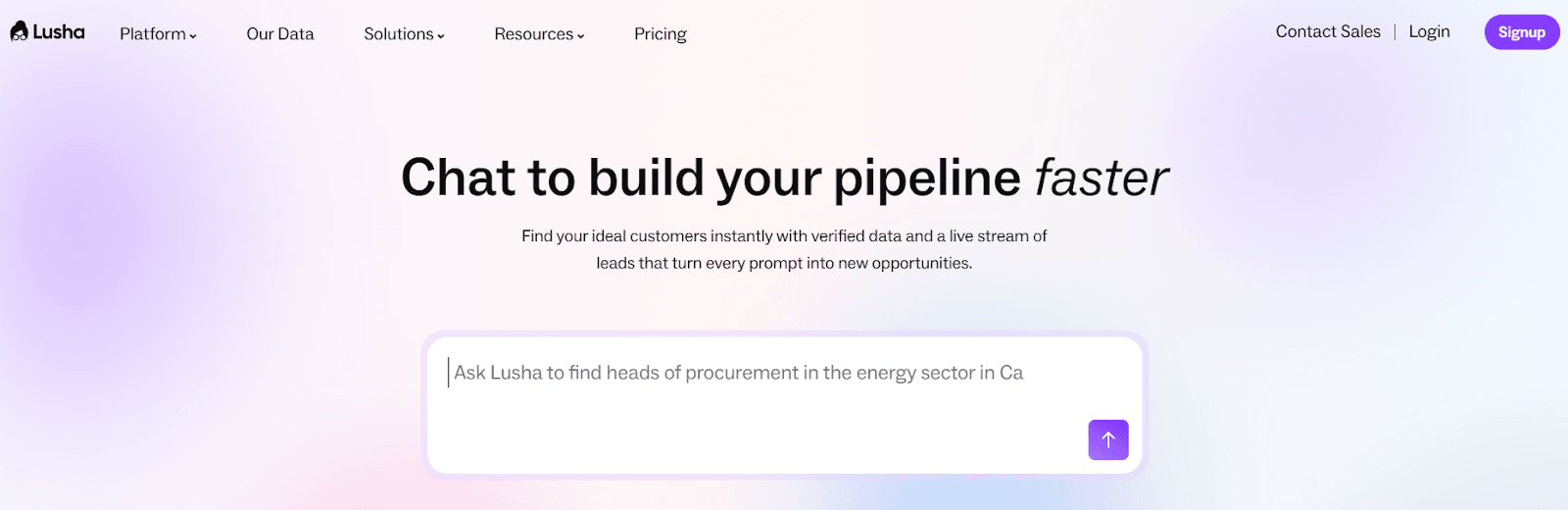
Lusha helps you find verified contact data and company details for faster LinkedIn outreach. You get phone numbers, job titles, and emails to connect right with decision-makers.
It works well for sales teams who want cleaner pipelines and less manual research. You can connect Lusha with your CRM to fill missing customer data and keep every contact record updated automatically.
User reviews
Lusha scores 4.3 out of 5 stars on G2.
Key features
- Verified contact info and company data
- Chrome Extension for LinkedIn prospecting
- Automated data enrichment and CRM sync
- AI-based lead scoring and buying signals
- Integration with Salesforce, HubSpot, and Slack
Pros
- Easy to use with LinkedIn
- High accuracy for phone numbers and emails
- Strong compliance with GDPR and CCPA
Cons
- Limited free credits
- Some smaller companies may have less data coverage
- Advanced features require higher-tier plans
Pricing
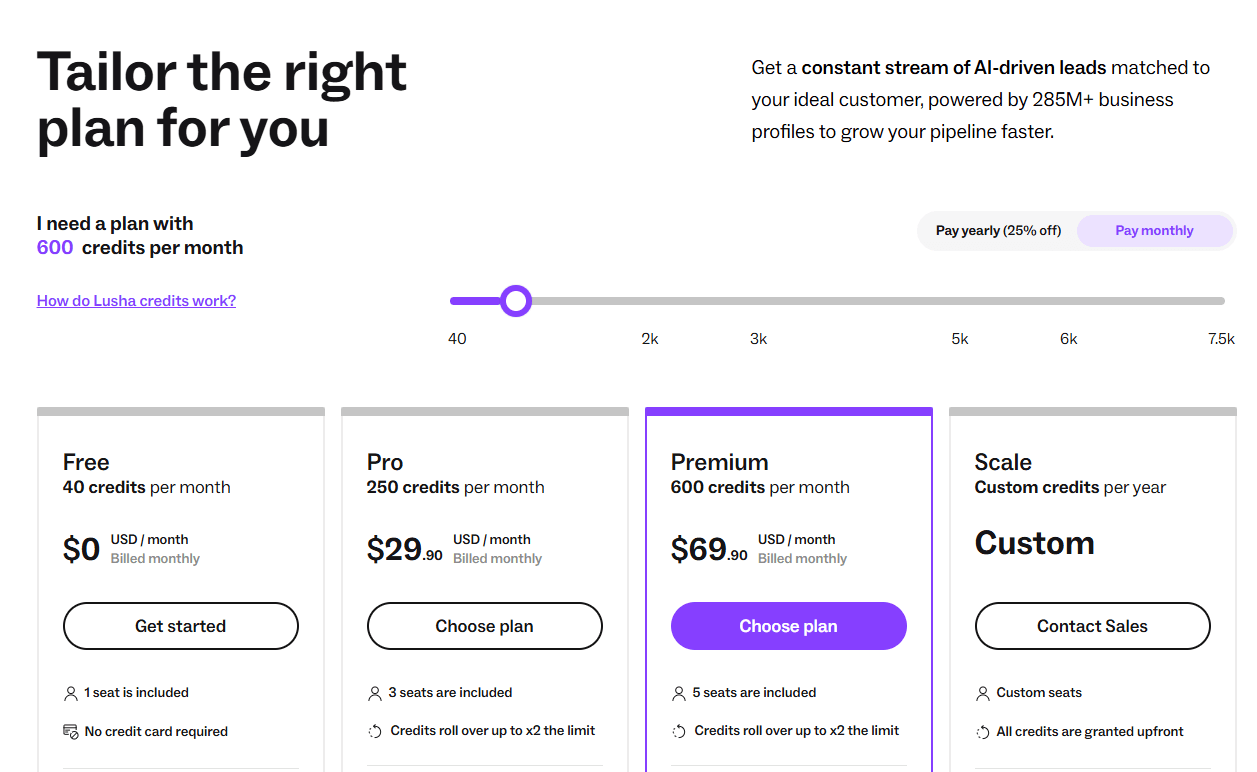
Lusha gives you a free plan with 40 credits per month. Paid plans start at $29.90 per month for 250 credits.
Features like advanced usage analytics and bulk enrichment are only available in higher-tier plans.
Seat limits mean you must upgrade to add more users. Phone number lookups cost more credits (5 each), reducing how many leads you can access.
Why Botdog Is The Best Sales Prospecting Tool For LinkedIn
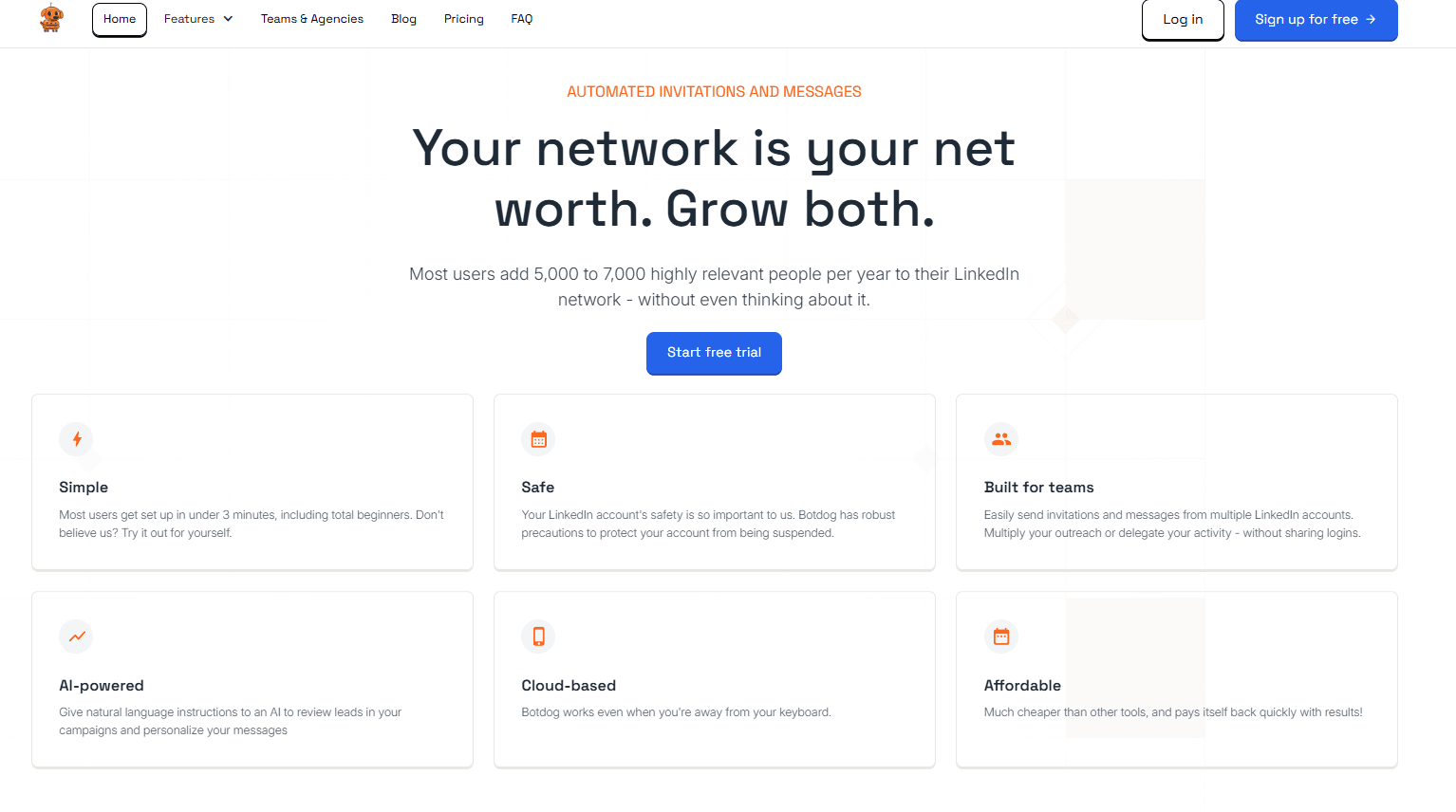
You can launch your first LinkedIn prospecting campaign in just a few minutes with Botdog. The setup is simple, even if you’ve never touched automation software before.
Once your campaign starts, Botdog handles connection requests, messages, and follow-ups on its own. It keeps your account safe by mimicking natural human behavior.
Smart delays, realistic activity timing, and built-in limits help protect your LinkedIn profile from restrictions. That’s one of the main reasons users call it one of the safest tools for steady outreach.
Teams get a shared dashboard for managing multiple accounts without sharing passwords. You can view all conversations in one inbox, switch between users, and send personalized messages easily.
The platform’s AI-powered personalization helps you write messages that sound natural. Just describe your goal, and the AI creates tailored messages that fit your leads.
One big advantage: campaigns run in the cloud 24/7. No need to keep your computer running or constantly check progress.
Botdog delivers strong value for its price. It’s a solid, affordable pick for sales professionals who want reliable results.
Start a free trial now.
Best Practices for Sales Prospecting in 2026
You can use AI tools to personalize outreach without spending hours on every message. AI helps you analyze buyer data, suggest talking points, and tailor messages that sound human.
This approach lets you engage prospects more effectively and start conversations that can lead to real customer relationships.
Building multichannel outreach strategies
If you rely only on LinkedIn messages, you limit your reach. Combine email, calls, and social media to build a balanced sales engagement plan.
Connecting through several channels increases your visibility and trust. Each touchpoint gives prospects more chances to respond or schedule meetings.
Timing and frequency of follow-ups
Following up regularly shows you're persistent, but not in an annoying way. Just space out your messages a few days apart and tweak the timing based on how people respond.
A lot of teams use automation tools to keep track of replies and to remind them when it's time to reach out again. Keeping this routine helps you stay on people's minds and can lead to closing more deals.
Leveraging analytics for continuous improvement
Use data from your CRM or outreach tools to see what’s actually working. Track open rates, replies, and meeting conversions to tweak your approach.
Analytics help you spot which channels and messages drive customer engagement. Make small changes and you’ll likely see smoother closing deals over time.
Common Mistakes To Avoid With Sales Prospecting Software
Sales prospecting tools save time and cut down on repetitive tasks. But little mistakes can really limit what you get out of them.
It pays to pay attention to how you use these tools. That way, you’ll collect better data and actually connect with prospects in a way that feels real.
Over-reliance on automation without personalization
Automation makes outreach easier, but using it too much can make your messages feel fake or impersonal. Don’t send the same email to everyone. It can turn people off.
Add a personal touch by using the person’s name, company, or job title. Let automation take care of routine tasks like data entry and scheduling, but keep your messages human and genuine.
Ignoring compliance and data privacy regulations
Follow data privacy laws like GDPR or CAN-SPAM when you collect and store contact info. If you ignore these, you risk your reputation and could even face penalties.
Make sure to ask before adding someone to your list and handle their info carefully. Stay on top of updates for your tools so you're not surprised by new compliance rules.
Poor alignment between sales and marketing teams
When sales and marketing don’t work together, good leads can easily get lost, and it happens a lot. Make sure both teams use the same prospecting tools and track the same metrics so everyone stays aligned.
Conclusion About The Best Sales Prospecting Software
Choosing the right sales prospecting software helps you save time, stay organized, and reach the right people on LinkedIn.
The best tools combine AI-driven personalization, accurate data, and multichannel outreach so you can connect with more qualified leads.
If you want a simpler way to manage LinkedIn outreach, Botdog offers an all-in-one solution. It uses AI to find and message prospects, track responses, and keep your pipeline full, all while staying compliant and easy to use.
Start your free trial today to see how it can streamline your lead generation and help you connect with the right people faster.
FAQs About The Best Sales Prospecting Software
What are the best tools for sales prospecting?
You’ve got a lot of solid choices, depending on what you need. Botdog, Apollo.io, Cognism, and Lusha are all good for finding and engaging leads.
If you want automation, Botdog helps you manage outreach tasks without much hassle. Start a free trial to see how it works.
What are the 5 P's of prospecting?
The 5 P’s help keep things organized:
- Prepare: Know your target market.
- Profile: Define your ideal customer.
- Prioritize: Focus on high-value leads.
- Personalize: Tailor your outreach.
- Persist: Follow up consistently.
Which tool is commonly used for prospect identification?
LinkedIn Sales Navigator is the go-to for finding and researching leads. It’s got advanced filters, job updates, and company insights to help you spot decision-makers faster.
What is the best sales tracking software?
If you're looking to track deals or keep an eye on your pipeline, HubSpot CRM, Pipedrive, and Salesforce tend to stand out. Each one plays nicely with LinkedIn prospecting tools.
They let you monitor progress, manage your contacts, and measure performance, all in one spot.


