Ever wondered why some of your LinkedIn connection requests get accepted immediately while others sit in limbo for weeks or even months?
Most salespeople send 150-200 connection requests every week without really understanding which timing patterns to expect or aim for.
That’s why we analyzed 16,492 LinkedIn invitations sent through Botdog to understand exactly when people accept connection requests, what factors influence acceptance rates, and how teams can optimize their outreach strategy based on real data rather than assumptions.
Here’s what we found…
LinkedIn connection request timeline.
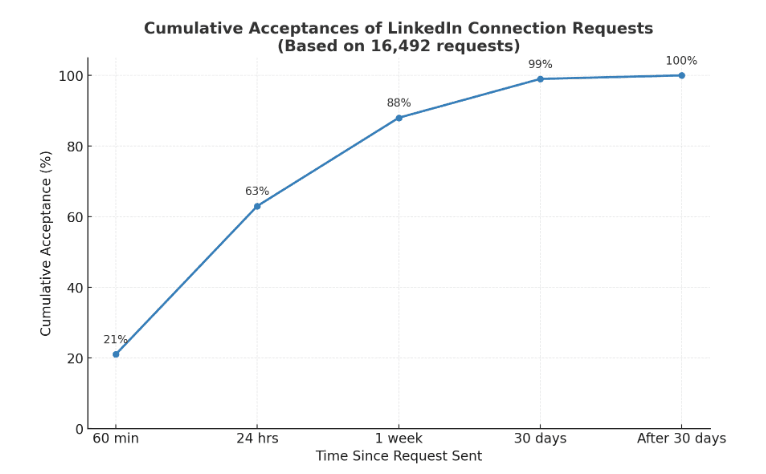
Our results showed four clear acceptance windows:
The first 60 minutes
21% of all acceptances happen within the first 60 minutes (!!!). This is primarily due to mobile notifications driving immediate responses from prospects. Users who are active on LinkedIn are most likely to engage quickly, whether they’re on their mobile or desktop.
The first 24 hours
63% of all acceptances happen within the first day. Many people check LinkedIn once a day - perhaps during their morning commute, lunch break, or evening commute - so they’ll see your request at this time.
The first 7 days
88% of all acceptances happen within one week. This captures occasional LinkedIn users who check their account weekly or respond to email notifications. After 7 days, acceptance rates drop dramatically.
The first 30 days
99% of all acceptances happen within 30 days. Only 1% of invitations get accepted after one month, so after this point, they’re essentially dead. This means it’s time to withdraw your request and retry with a different approach.
3 LinkedIn connection request strategies that increase acceptance rates.
1. The "top 3 invitation" theory
LinkedIn's "My Network" section prominently displays the three most recent connection requests. Our data suggests that staying within this top-three list significantly impacts your acceptance rates. Users see your request immediately when opening LinkedIn, and higher visibility means a higher acceptance probability.
To stay in the top 3, you need to time your request right. So, aim to send connection requests when your prospects are most likely to be online and checking LinkedIn.
2. The one-week rule
With 88% of acceptances happening within seven days, continuing to wait beyond one week for responses becomes mathematically inefficient. So, track pending invitations by their sent date, and make sure you withdraw requests after one week (you can do this automatically with a tool like Botdog).
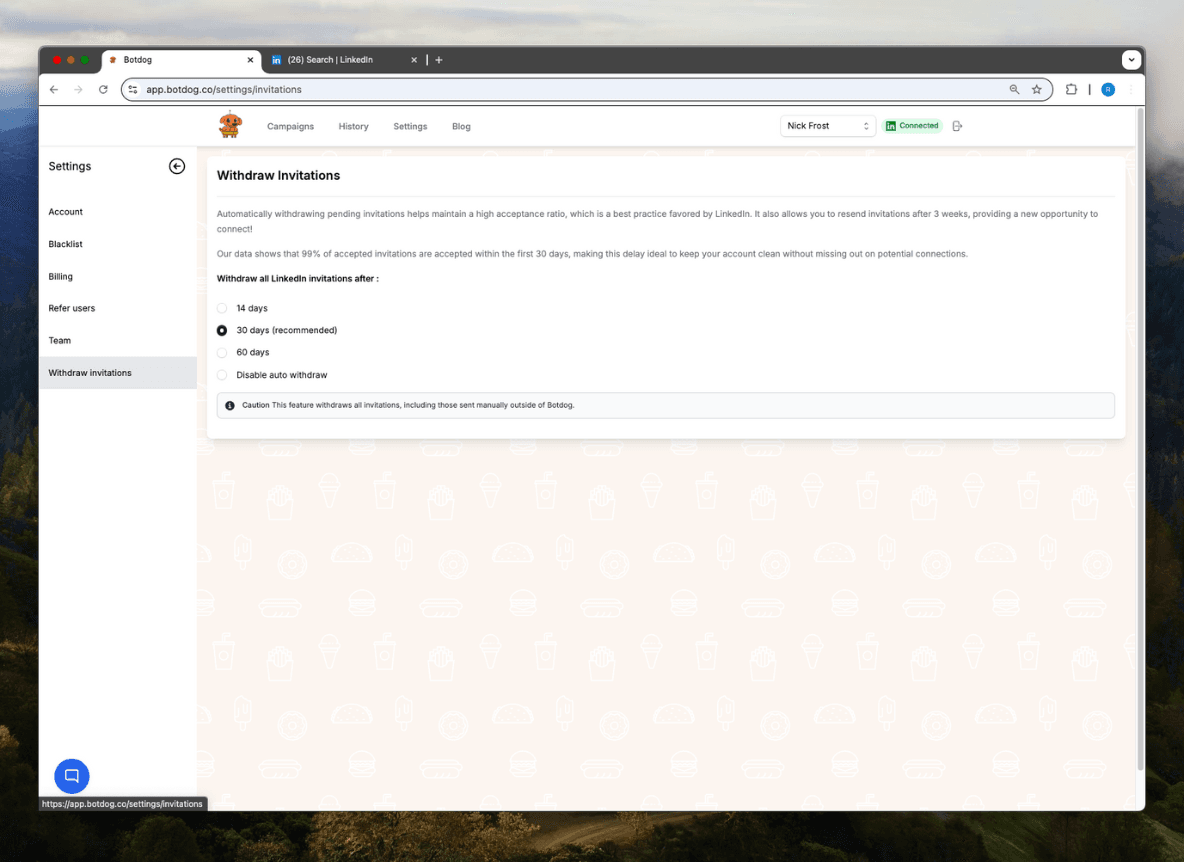
Once you’ve withdrawn your request, you must wait 30 days (LinkedIn’s mandatory cooling-off period) before attempting to try again. During this time, you could engage with your prospect's posts and comments to make the relationship a little warmer. On your next attempt, use a different strategy like note vs no note, different timing, or a different angle.
3. The quick response advantage
The 21% immediate acceptance rate (within one hour) suggests that catching prospects during active LinkedIn sessions provides the highest conversion probability.
Focus on sending requests during peak LinkedIn usage hours and avoid sending requests during known low-activity periods. Consider time zones for global prospects, and batch send requests during optimal timing windows.
Optimal sending schedule:
- Monday-Thursday: 9:00am-11:00am and 2:00pm-4:00pm local time
- Tuesday-Wednesday: Peak days for professional networking
- Avoid Fridays after 3:00pm: Lower active user engagement
- Weekend requests: Can work for B2C, risky for B2B prospects
You could also prioritize sending connection requests to people who have posted on LinkedIn within the last 30 days. Sales Navigator has a filter for this, and it’s a great indicator that someone is active on LinkedIn and will probably accept your request quickly.
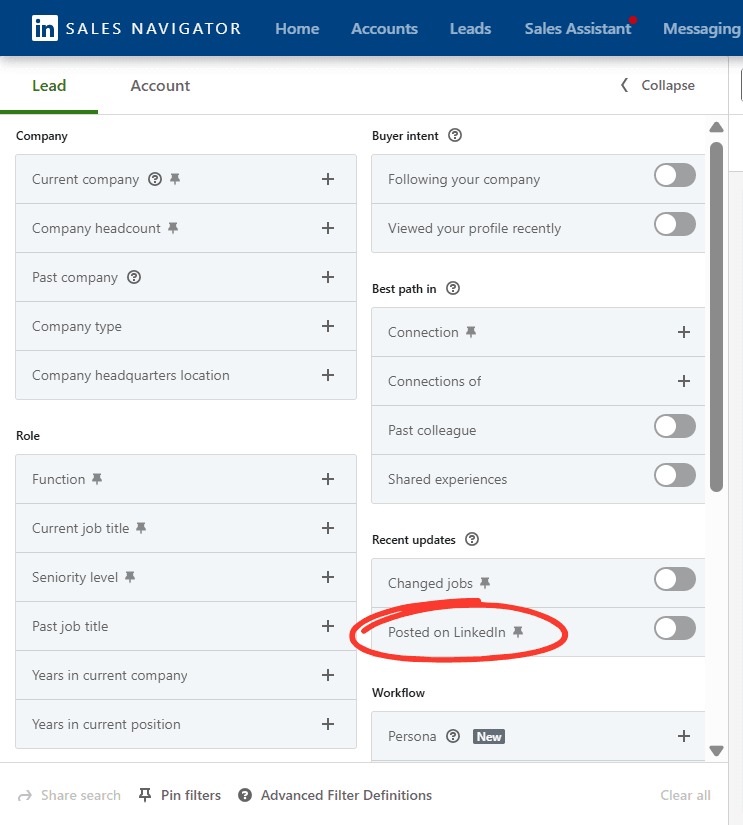
LinkedIn connection requests: with vs without personalized notes (data comparison).
As part of our experiment, we also analyzed the impact of personalized notes vs. sending no note at all.
66% of invitations were sent without notes and had an overall higher acceptance rate. 34% were sent with personalized messages and had a lower acceptance rate.
In general, blank connection requests achieve higher acceptance rates because they feel less “sales-y”. There’s no immediate pitch to reject, and the curiosity factor drives prospects to visit your profile before accepting your connection requests.
That said, including a note can be a smart strategy if you’re targeting very high-value prospects who are worth a lower acceptance rate, or when you have a specific connection to reference (e.g. mutual connection, industry event, shared interests).
Team LinkedIn outreach: scaling connection requests to 30%+ acceptance rates.
If you’re running a team-wide LinkedIn outreach strategy, it’s important to scale connection requests without losing quality. Remember, free LinkedIn users get 50 requests per week, while Premium/Sales Navigator users get 150-200 requests per week and can use automation tools like Botdog to speed things up.
As a team, you should always aim to maintain 30%+ acceptance rates across all accounts. This is because LinkedIn has been known to decrease weekly limits if acceptance rates are particularly low (they assume you’re just spraying-and-praying).
Here’s our recommended team strategy:
- 70% broad, high-quality prospect targeting without notes
- 30% highly personalized requests for top-tier prospects
- Focus on ICP alignment over everything else
- Use saved prospect lists to maintain targeting consistency
LinkedIn connection request ROI: manual vs automation cost analysis.
In our study, 16,492 invitations were sent, and 6,043 were accepted with a 37% acceptance rate.
Typically, 6,043 accepted requests can funnel into 906 message responses (15%), 45 qualified meetings (5%), and 9 closed deals (20%).
Taking an average deal size of $5,000, this study would have generated $45,000 in revenue. Based on LinkedIn’s weekly limit of 200 connection requests for Premium/Sales Navigator users, it would take one person 82.5 weeks (or 1.6 years) to achieve these results (unless, of course, they have a higher acceptance rate).
Now, let’s compare the costs of doing this manually vs using an automation tool like Botdog.
Manual connection management:
- 200 requests/week × 2 minutes each = 6.67 hours/week
- Tracking and withdrawal management: 1 hour/week
- Annual time investment: 398.84 hours
- At $50/hour: $19,942/year.
Automated connection management:
- Initial setup time: 2 hours
- Campaign monitoring: 30 minutes/week
- Annual time investment: 28 hours
- At $50/hour: $1,400 annual cost
- Tool cost: $588/year (Botdog’s most expensive plan)
- Total cost: $1,988/year.
Annual savings with automation: $17,954 (90% cost reduction)
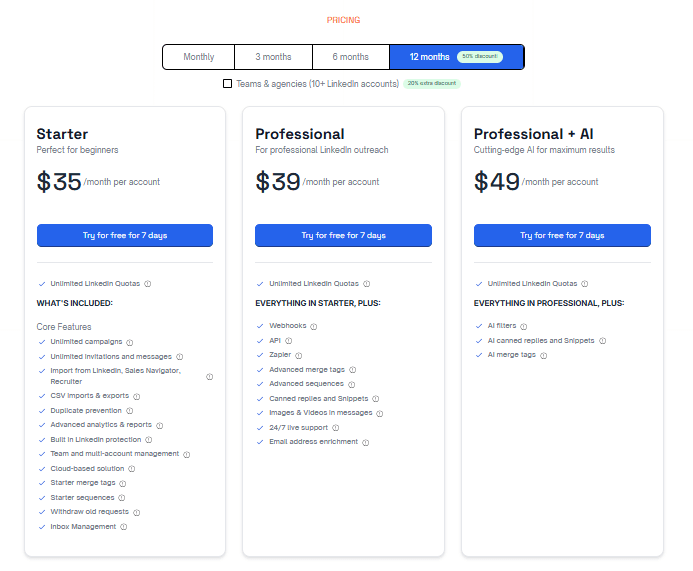
3 ways to get LinkedIn connection acceptance rate above 25%.
- Nail down your ICP.
If your acceptance rate is <25%, you might be targeting the wrong people. Maybe you’re connecting with the wrong job titles or industries, or have a geographic misalignment. If your prospect criteria are too broad or too narrow, you’ll struggle to get high acceptance rates.
- Optimize your profile.
When prospects receive your connection request, the first thing they’ll do is check out your profile. If you have an unclear headline or value proposition, an incomplete or unprofessional profile, or no recent activity or engagement, they’ll probably decline or ignore your request.
- Use strategic timing.
If you want to boost your acceptance rates, avoid sending requests during low-activity periods or using poor geographic timing for international prospects. Generally speaking, the best times to send connection requests are when people are online from 9am-11am or 2pm-4pm.
What 16,492 invitations taught us about LinkedIn connection acceptance rates.
Our analysis of 16,492 LinkedIn connection requests shows that success on LinkedIn isn't about perfect messaging or complex strategies. Instead, it's about understanding timing, maintaining consistency, and focusing on the prospects who are most likely to engage with your outreach.
- 21% of acceptances happen within one hour, so send requests when your prospects are most likely to be online.
- 88% accept within one week, so try to withdraw requests after 7 days to keep your account clean.
- 37% overall acceptance rate proves that LinkedIn is a highly effective outreach tool.
Generating revenue on LinkedIn comes down to combining data-driven strategies with systematic follow-up processes. Whether you manage this manually or use an automation tool like Botdog, the key is consistent execution based on proven timing patterns rather than guesswork.
Ready to save $17,954/year? Try Botdog's free 7-day trial and let us handle the timing and tracking while you focus on building relationships with your new connections.


