When choosing a LinkedIn automation tool, you might’ve come across cloud-based platforms like Botdog and wondered whether they’re more or less effective than desktop applications like Linked Helper.
Both automate LinkedIn outreach effectively, but they serve different audiences with fundamentally different architectures.
In this blog post, we’ll compare key features, pricing, ease of use, and ideal use cases to help you determine which platform will best suit your team's needs.
What is Botdog?
Botdog is a cloud-based LinkedIn automation platform designed for sales teams and agencies who want simple, safe outreach without technical complexity. You can set up your first campaign in under 3 minutes, and our built-in safety features help keep your account secure.
Our unified inbox makes team collaboration seamless, allowing you to easily manage multiple LinkedIn accounts from a single dashboard. Because everything runs in the cloud, campaigns continue 24/7 without requiring your computer to stay on.
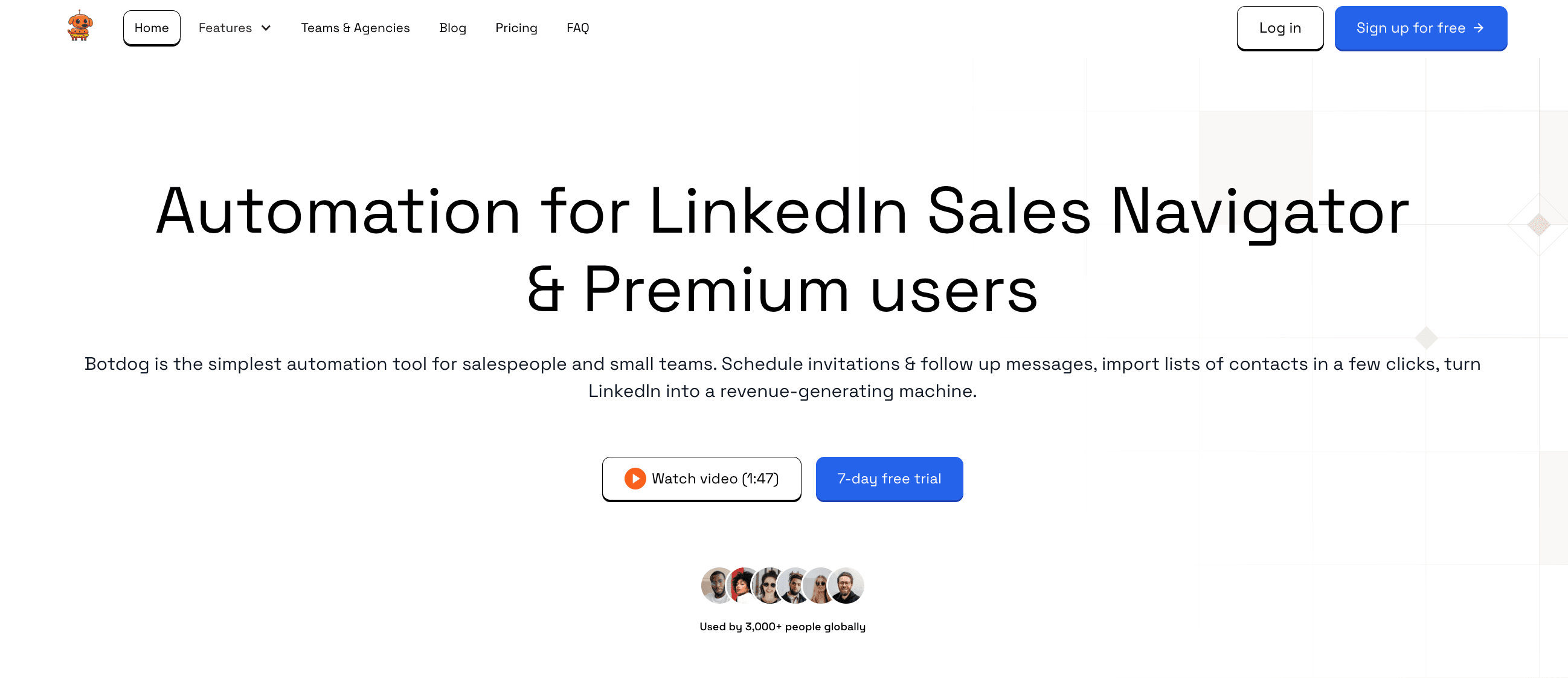
Botdog holds a 4.9/5 rating on G2 based on 45 reviews, with users consistently praising its ease of use and responsive support.
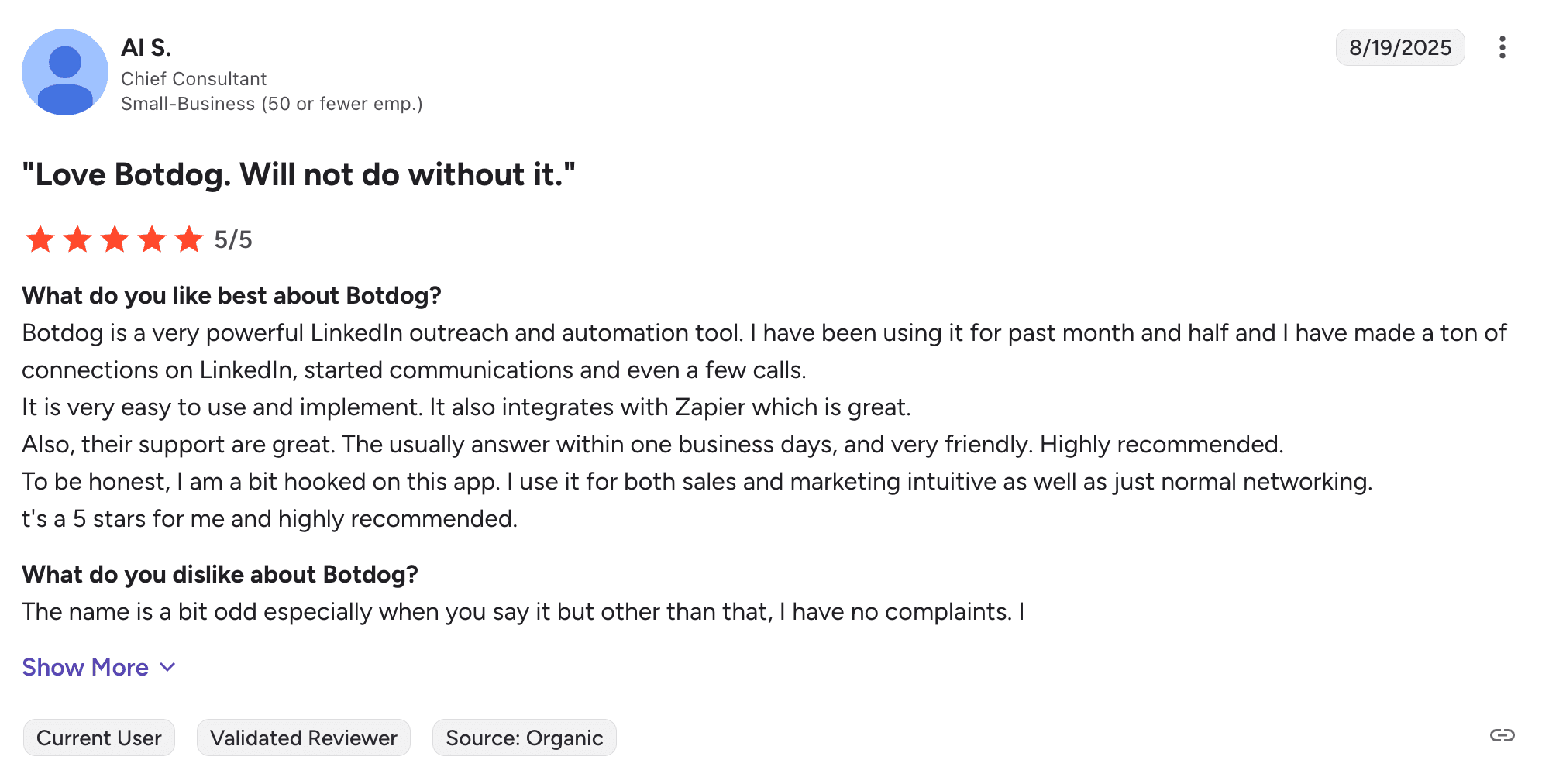
What is Linked Helper?
Linked Helper is a desktop-based LinkedIn automation platform that first launched in 2014. It provides extensive control over complex, multi-step campaigns and includes an integrated CRM, InMail automation, and a built-in email finder with monthly credits.
Linked Helper excels at advanced personalization, utilizing custom variables and image templates, to give power users the flexibility to build highly customized outreach sequences.
As a Windows/Mac/Linux desktop application, Linked Helper requires local installation and runs campaigns directly from your computer, rather than in the cloud. This architectural choice provides users with complete control over their automation environment, but it comes with significant trade-offs.
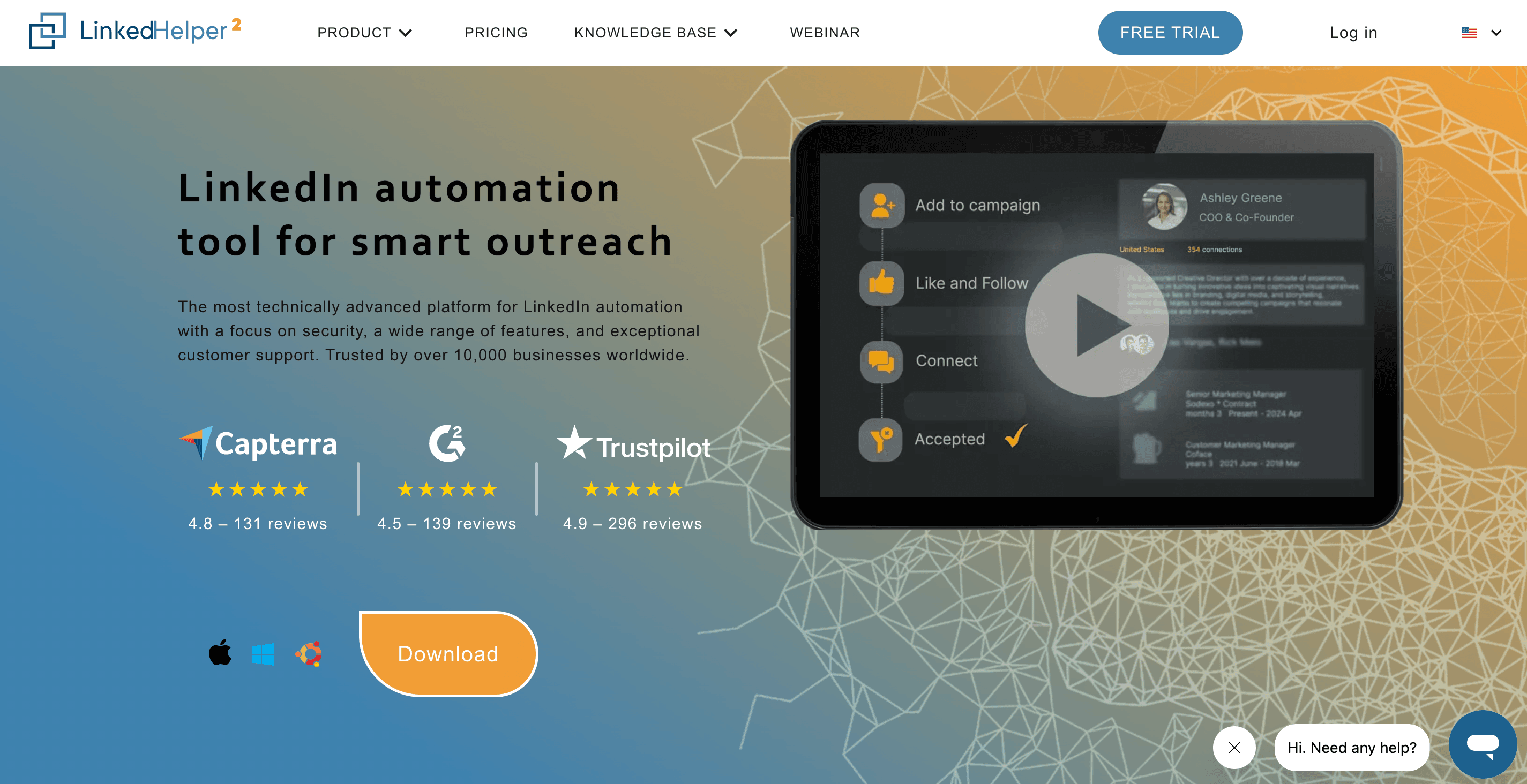
It’s a widely used platform with over 300,000 users across 180+ countries, and maintains a 4.6/5 rating on G2 from 145 reviews.
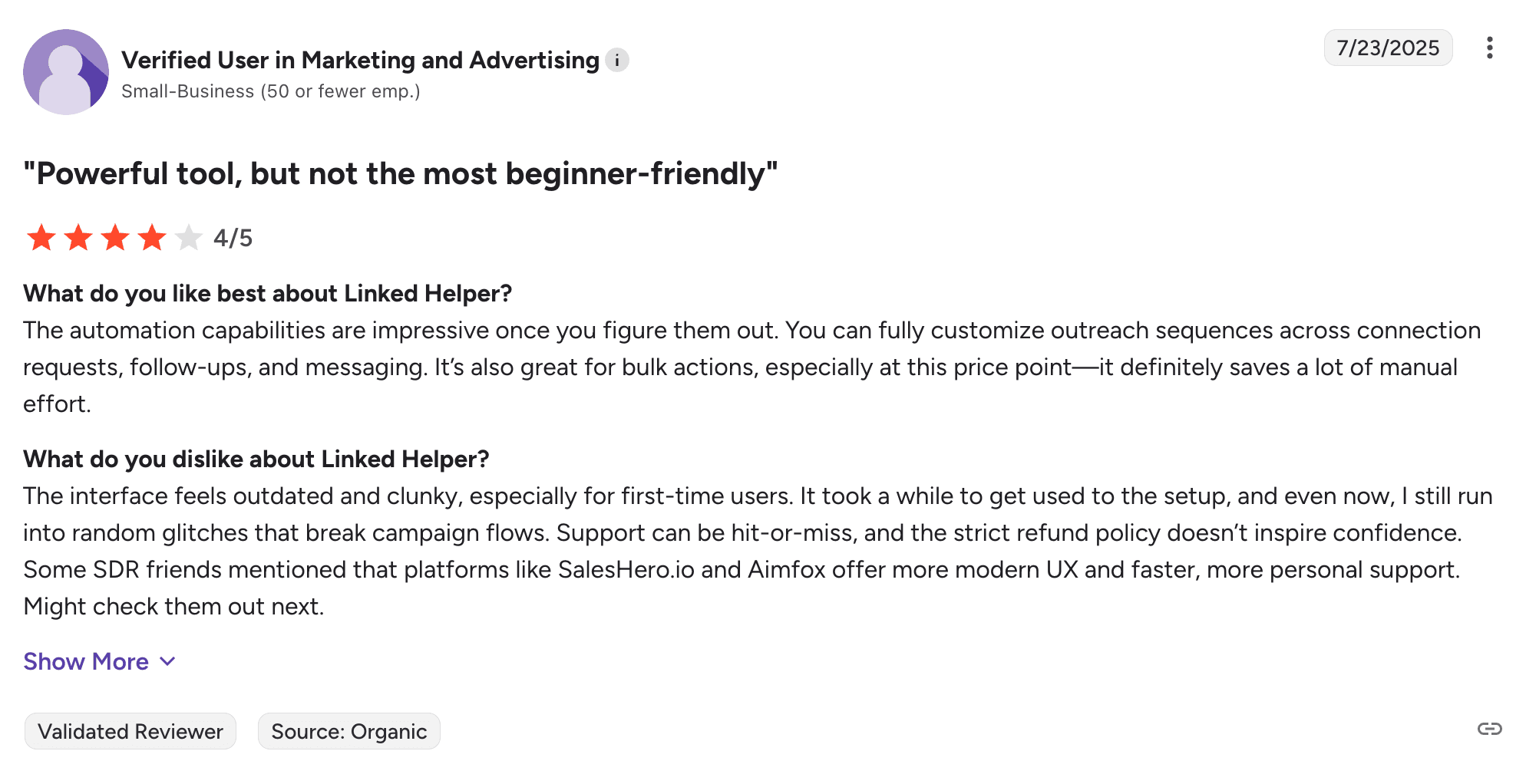
Cloud vs desktop: what’s the difference?
The most significant difference between Botdog and Linked Helper isn't features or pricing, it's architectural philosophy. This distinction affects everything from daily usability to team collaboration capabilities.
Botdog operates entirely in the cloud, which means campaigns run 24/7 without requiring your computer to stay on. There's zero impact on your device's processing power or performance, and you can access your campaigns from any device with an internet connection. The platform handles automatic updates with no manual installations, and team collaboration features are built directly into the infrastructure.
Linked Helper runs as desktop software, which means your computer must remain on for campaigns to execute. The application consumes local processing resources (which slows down your computer), and campaigns pause when you shut down your device. You'll need to update the software and manage maintenance manually. Plus, multi-account management requires multiple installations or server hosting to keep everything running simultaneously.
For individual users with a single LinkedIn account and consistent computer availability, the desktop approach works fine. But for distributed teams, agencies managing client accounts, or users who travel frequently, cloud infrastructure becomes essential.
Campaign automation capabilities
Both Botdog and Linked Helper support sophisticated multi-step LinkedIn automation, but with different levels of complexity and control.
Botdog’s campaign features
Botdog focuses on simplicity without sacrificing effectiveness. It supports multi-step sequences that include connection requests, follow-up messages, and automated pauses based on prospect behavior. Smart reply detection automatically stops sequences when prospects respond, which prevents the awkward situation of sending follow-ups to someone who's already engaged in conversation.
Botdog enforces LinkedIn's native limits (around 200 invites and 1,000 messages weekly on paid LinkedIn accounts) and uses AI-based lead review to filter prospects based on natural language criteria. Smart scheduling distributes activity naturally throughout the day to maintain human-like patterns, and there are no artificial caps on concurrent campaigns - you can run as many campaigns as needed for your outreach strategy.
All campaigns run continuously in the cloud, so there are no additional limits imposed by Botdog itself. The platform handles scheduling automatically while maintaining activity patterns that mimic natural human behavior, which is crucial for account safety.
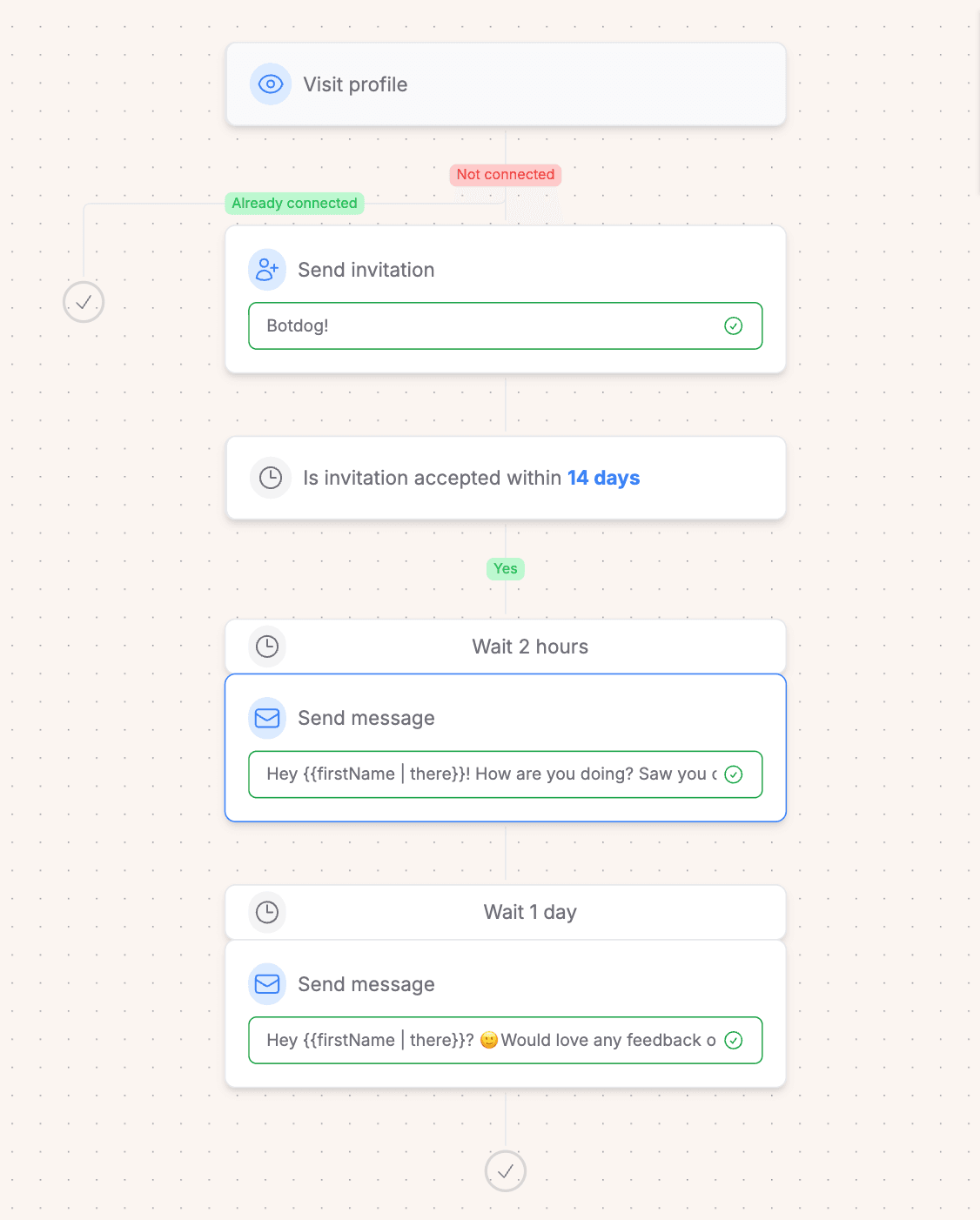
Linked Helper’s campaign features
Linked Helper provides deep personalization and control for users who want to build complex automation workflows. It supports fully customizable sequences and can send InMails to paid or open profiles, expanding your reach beyond standard connection request limitations. You can target group members or event attendees with specialized messaging, and the campaign builder allows conditional logic to chain actions with advanced rule sets.
However, the Standard plan caps certain actions at 20 group or event invites daily and 20 bulk likes per day, while the Pro plan removes these restrictions for unlimited automation. The desktop campaign builder offers extensive options for power users who want maximum control over every aspect of their outreach, but this complexity naturally increases both setup time and the learning curve compared to more streamlined platforms.
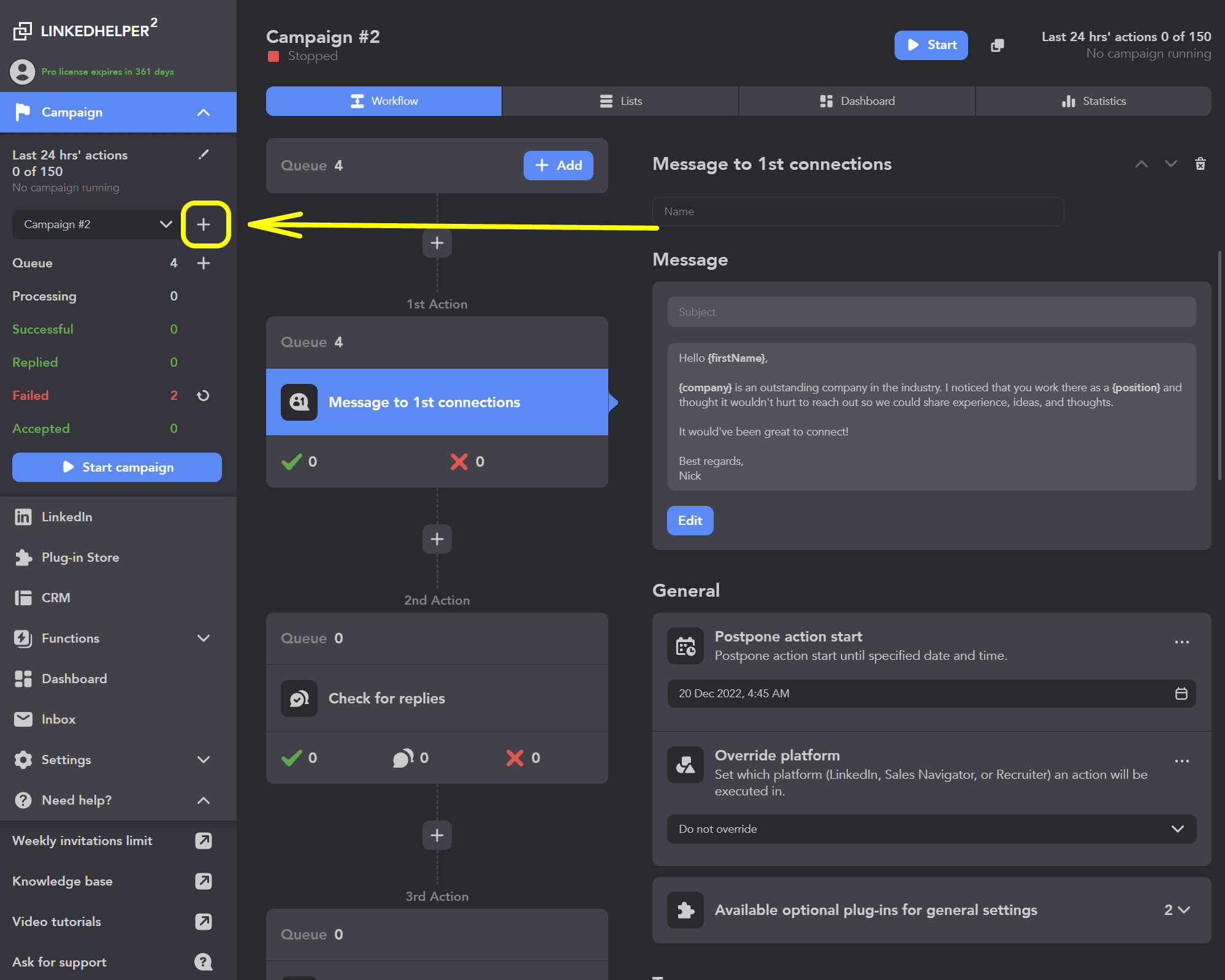
Team management & multi-account support
This category highlights one of the most significant operational differences between platforms, because the way each tool handles team collaboration fundamentally impacts workflow efficiency for agencies and sales teams.
Botdog’s team features
Botdog was built specifically for teams and agencies managing multiple LinkedIn accounts. It provides seamless account switching within a single dashboard, allowing team members to easily move between client accounts or multiple business profiles without repeatedly logging in and out. A unified inbox consolidates conversations across all accounts, so you’ll never miss an important reply regardless of which LinkedIn profile received it.
Team member invitations can be sent without sharing LinkedIn passwords, which is crucial for both security and maintaining client relationships. Permission controls enable administrators to manage user access levels, allowing junior team members to execute campaigns while senior managers maintain oversight and approval authority. There are no account limits on team collaboration features, making it practical to scale from a small team managing five accounts to an agency handling dozens of client profiles.
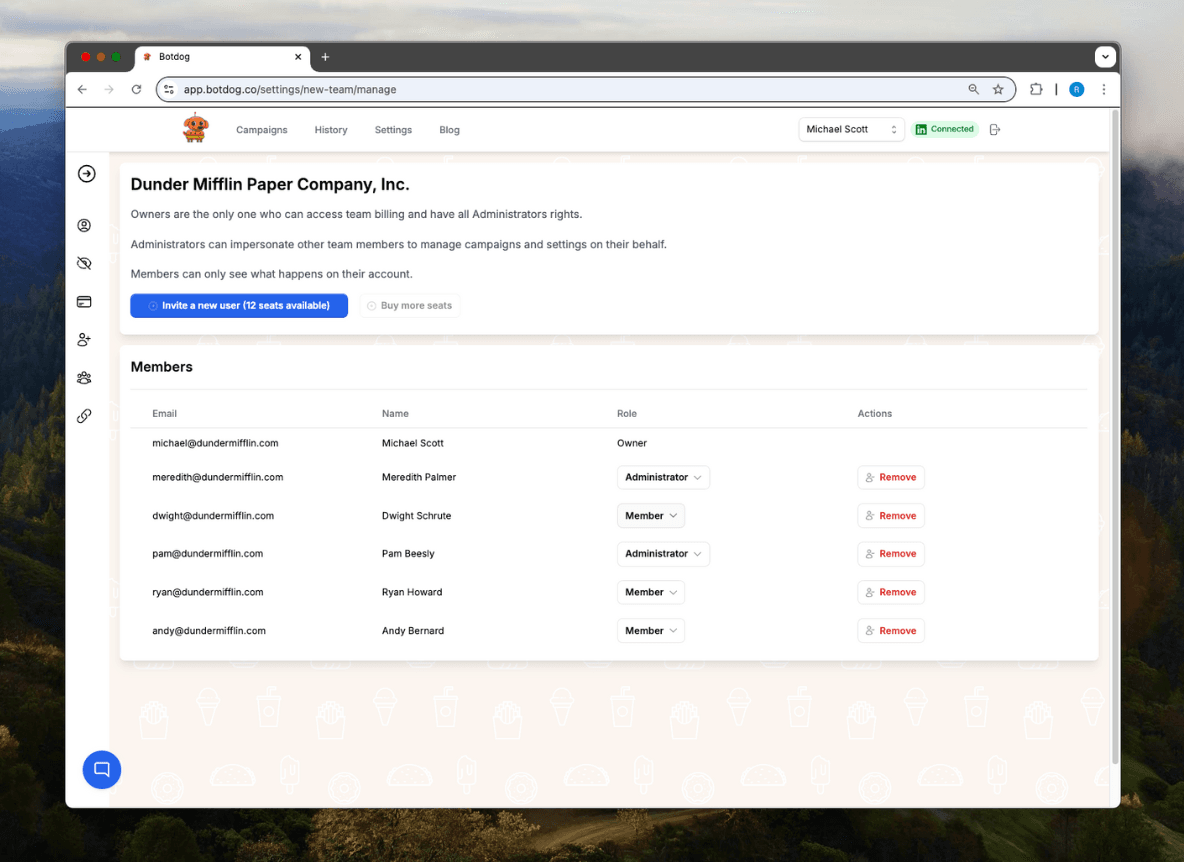
Linked Helper’s multi-account approach
On Linked Helper, you can manage multiple accounts, but this requires more manual configuration and infrastructure investment. You'll need to install multiple versions of the software on one PC or use rental servers to run different accounts.
Linked Helper offers an "Organization" feature that pools licenses for teams, but there's no unified inbox. Each account's campaigns and conversations remain separate, requiring team members to switch between different Linked Helper versions to manage different profiles. Multi-account management is technically possible and many power users run it successfully, but it demands more setup time, technical knowledge, and ongoing infrastructure maintenance compared to Botdog's native team features.
For technically proficient users or agencies with existing server infrastructure, this model can work well, but for teams prioritizing simplicity and quick onboarding, it can create unnecessary friction.
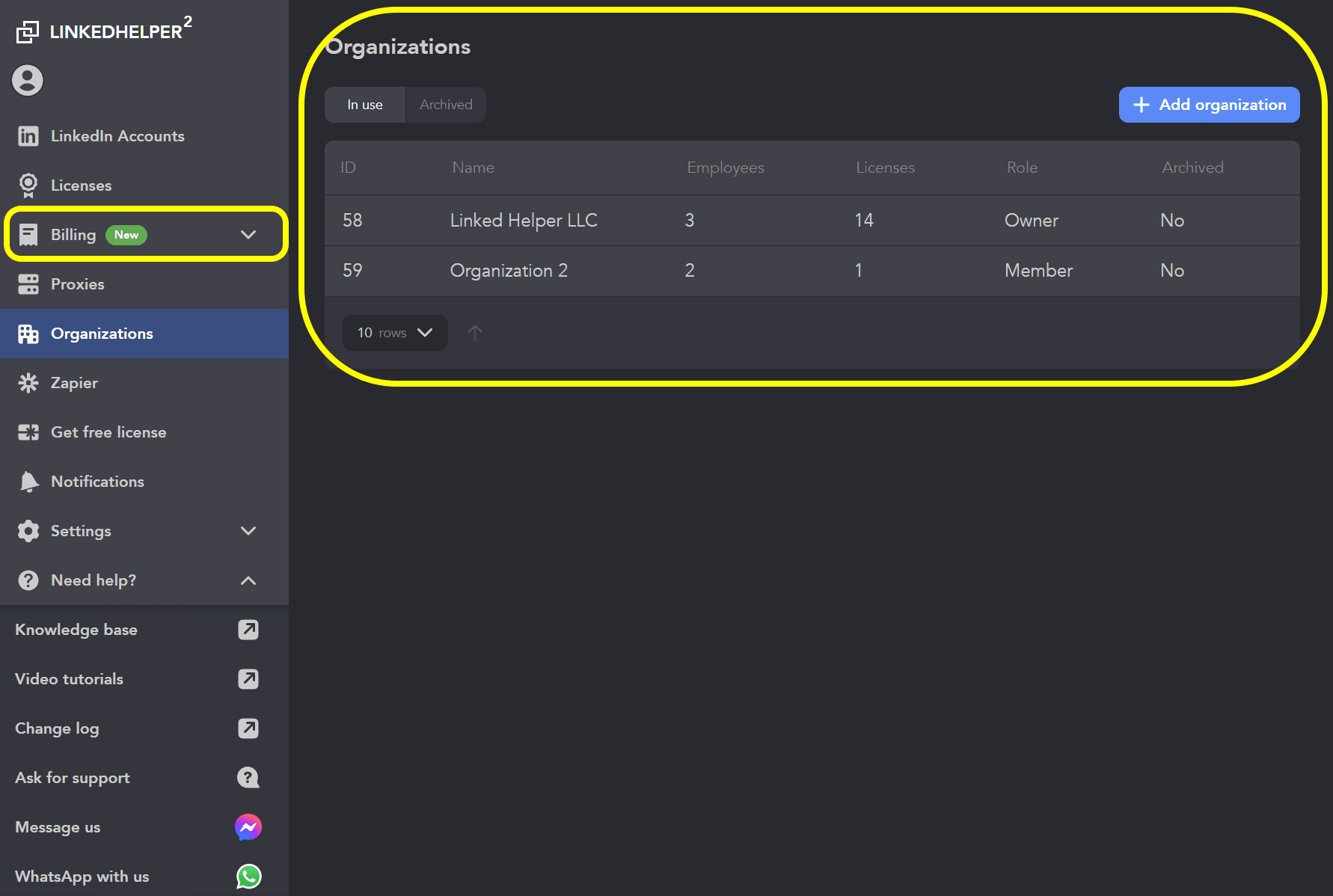
Safety & compliance
Both platforms prioritize LinkedIn account safety, implementing features to avoid detection and restrictions, but they take different philosophical approaches to achieving this goal.
Botdog’s safety features
Botdog is designed for compliance by default, building safety features into the core platform rather than requiring users to configure protection manually. The system mimics human behavior with randomized delays between actions and enforces conservative daily limits to prevent excessive activity that might trigger LinkedIn's detection algorithms. Automatic invite withdrawal removes stale connection requests after a set period, maintaining clean acceptance rate metrics that LinkedIn uses to assess account quality.
As Botdog is cloud-based, it avoids browser plugins or code injection that LinkedIn actively monitors for automation detection. Running remotely rather than through browser extensions inherently reduces many detection risks that plague other automation tools. It also continuously monitors account health and throttles activity if LinkedIn detects warning signs, intervening before restrictions are imposed rather than waiting for users to notice problems.
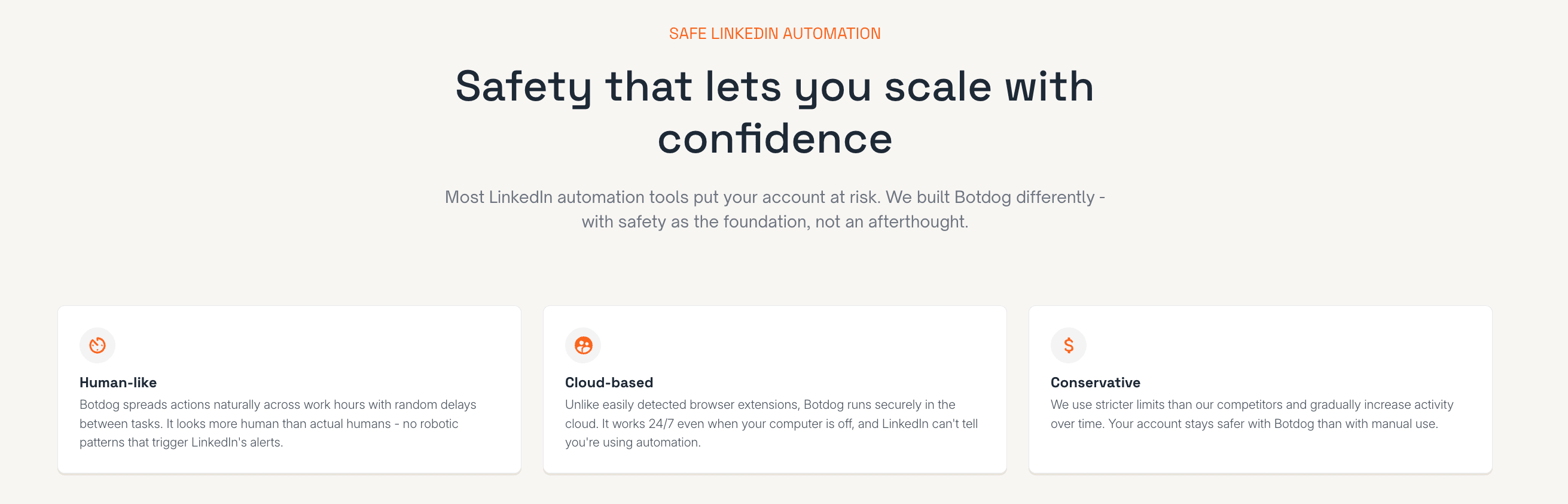
Linked Helper’s safety features
Linked Helper also emphasizes account protection but gives advanced users manual control over safety parameters. As a desktop application rather than a Chrome extension, it avoids injecting scripts into LinkedIn pages, which helps prevent detection by LinkedIn's anti-automation systems. The platform supports proxies (both HTTP and SOCKS) on a per-account basis, allowing users to route different profiles through different IP addresses for additional protection.
Multiple sender accounts can spread actions across profiles to reduce individual account risk, and detailed rate-limit settings give users granular control over activity pacing. Warm-up sequences gradually increase activity for new accounts, helping establish natural behavior patterns before scaling to full automation volume. The platform uses human-like profiles with random timeouts and scroll actions to mimic authentic user behavior.
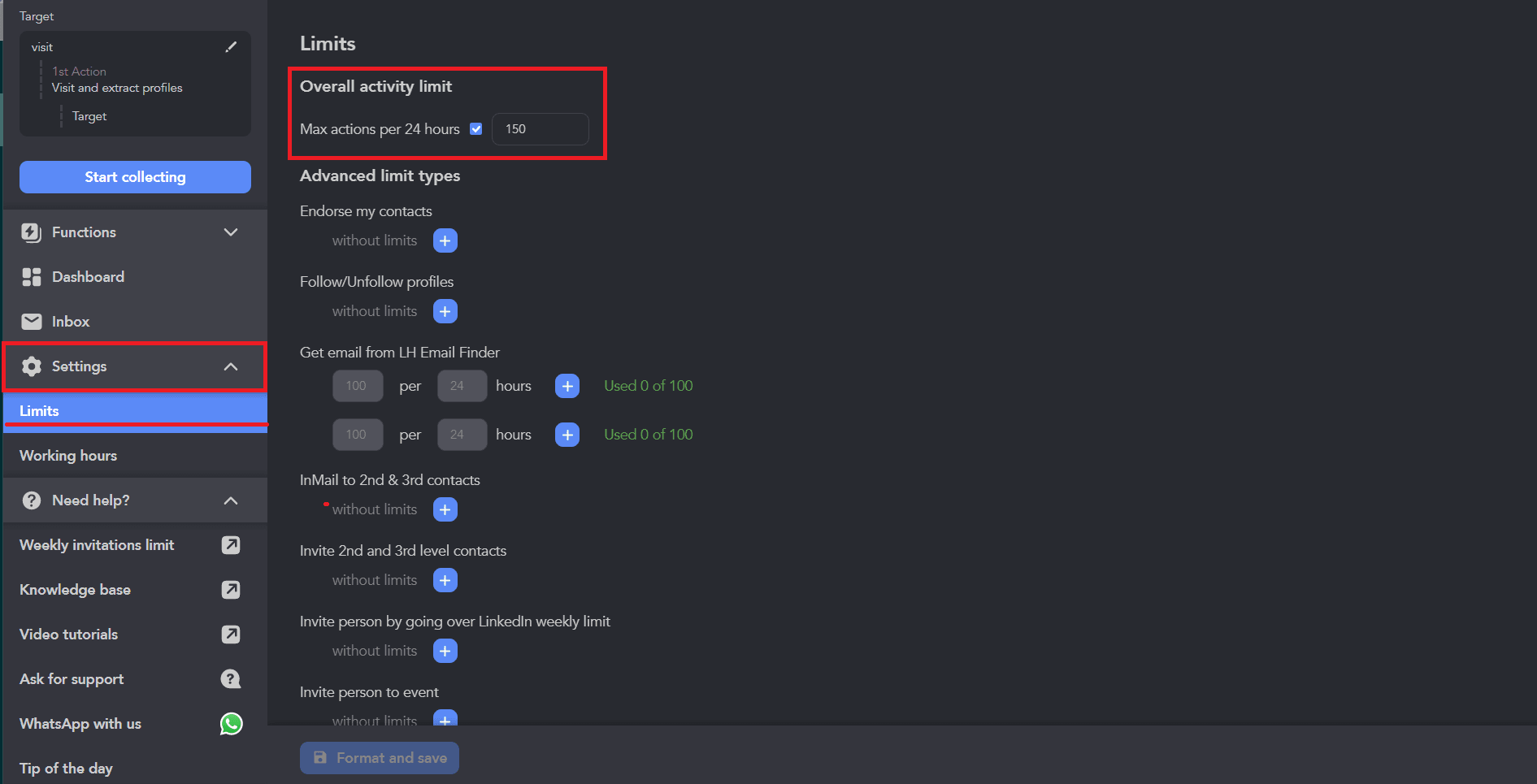
Both Botdog and Linked Helper have effective safety measures with strong track records. Botdog automates safety by default with a "trust us to handle it" approach, while Linked Helper gives technically savvy users the controls to implement their own protection strategies based on their specific risk tolerance and use cases.
Integrations & API access
The ability to connect your LinkedIn automation to broader sales and marketing systems determines whether the tool becomes part of your ecosystem or remains a standalone solution.
Botdog’s integrations
Botdog provides core integrations focused on connecting to existing sales tech stacks. It offers a public API and webhook support for custom integrations, allowing technical teams to build connections to proprietary systems or specialized workflows. Zapier compatibility offers access to thousands of pre-built integrations with tools like HubSpot, Salesforce, Slack, and Stripe, eliminating the need for custom development.
A built-in email finder with credits included on the Professional and Professional + AI plans helps enrich prospect data, and automated notifications via Slack or email ensure teams never miss important replies. Botdog’s integration strategy focuses on CRM connectivity that pushes campaign data to existing sales pipelines rather than attempting to replace your current tools. This philosophy recognizes that most teams already have established systems and want LinkedIn automation to enhance rather than replace their existing infrastructure.
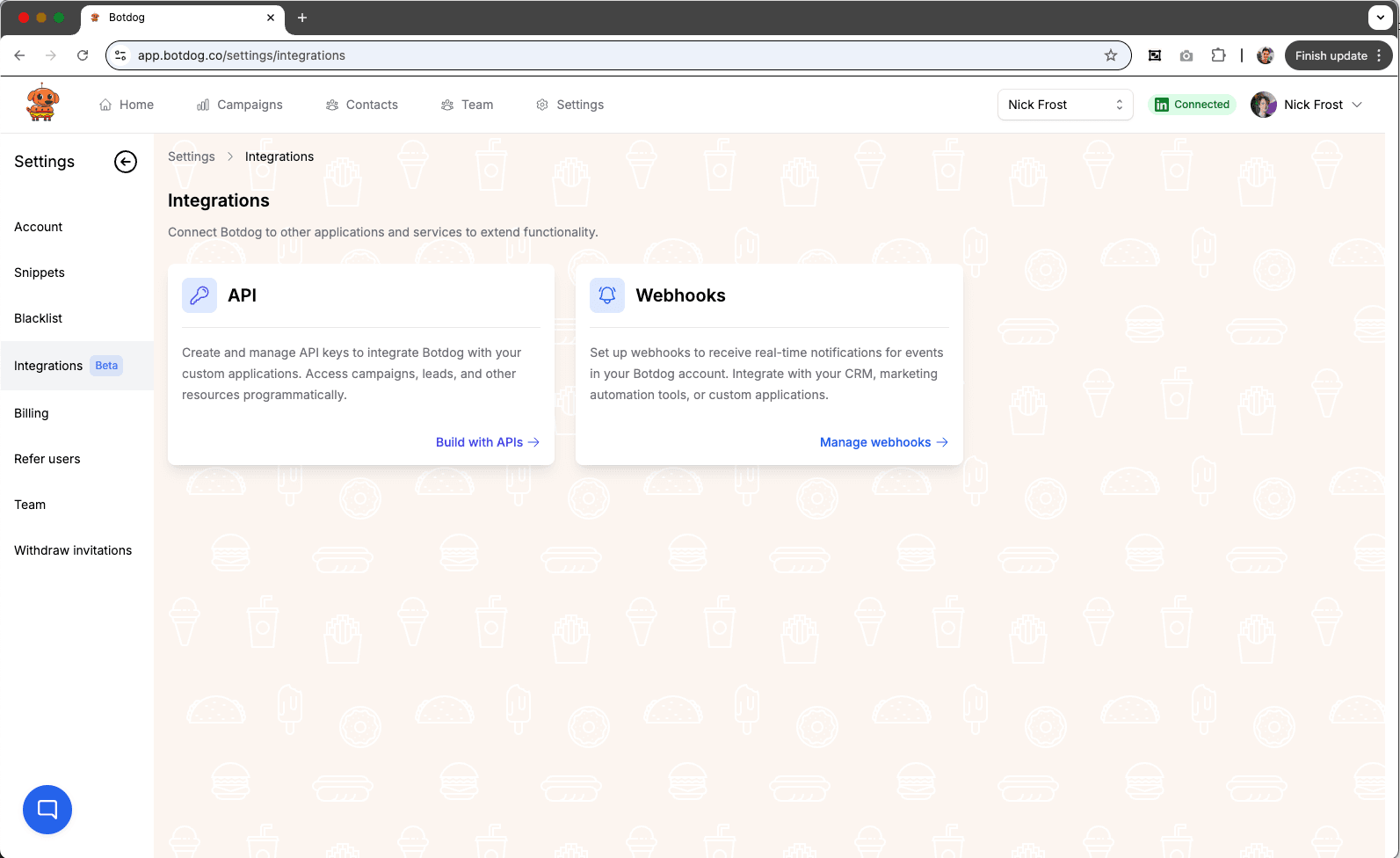
Linked Helper’s integrations
Linked Helper includes more extensive built-in integrations than Botdog. It features a native CRM with tagging, notes, and profile enrichment, providing users with an all-in-one system if they prefer not to integrate with external tools. Direct integrations connect to HubSpot, Salesforce, Pipedrive, Zoho CRM, ActiveCampaign, and dozens more popular sales and marketing platforms without requiring middleware.
Webhook support enables custom connections for specialized use cases, and compatibility with Zapier and Make provides additional flexibility for integration. A built-in email finder with monthly credits helps users enrich prospect information directly within the platform. Linked Helper supports more out-of-the-box connectors than Botdog, particularly for CRM systems, while Botdog covers essentials through its API and Zapier integration with a lighter-weight approach.
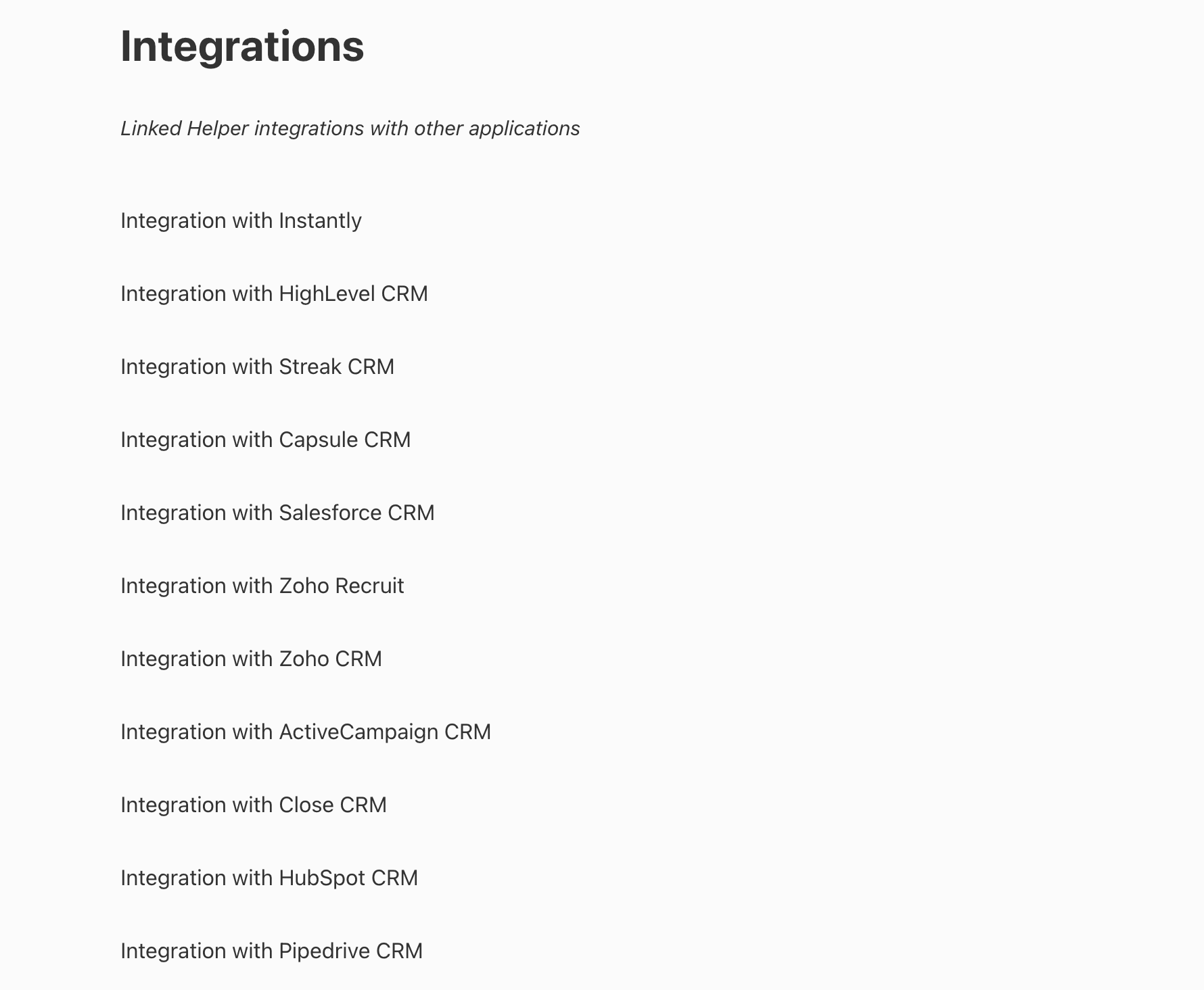
AI & personalization features
Modern LinkedIn automation increasingly relies on artificial intelligence to improve targeting and messaging effectiveness.
Botdog’s AI capabilities
Botdog has invested significantly in AI-powered features that reduce manual work while improving campaign performance. AI lead filtering (available on Professional + AI plan) automatically reviews prospects based on natural language criteria - you can describe your ideal customer in plain language rather than manually configuring complex filter rules. Smart message snippets auto-fill responses with personalization based on prospect data, and canned reply suggestions use AI to recommend effective responses that boost reply rates.
Custom merge fields insert company names, job titles, and other prospect-specific information into messages automatically, while image and video support enable personalized visual content in outreach sequences. These AI tools help users refine campaigns quickly without spending hours on manual lead scoring or message template creation. The focus is on making AI assistance accessible to non-technical users who want better results without learning complex personalization syntax.
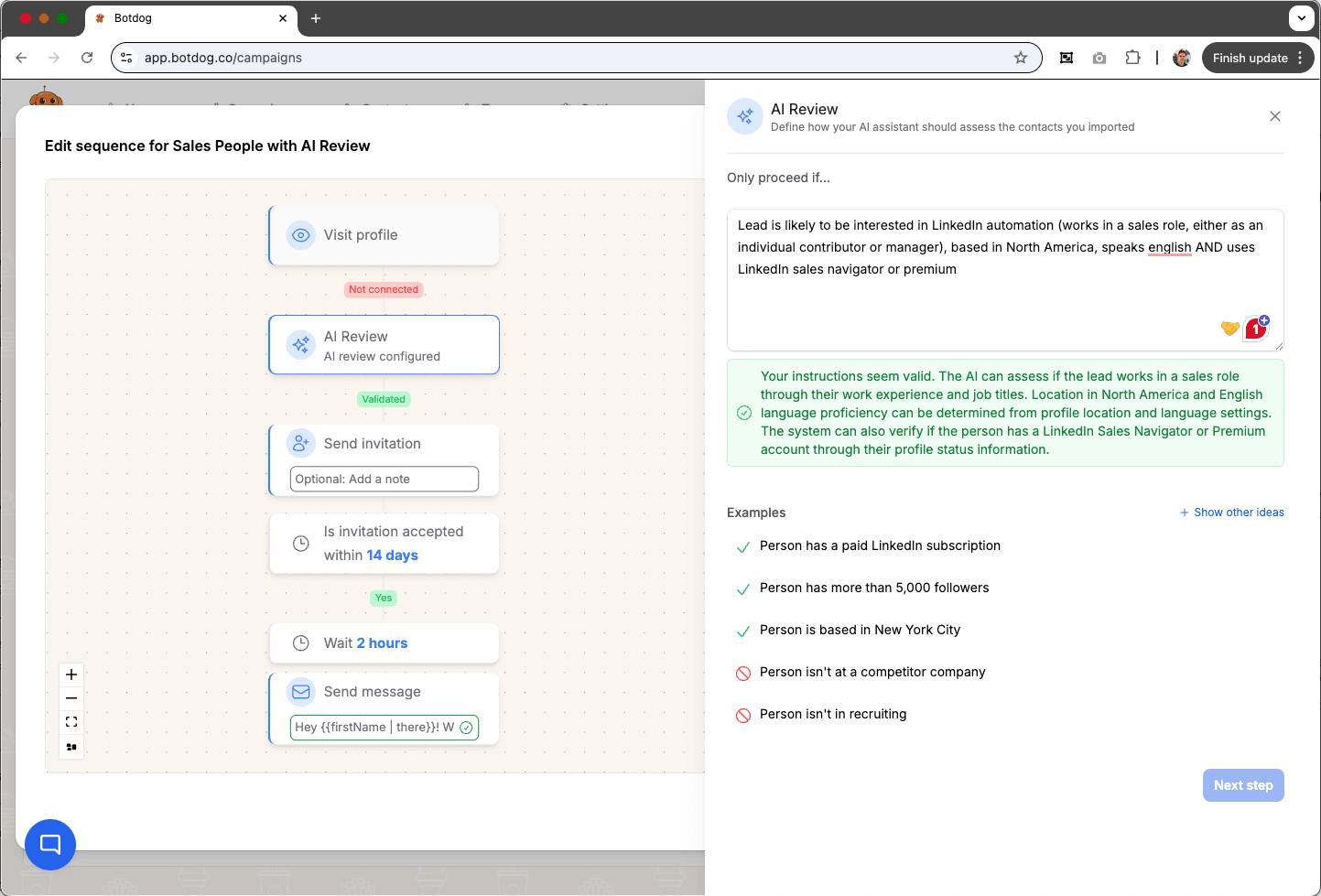
Linked Helper’s personalization
Linked Helper focuses on template-based customization that gives power users maximum control. An advanced variable system supports extensive custom fields that can be inserted throughout message templates, and image personalization includes custom variables in visual content for highly tailored outreach. According to Linked Helper, hyper-personalization templates using these features can double or triple response rates compared to generic messaging.
This manual configuration requires more setup time but provides precise control over personalization strategies for experienced users who know exactly what variables and conditions they want to implement. Unlike Botdog's generative AI approach, Linked Helper relies on user-created templates and variables, which means you need to define your personalization strategy explicitly rather than relying on AI suggestions. This appeals to technical users who prefer deterministic, rule-based systems over AI recommendations.
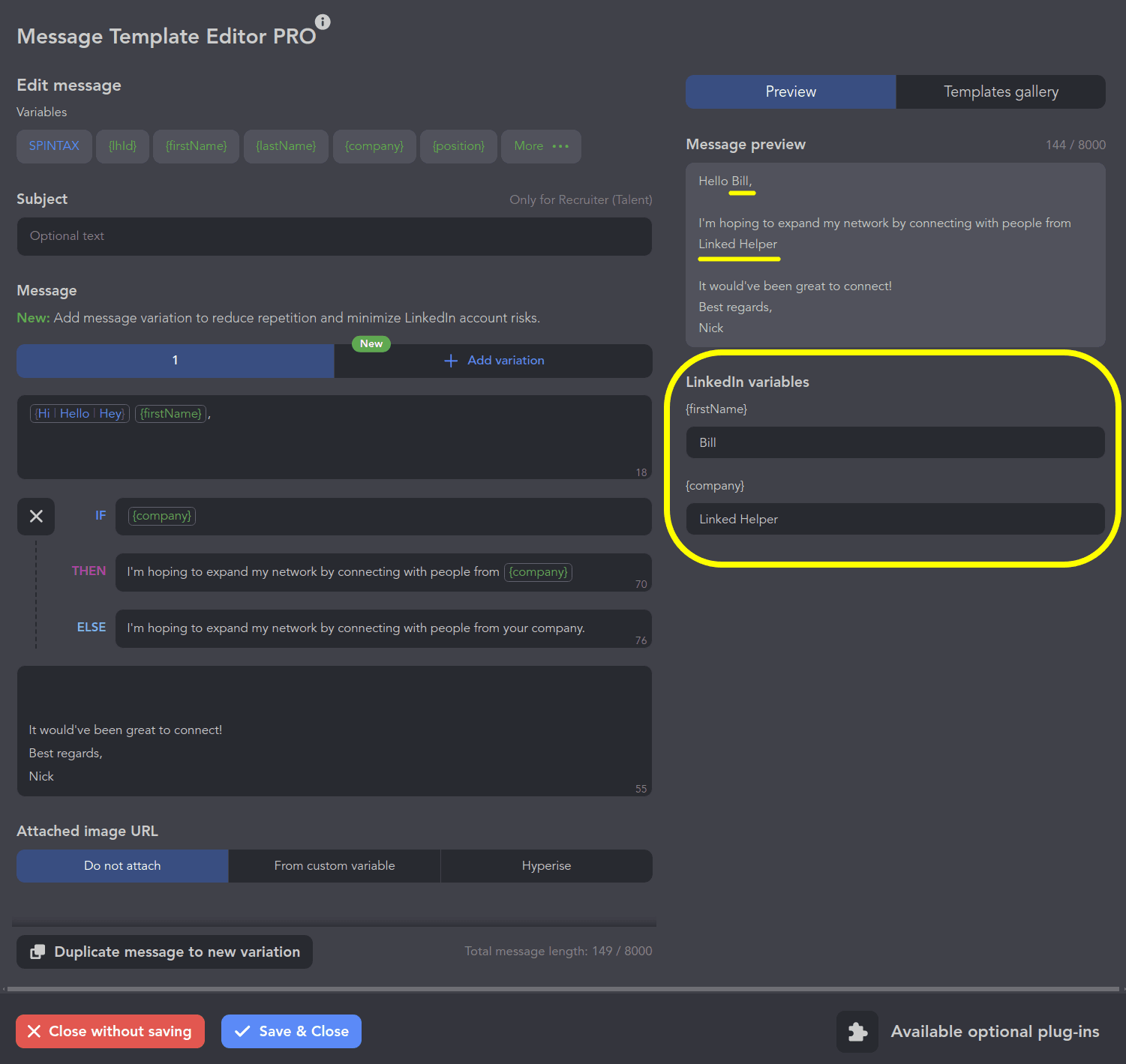
Ease of use & setup time
The learning curve and initial setup experience often determine whether teams actually adopt and use automation tools consistently.
Botdog’s user experience
Botdog prioritizes accessibility for non-technical users with a modern, minimal interface designed for intuitive navigation. With a 3-minute setup time, many users confirm getting started in under 5 minutes from account creation to first campaign launch. The tool provides immediate value with pre-configured safe settings that work well for most users without requiring customization.
No technical expertise is required for either basic or advanced features - Botdog guides users through campaign creation with clear explanations and sensible defaults. This approach sacrifices some advanced configuration options in favor of reducing friction for new users who want results quickly.
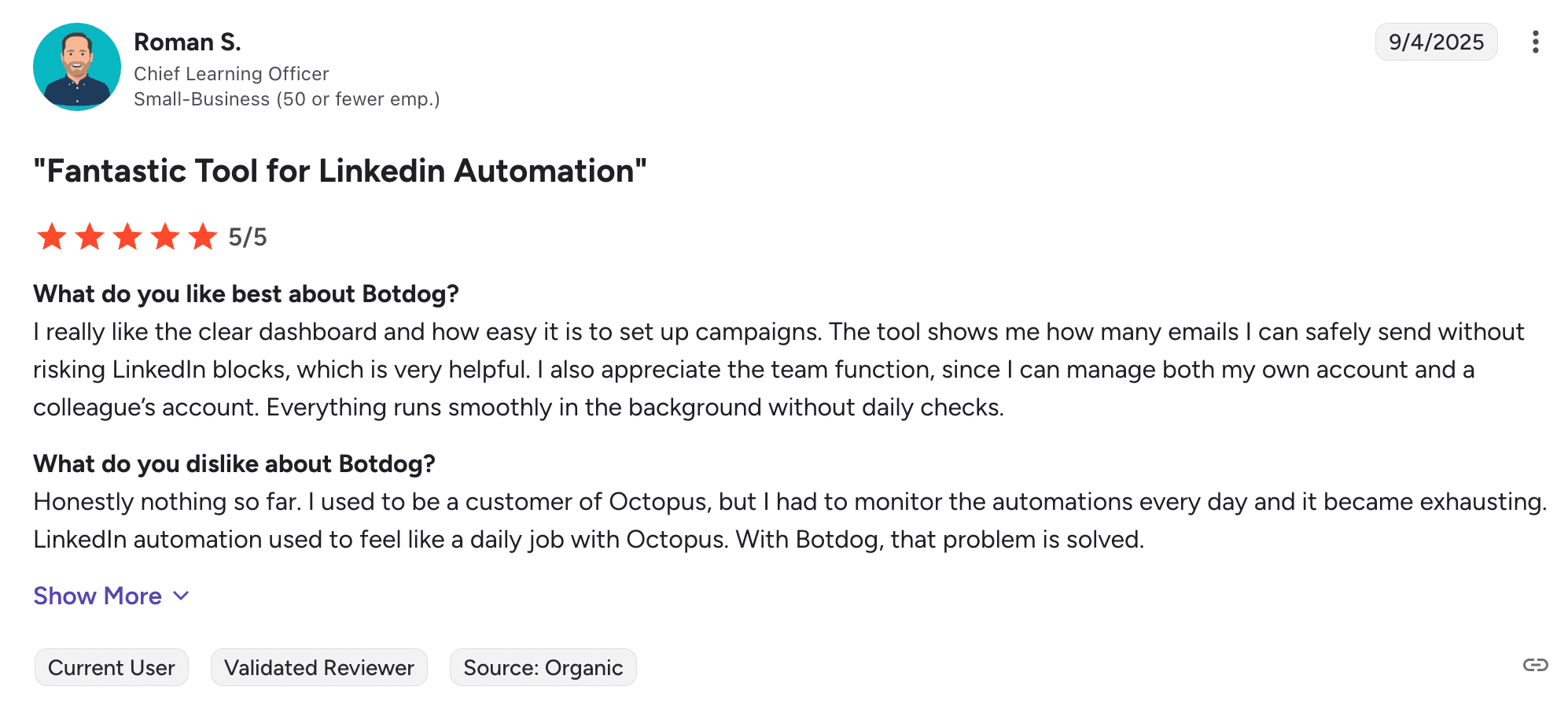
Linked Helper learning curve
Linked Helper requires more initial investment. Desktop software installation on Windows, Mac, or Linux (or setting up a virtual server) creates the first barrier, followed by manual LinkedIn login configuration for each account you want to automate. Its extensive feature set creates a steeper learning curve compared to modern SaaS interfaces.
That said, power users appreciate the depth of settings once they've mastered the platform. Technically, Linked Helper is more powerful and extensive, with capabilities like removing existing connections that simpler platforms don't offer. This makes it best suited for technical profiles with small budgets who can invest time learning the system in exchange for maximum control and lower cost. The desktop architecture and complex interface create barriers for non-technical users but provide the flexibility that experienced automation experts value.
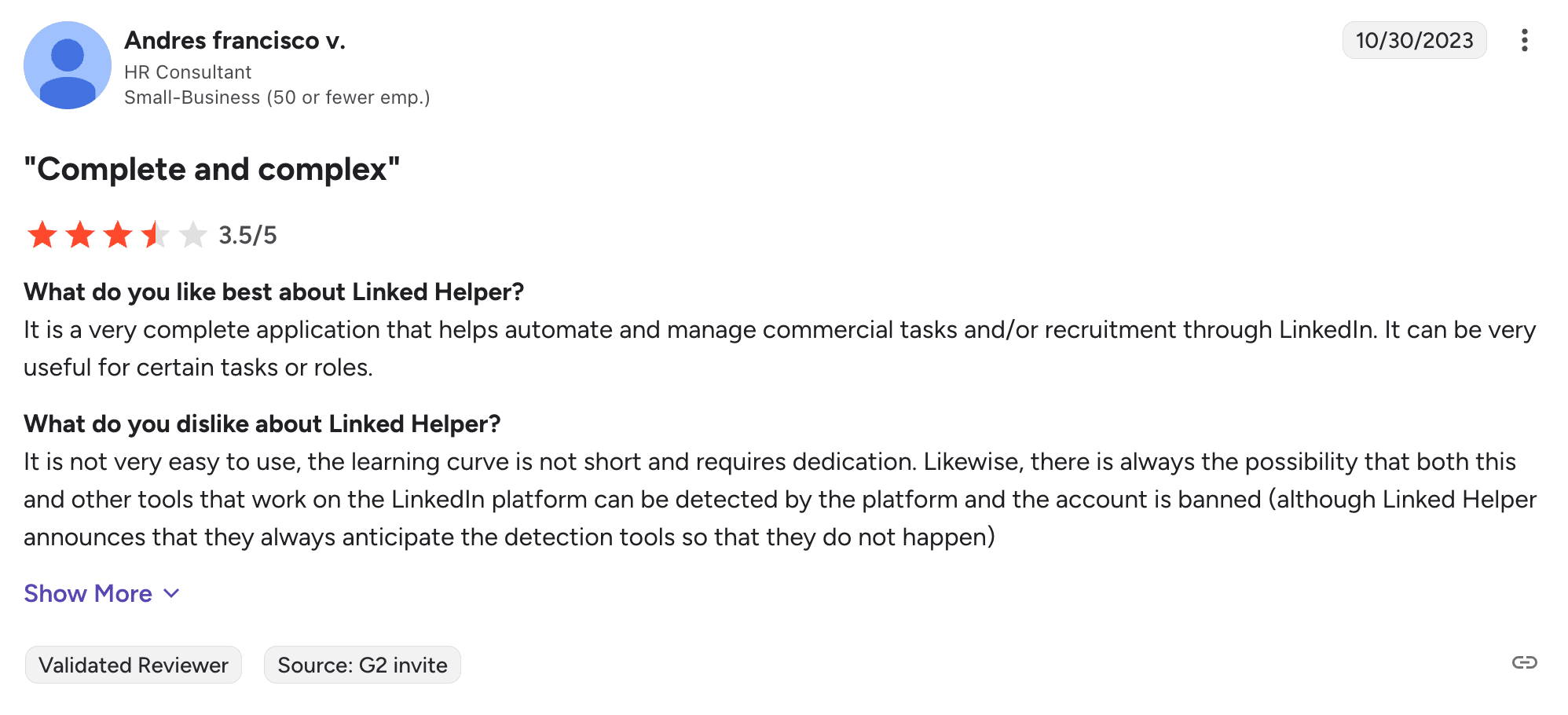
Customer support
Both Botdog and Linked Helper offer strong customer support, though with different approaches that reflect their target audiences and company structures.
Botdog maintains a small, responsive team accessible via in-app chat or email. G2 reviews consistently mention "responsive support" as a key advantage, with quick turnaround on technical questions and straightforward help documentation. The focus is on solving issues quickly through direct communication channels that match the platform's simplicity philosophy.
Linked Helper provides 24/7 email support and maintains an extensive knowledge base with detailed guides for their comprehensive feature set. Trustpilot reviews repeatedly praise their "fantastic" support teams, noting that help is available whenever users encounter configuration challenges. An active user community also provides peer assistance for common questions and advanced use cases.
Support quality is comparable between platforms - both companies maintain strong reputations for helpful, fast responses. The main difference lies in support channel preferences (live chat versus email) and documentation depth (streamlined guides versus comprehensive technical documentation).
Pricing comparison
Pricing differs significantly between these Botdog and Linked Helper, reflecting their different target audiences, infrastructure costs, and feature philosophies. Understanding the total cost of ownership requires looking beyond monthly subscription prices to consider team scaling, infrastructure needs, and feature access.
Botdog pricing
Botdog offers three main plans with substantial discounts for annual billing and volume purchases. All Botdog plans include unlimited campaigns, unlimited LinkedIn quotas, and a 7-day free trial. The pricing reflects cloud infrastructure costs but eliminates the need for server hosting, technical maintenance, or device-specific installations.
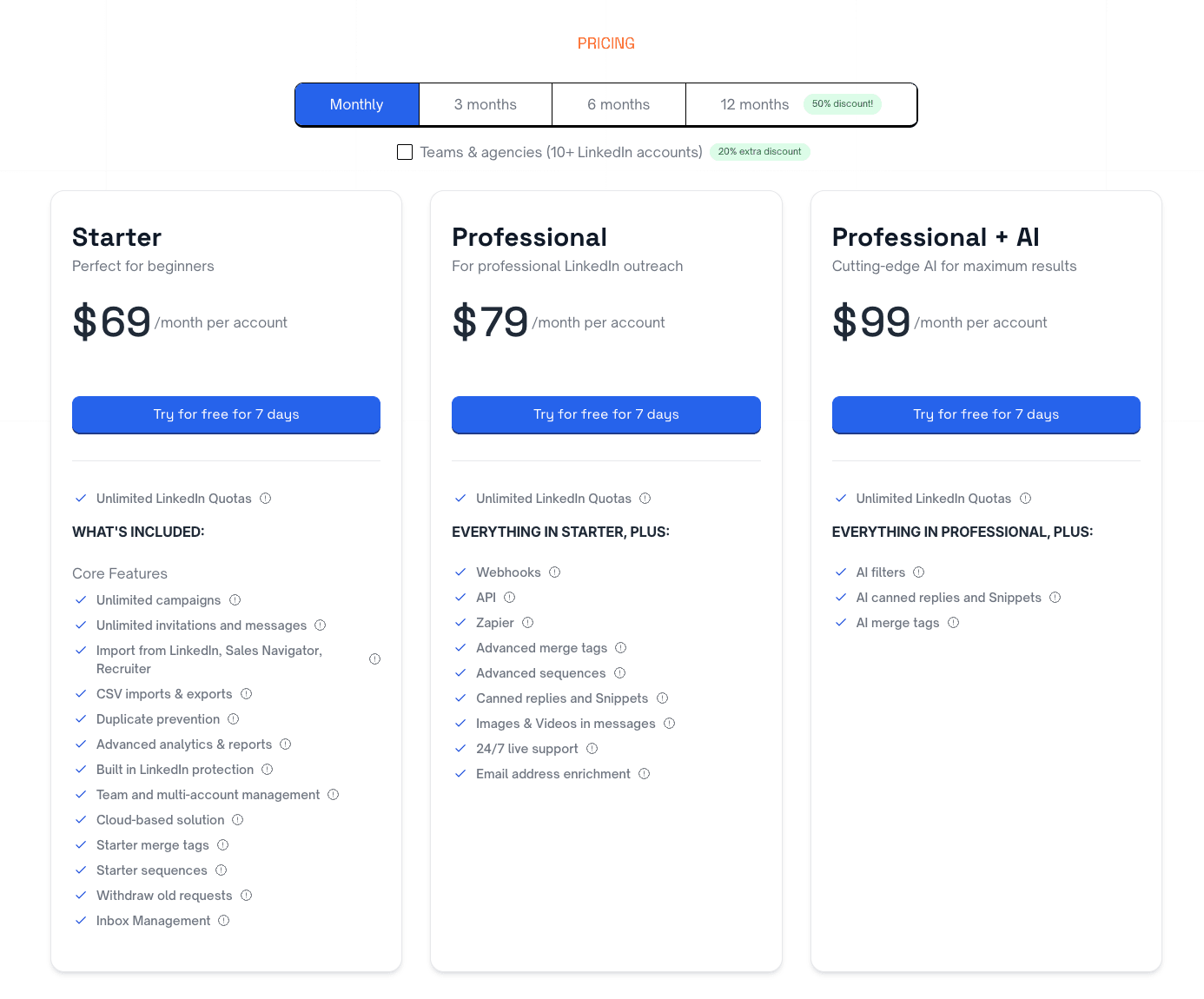
Linked Helper pricing
Linked Helper offers significantly lower entry pricing with two main plans. It offers prepayment discounts of 11% for 3 months, 33% for 6 months, and 45% for 12 months. Both plans include a 14-day free trial and require desktop installation on Windows, Mac, or Linux.
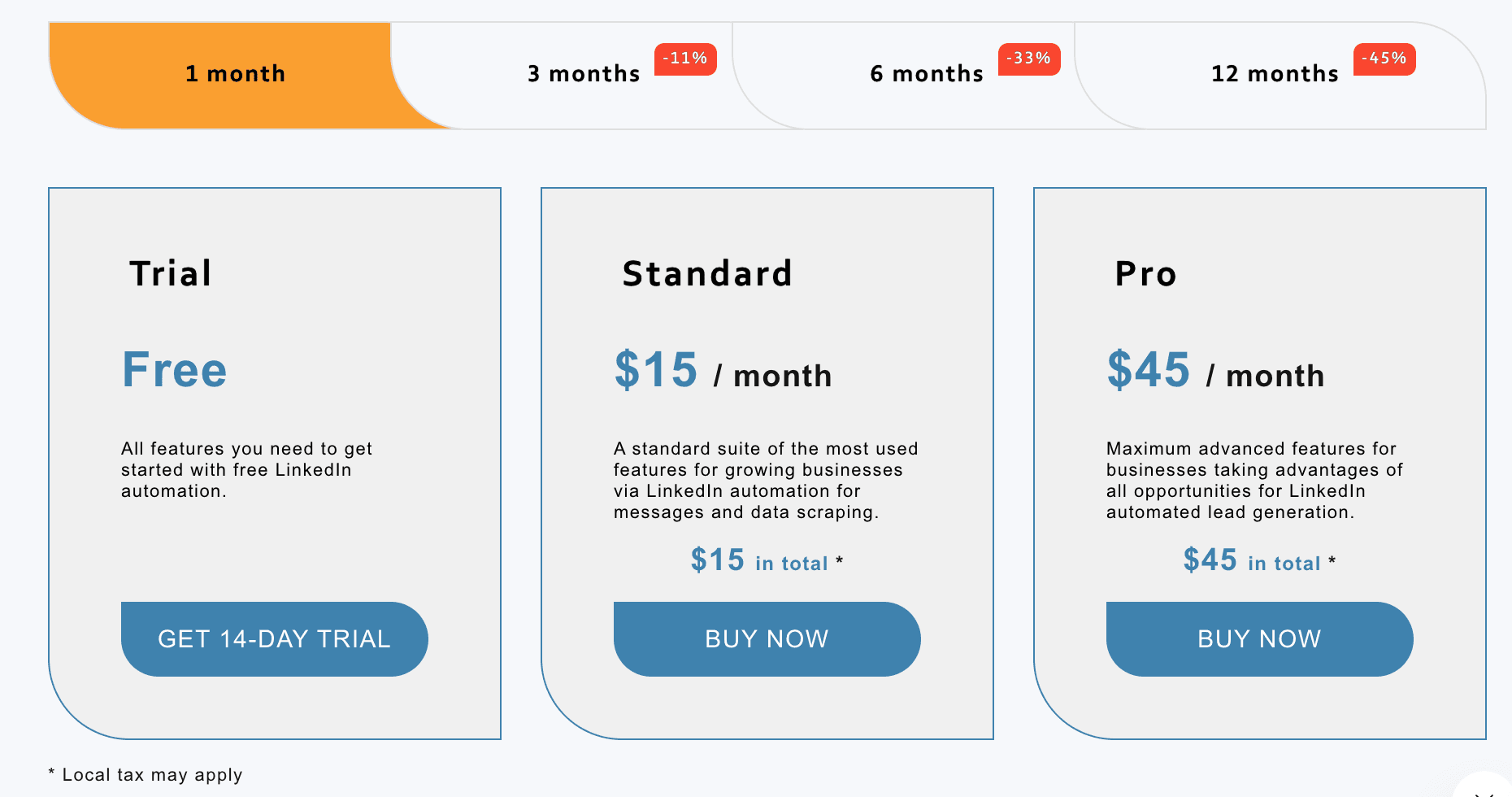
Botdog vs Linked Helper: pricing analysis
Linked Helper offers the lowest entry price in the LinkedIn automation market, which makes it extremely affordable for individual users or those with minimal budgets. However, the Standard plan's daily action limits (20 group/event invites, 20 bulk likes) may require upgrading to Pro for higher-volume outreach.
Botdog's pricing is higher, reflecting cloud infrastructure costs and team-focused features. The Starter plan costs more than Linked Helper's Pro plan, but includes unlimited campaigns, cloud hosting, and team collaboration features that would require additional setup and licensing costs with Linked Helper. For agencies managing multiple accounts, Botdog's volume discounts become more competitive.
The real pricing comparison depends on your use case. Individual users with technical skills and a single account will find Linked Helper significantly cheaper. Teams managing multiple accounts need to factor in Linked Helper's per-account licensing costs, potential server rental fees, and the value of avoiding manual multi-instance management. For a team running 5 accounts, Botdog's total cost with volume discounts may actually be lower than purchasing 5 Linked Helper licenses plus infrastructure to run them simultaneously.
Botdog vs Linked Helper: which tool should you choose?
Choose Botdog if:
You're a sales team or agency managing multiple LinkedIn accounts and prioritizing simplicity over technical complexity. Botdog's cloud-based architecture makes it ideal for distributed teams who need campaigns running 24/7 without dedicated computer resources. The platform works best for users who want to get started quickly (3-minute setup) without learning complex configuration options or managing desktop software installations.
Teams that value seamless collaboration will appreciate Botdog's unified inbox and account-switching capabilities, which eliminate the friction of managing separate dashboards for each LinkedIn profile. The built-in AI features help non-technical users achieve strong personalization without manually configuring complex variable systems. If your team needs to integrate LinkedIn automation with existing CRM systems through APIs and webhooks, Botdog's integration approach fits naturally into established sales tech stacks.
Botdog also makes sense for teams willing to pay a bit more for simplicity and safety by default. The higher price point ($35-$99/month per account on annual plans) includes cloud infrastructure, automatic safety features, and team collaboration capabilities that would require additional investment with desktop-based alternatives.
Choose Linked Helper if:
You're a technically proficient individual user or small team with a tight budget and willingness to invest time in setup and configuration. Linked Helper's desktop architecture works well for users with a computer running consistently and no need for remote campaign access. The platform appeals to power users who want maximum control over every aspect of their automation and don't mind a steeper learning curve in exchange for extensive customization options.
The pricing advantage is significant - $15/month for Standard or $45/month for Pro ($8.25-$24.75 with annual prepayment) makes Linked Helper the most affordable option in the LinkedIn automation market. For individual users managing a single account with existing server infrastructure or a dedicated computer, these cost savings justify the additional setup complexity.
Final verdict
Both Botdog and Linked Helper are effective LinkedIn automation platforms with strong user ratings and proven track records. The choice comes down to your priorities: cloud-based simplicity versus desktop-based control, team collaboration versus individual power use, and higher cost for ease-of-use versus lower cost with technical complexity.
For most sales teams and agencies, Botdog's cloud infrastructure, team features, and ease of use justify the higher price point. The tool eliminates technical barriers and infrastructure requirements while providing the safety and collaboration features modern teams need.
For technically skilled individual users with budget constraints and existing infrastructure, Linked Helper's comprehensive feature set and low pricing make it an attractive alternative worth the setup investment.
Try both platforms with their free trials (Botdog offers 7 days, Linked Helper offers 14 days) to experience the architectural differences firsthand and determine which workflow philosophy aligns better with your team's needs and technical capabilities.


