What is a LinkedIn Connection Bot?
If you're spending hours every week manually sending LinkedIn connection requests one by one, you're essentially burning money. While your competitors automate their prospecting and focus on closing deals, you're stuck clicking "Connect" like it's 2015.
A LinkedIn connection bot is an automation software that sends personalized connection requests and follow-up messages on your behalf. With the right tool, you can connect with 600 highly relevant prospects every month while staying completely safe from LinkedIn restrictions. In short, it’s an easy way to build a targeted network without the manual grind.
In this guide, we’ll walk you through everything you need to know about connection bots, including how they work, whether they’re safe, and how to differentiate between the (many) bots on the market.
What is a LinkedIn connection bot?
A LinkedIn connection bot uses automation software to send connection requests to your target prospects. They typically work by:
- Selecting your target. You tell the bot who your ideal prospects are using LinkedIn's search filters (industry, location, job title, company size, etc.).
- Automating outreach. The bot sends blank or personalized connection requests to each person.
- Automating follow-ups. Once connections are accepted, the bot automatically sends a sequence of follow-up messages.
- Managing leads. All responses are collected in one place for easy management.
How do LinkedIn connection bots really work?
Modern LinkedIn bots run on cloud servers, not your computer. This means that they use dedicated IP addresses that don’t change (which is crucial as LinkedIn tracks IP patterns), they always appear to log in from the same place, and they have a professional server infrastructure that mimics corporate networks.
Most bots use headless browsers to interact with LinkedIn exactly like a human would. They move their mouse cursor over the “connect” button, click on it, and then wait 2-3 seconds before moving onto the next profile.
High-quality bots can simulate authentic LinkedIn sessions by storing cookies and login tokens properly, maintaining realistic browsing patterns, logging in and out at human-like intervals, and keeping sessions active during normal business hours.
Why do people use LinkedIn connection bots?
Nowadays, most successful salespeople, recruiters, and business owners use automation to help them grow their LinkedIn accounts. This is thanks to the three brutal realities of modern prospecting…
- Unused connection requests are expensive.
Depending on your account, LinkedIn gives you around 50 to 150/200 connection requests per week. If you don’t use them, you lose them - they don’t roll over.
Each connection request is a direct line to a potential customer. Plus, when someone accepts your request, LinkedIn’s algorithm shows them your content prominently for about two weeks, so your name will become familiar even before you start your pitch.
- 50 unused requests per week = 2,600 missed opportunities per year.
- 150 unused requests per week = 7,800 missed opportunities per year.
Whether your average deal size is $10 or $10,000… unused connection requests are very expensive.
- Manual outreach simply doesn’t scale.
Let’s say it takes 3 minutes to put together a LinkedIn search for your target prospects. Then, you spend 30 seconds reviewing each profile and 15 seconds hitting “connect”.
With these figures, it would take just under 2 hours to send 150 connection requests in a week (and that’s being conservative). And let’s not forget the time it takes to manually send follow-up messages to every person who accepts your request.
How many cold calls could you make in 2 hours? How many discovery calls could you have? How many deals could you close?
- Bulk-action tools violate LinkedIn’s terms.
You might think browser extensions that bulk-send connection requests could solve the problem… but they don’t. They’ll probably make your job even harder.
Bulk tools send requests too quickly, which triggers LinkedIn’s spam detection and explicitly violates LinkedIn’s terms of service. This speed also comes at the cost of relevance and personalization, and while they can send connection requests, they can’t manage the flow of the conversation after that.
This is why dedicated LinkedIn connection bots exist. They solve the scale problem while running human-like actions that keep your LinkedIn account safe.
Are LinkedIn connection bots safe?
This is the #1 question every salesperson asks us, and the answer is simple: it depends entirely on which tool you use and how you use it.
LinkedIn's terms of service prohibit third-party automation, but they understand that automation tools are part of the ecosystem. The key is to choose a tool that respects LinkedIn's limits and mimics natural human behavior.
At Botdog, we always advise customers to only use automation if they have a Premium, Sales Navigator, or Recruiter account for an extra layer of safety.
If you’re trying to decide which automation tool to use, be sure to look out for these safety features:
✅ Respects LinkedIn’s limits (doesn’t advertise any “loopholes”).
✅ Spaces out actions with realistic delays between requests.
✅ Avoids sending multiple messages in rapid succession.
✅ Randomizes sending times throughout the day and week.
✅ Includes weekend pauses when most people aren't on LinkedIn.
✅ Monitors your account for warning messages from LinkedIn.
✅ Slows down your campaign if acceptance rates dip below 30%.
✅ Automatically pauses your campaign if risk indicators appear.
✅ Uses a cloud-based infrastructure with a dedicated IP address.
✅ Ensures consistent location patterns.
If you’re unsure, contact the bot provider’s team and ask questions like these:
❓ Do you use dedicated IP addresses or shared infrastructure?
❓ How do you simulate human browsing patterns?
❓ How do you handle account warnings or restrictions?
What happens if my LinkedIn account gets restricted?
Temporary suspensions can last 1-2 days if it’s your first offense. Policy violations can range from weeks to a permanent suspension.
If your account gets restricted, stop all outbound activity immediately. Screenshot any error messages and note the timing of when the restriction happened. Try to identify what may have triggered the restriction, and then focus on organic engagement - connecting, liking, commenting, and sharing content naturally.
Most restrictions resolve themselves naturally, so be patient and wait for restoration. If your restriction seems unjustified or excessive, or you believe that you have been permanently suspended in error, contact LinkedIn support. Once your restrictions have been lifted, make sure that you resume activity gradually to avoid another ban.
How can I choose the best LinkedIn connection bot?
Now that you understand how bots work and what makes them safe, let's compare the best options on the market.
There are three main types of LinkedIn connection bots:
- Simple connection bots - basic tools that only send connection requests without advanced features.
- LinkedIn-focused solutions - specialized tools designed specifically for LinkedIn outreach with safety and team features.
- Full sales automation platforms - comprehensive tools that handle multi-channel outreach (including email), with advanced AI and enterprise features.
1. Botdog - best overall value (LinkedIn-focused)
Botdog is a cloud-based LinkedIn automation tool designed specifically for salespeople and small teams who want simple, safe, affordable automation.
G2 rating: 4.9/5 ⭐ from 33 reviews.
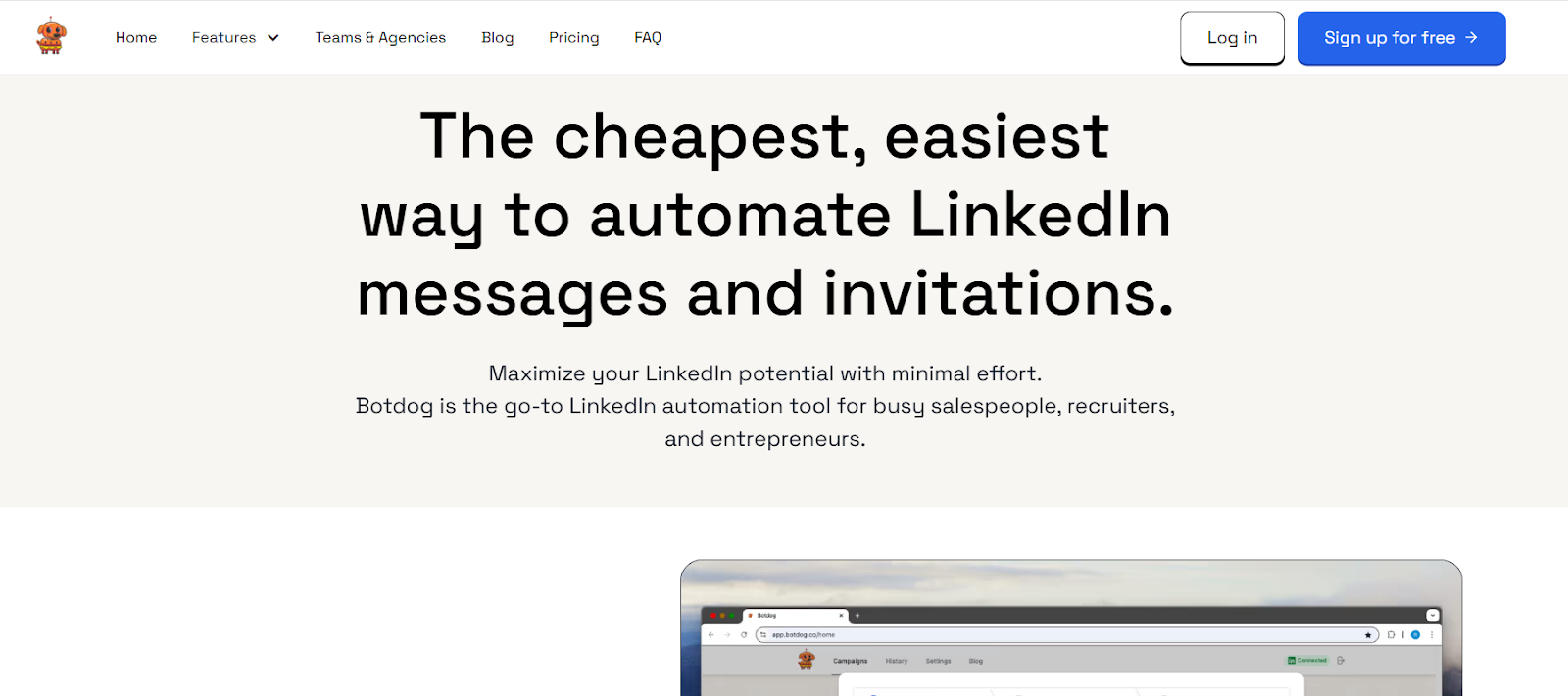
Key features:
- Automated connection requests with personalized messages
- Multi-step follow-up sequences
- Auto-withdrawal of pending requests after set timeframes
- Team collaboration and account switching
- Built-in safety features and compliance monitoring
- Import prospects from LinkedIn searches, Sales Navigator, events, groups, and CSVs
- Unified inbox for managing conversations
Pricing: starting at $35/month per user.
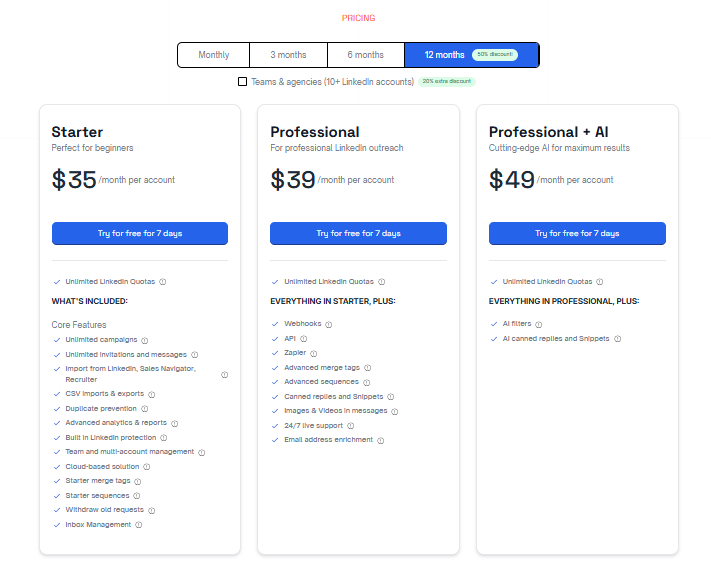
Best for: Small teams, solopreneurs, and businesses that want LinkedIn automation without unnecessary complexity.
Why it leads: Botdog was built by salespeople who got frustrated with overly complex tools. It strips LinkedIn automation down to essentials - no AI personas, no features you'll use once, no confusing workflows. You connect your account, import prospects, set messages, and launch campaigns in under 3 minutes.
2. Dripify - best multi-channel sales automation (full automation)
Dripify is a cloud-based LinkedIn and email automation platform that combines AI-powered personalization with comprehensive outreach sequences.
G2 rating: 4.5/5 ⭐ from 296 reviews
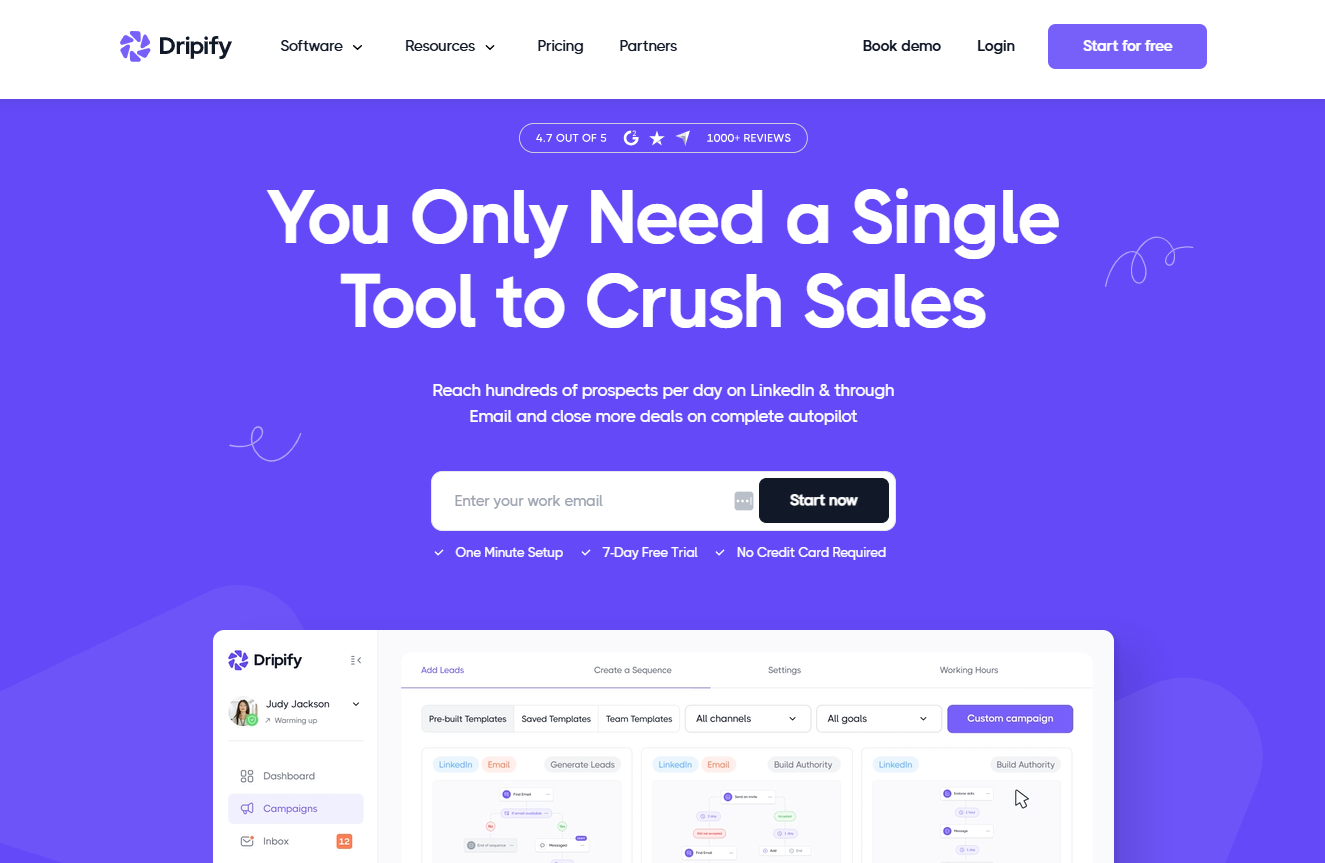
Key features:
- LinkedIn + email multi-channel campaigns
- AI-powered message personalization
- Drag-and-drop campaign builder with visual workflow
- Advanced analytics and A/B testing
- CRM integrations via Zapier
- Team management and collaboration tools
- Safety-focused design with random activity timing
Pricing: starting at $39/month for the basic plan with limited features.
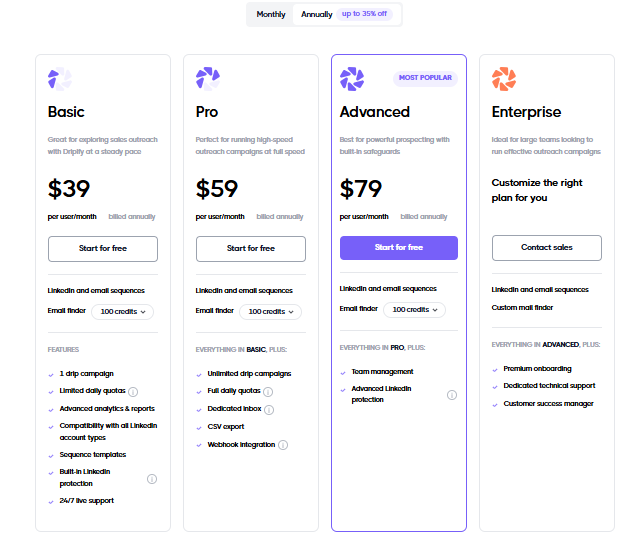
Best for: Teams that need multi-channel outreach with LinkedIn and email integration.
Considerations: Steeper learning curve than LinkedIn-only tools. Some users report that "LinkedIn can clearly detect when this tool is used, and it blocks you for days". The Basic plan is quite limited, which pushes most users to higher-tier plans.
3. Phantombuster - multi-platform automation powerhouse (full automation)
Phantombuster is a cloud-based automation and lead extraction tool known for its versatility across multiple platforms, including LinkedIn, Twitter, Instagram, and Google Maps.
G2 rating: 4.3/5 ⭐ from 96 reviews
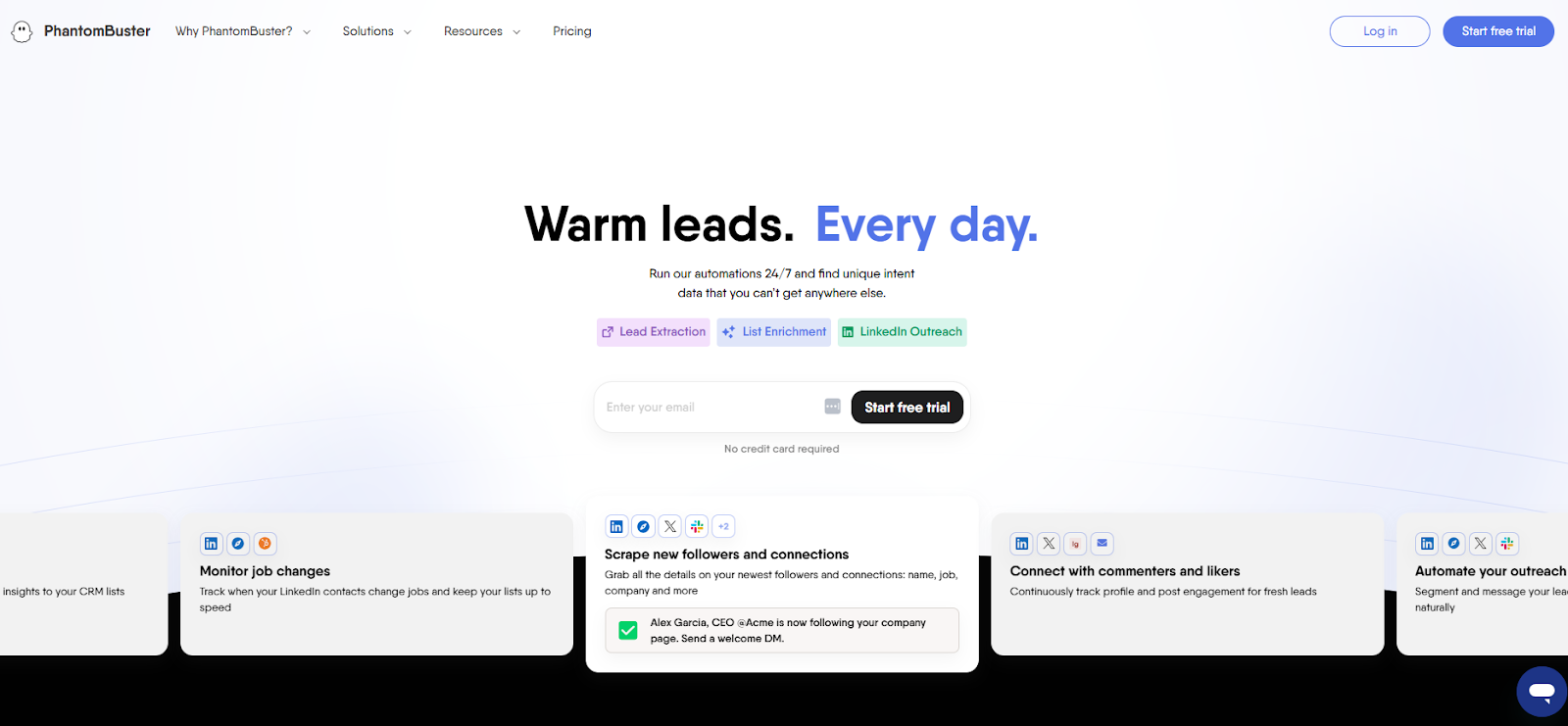
Key features:
- 100+ pre-built "Phantoms" and "Flows" across multiple platforms
- Large-scale data scraping from LinkedIn profiles and search results
- Custom workflow automation with API integrations
- Compatible with most CRMs and external tools
- Detailed activity logs and exportable results
- Advanced users can create complex automation chains
Pricing: starting at $56/month for limited usage, higher plans unlock more execution time.
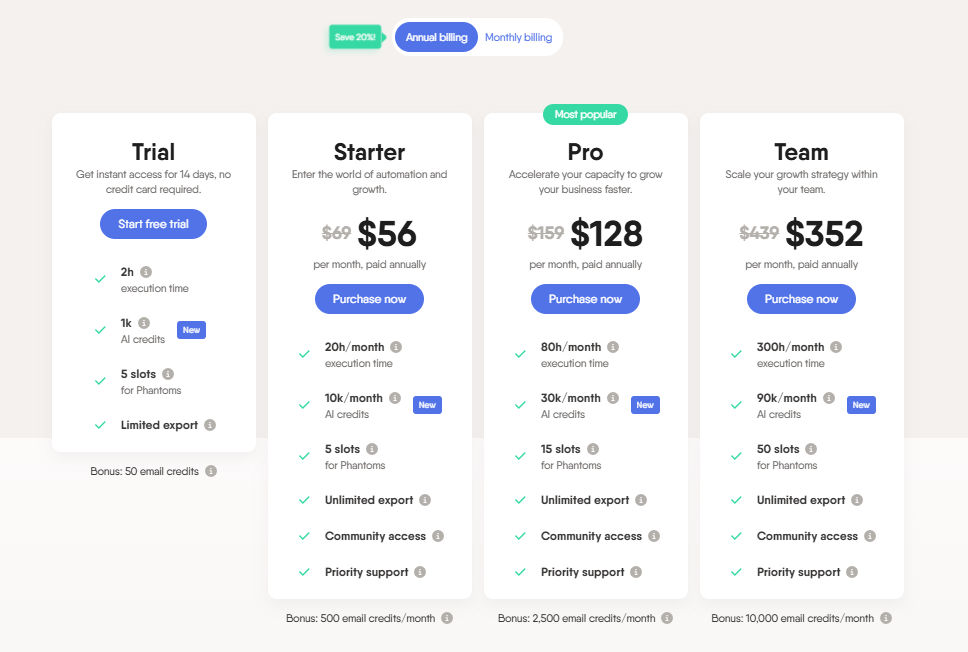
Best for: Advanced users, growth hackers, and businesses that need serious data extraction capabilities alongside LinkedIn automation.
Considerations: Steep learning curve and requires technical knowledge. More expensive than LinkedIn-focused tools.
4. Waalaxy - multi-channel outreach platform (full automation)
Waalaxy is a LinkedIn and email automation platform that has evolved from a LinkedIn-focused tool into a more comprehensive sales engagement platform.
G2 rating: 4.6/5 ⭐ from 530 reviews
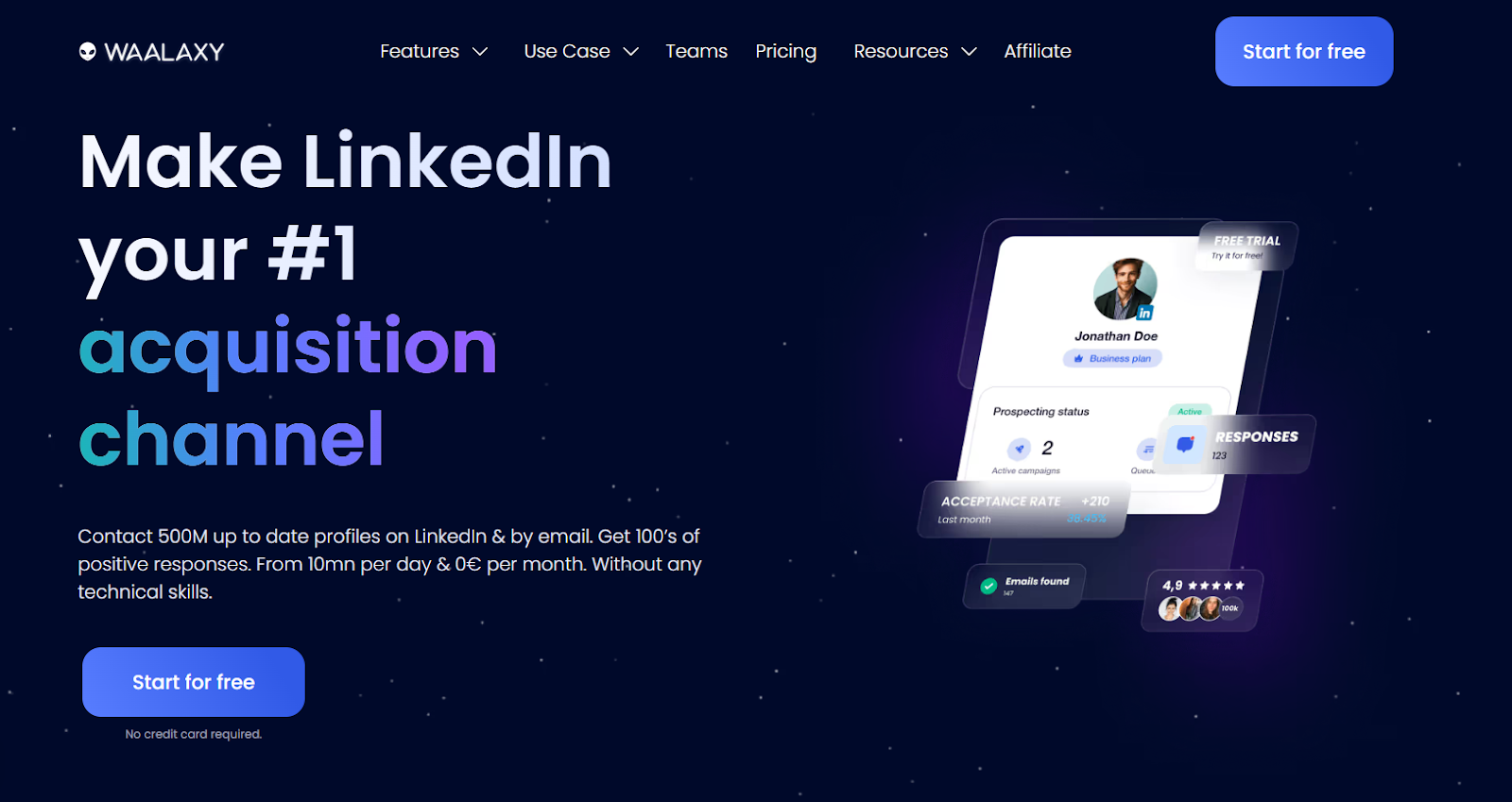
Key features:
- Multi-channel campaigns (LinkedIn + email)
- Visual sequence builder with conditional logic
- Built-in CRM features and lead management
- Email finder and verification
- Team collaboration and lead assignment
- Chrome extension for ease of use
Pricing: starting at $21/month without inbox, or $43/month with inbox
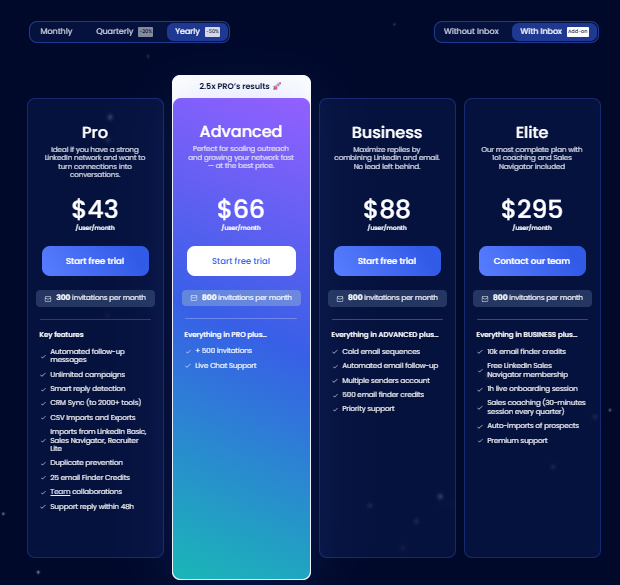
Best for: Sales teams running LinkedIn prospecting and email outreach in tandem who want lead management in one dashboard.
Considerations: Waalaxy is a familiar name in LinkedIn outreach, and for good reason. It’s a powerful LinkedIn and cold email automation partner, but its automation hiccups and limited customization might leave you wishing for something more intuitive.
5. Meet Alfred - social media suite (full automation)
Meet Alfred is a cloud-based "AI-personal assistant" designed to automate outreach across LinkedIn, email, and X (formerly Twitter).
G2 rating: 3.3/5 ⭐ from 31 reviews
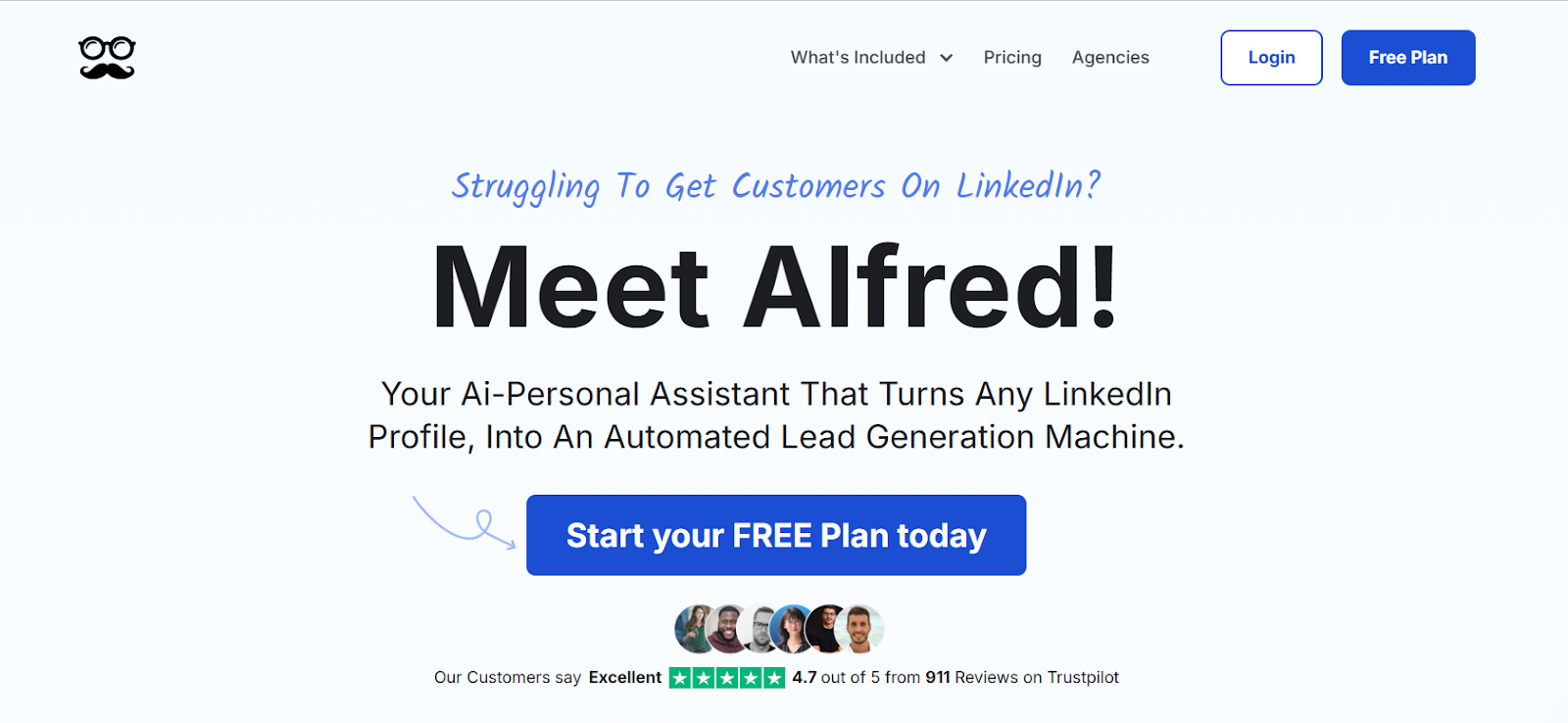
Key features:
- Multi-channel sequences (LinkedIn + email + X)
- Visual campaign builder with triggers
- Built-in LinkedIn CRM and lead tracking
- Smart scheduling to mimic human behavior
- AI-powered lead generation
- Campaign templates for different industries
Pricing: Free plan available for basic features, paid plans start at $29/month.
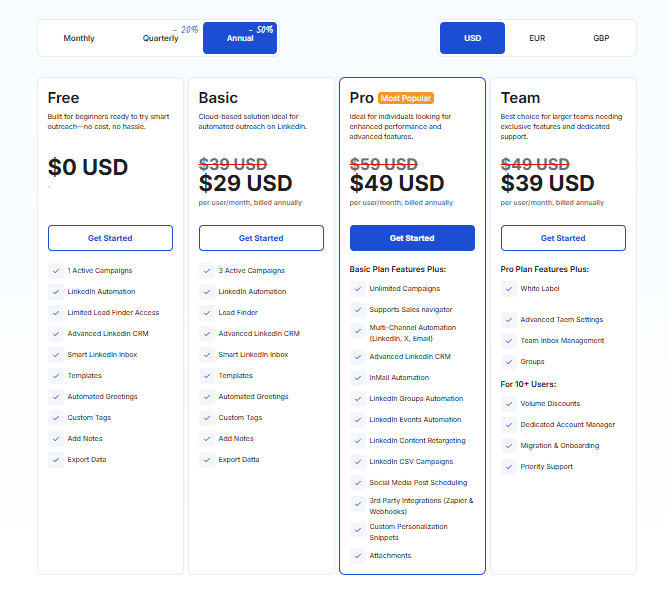
Best for: Marketers and small sales teams wanting to test multi-channel outreach without enterprise complexity.
Considerations: Meet Alfred has a reputation for being a bit more difficult to use than market alternatives. More specifically, users say the interface can feel crowded, and campaign glitches aren’t uncommon. Even more concerning, some users have reported LinkedIn warnings or account flags after using the tool, likely due to aggressive automation or exceeding platform limits.
6. Zopto - agency-focused enterprise platform (full automation)
Zopto is a feature-rich LinkedIn and email outreach platform aimed at growth-focused teams and agencies with enterprise-level needs.
G2 rating: 4.4/5 ⭐ from 71 reviews
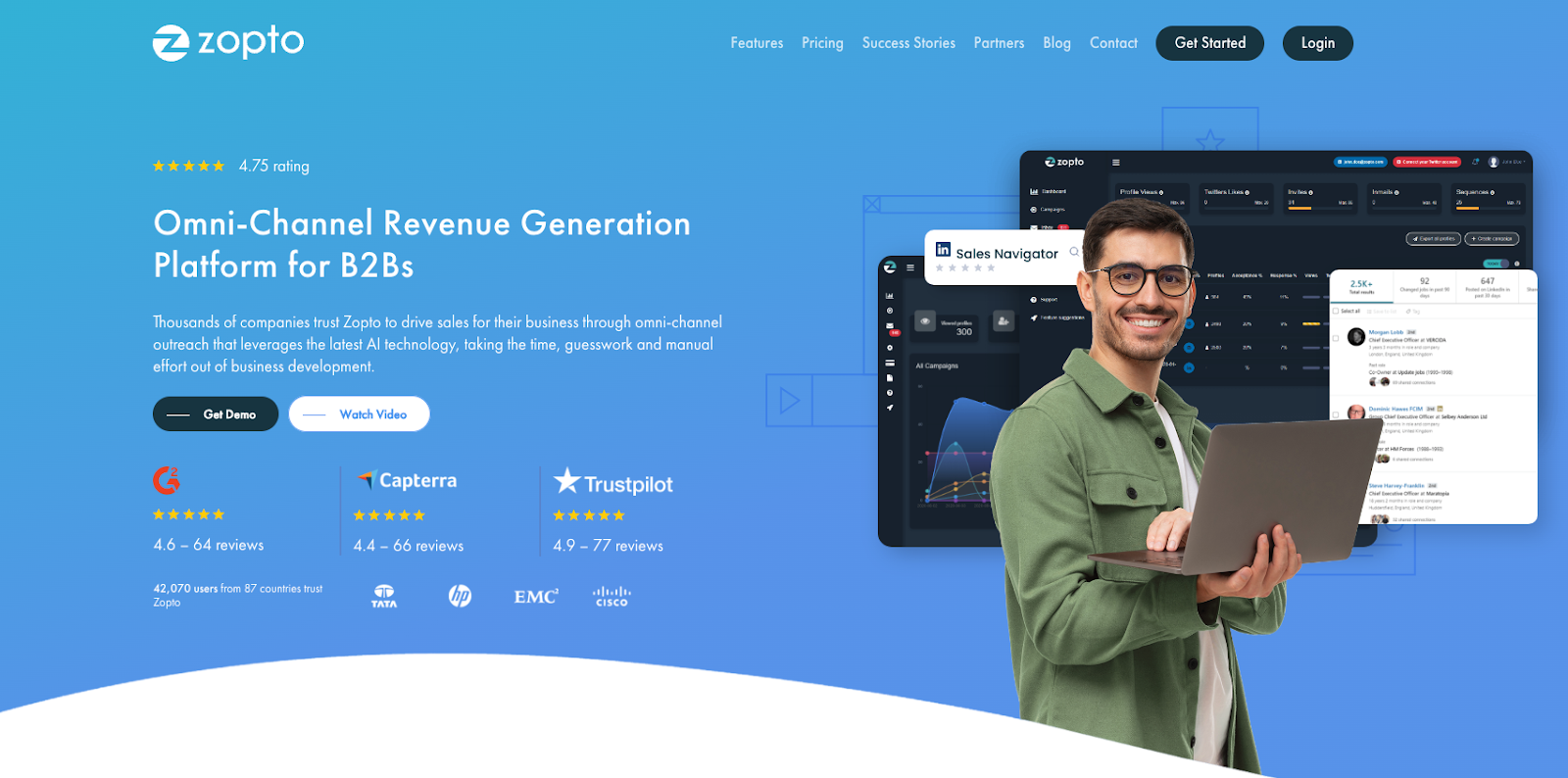
Key features:
- AI-enhanced omnichannel sequences
- Advanced targeting and filtering capabilities
- LinkedIn Sales Navigator integration (required)
- White-label options for agencies
- Dedicated campaign success managers
- Advanced analytics and reporting
Pricing: Starting at $157/month.
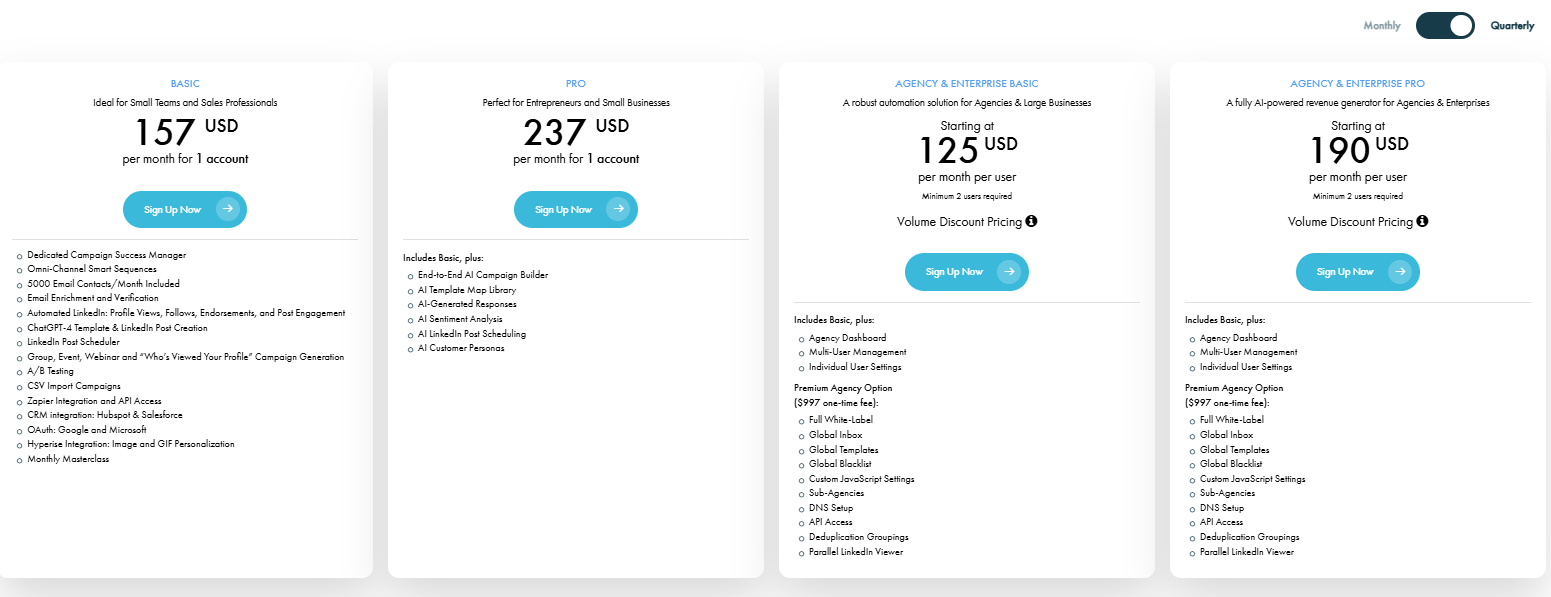
Best for: Established agencies and large sales teams with substantial budgets who need comprehensive multi-channel automation.
Considerations: Zopto is not lightweight, and you’ll pay for more features whether you use them or not. If you’re running outreach for a team or client accounts and need all those bells and whistles, it’s a legitimate option. However, workflows take time to master, and the setup process isn’t exactly straightforward (or quick). Some users find Zopto feels more like a CRM than an automation tool.
7. LinkedHelper - budget desktop solution (simple)
LinkedHelper is a downloadable software solution that automates LinkedIn actions from your computer.
G2 rating: 4.6/5 ⭐ from 144 reviews
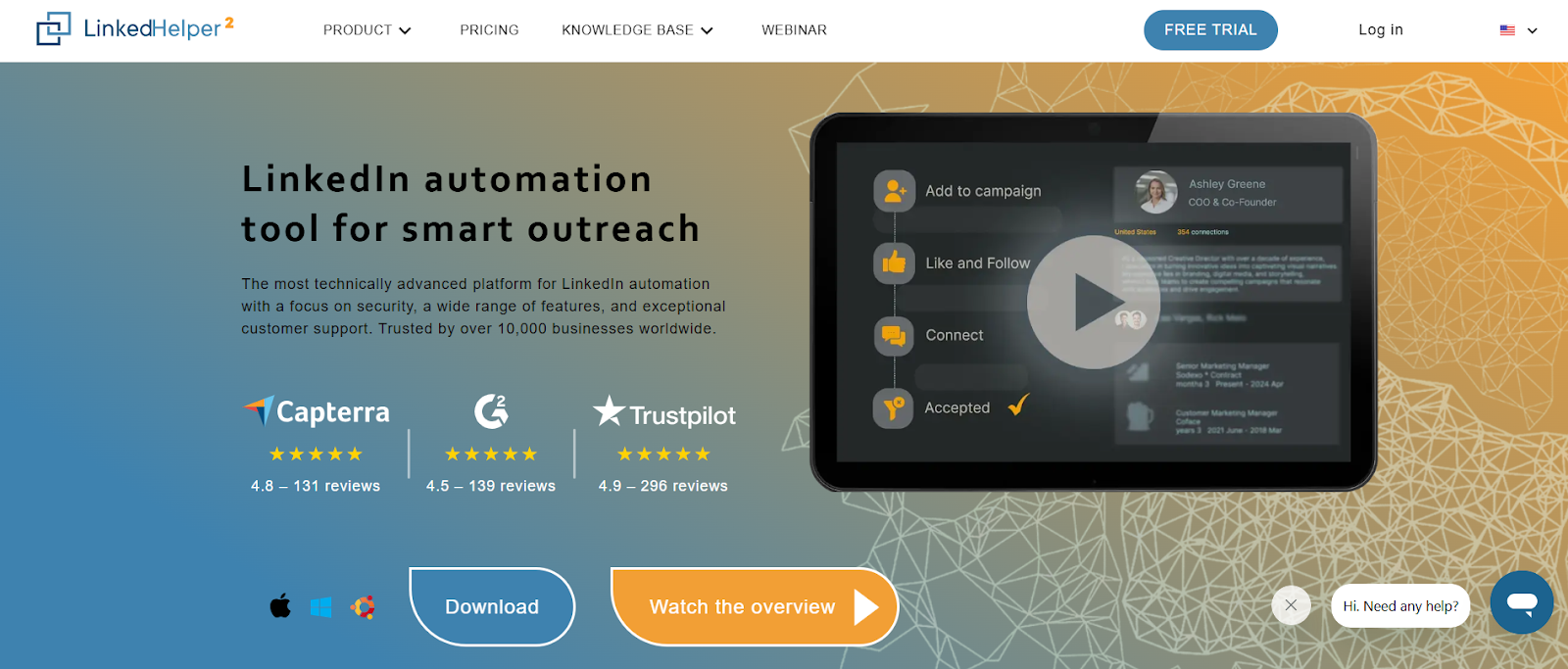
Key features:
- Connection automation and message sequences
- Profile viewing and endorsements
- Data export capabilities
- Local installation (not cloud-based)
- Basic analytics and reporting
Pricing: Starting at $8.25/month.
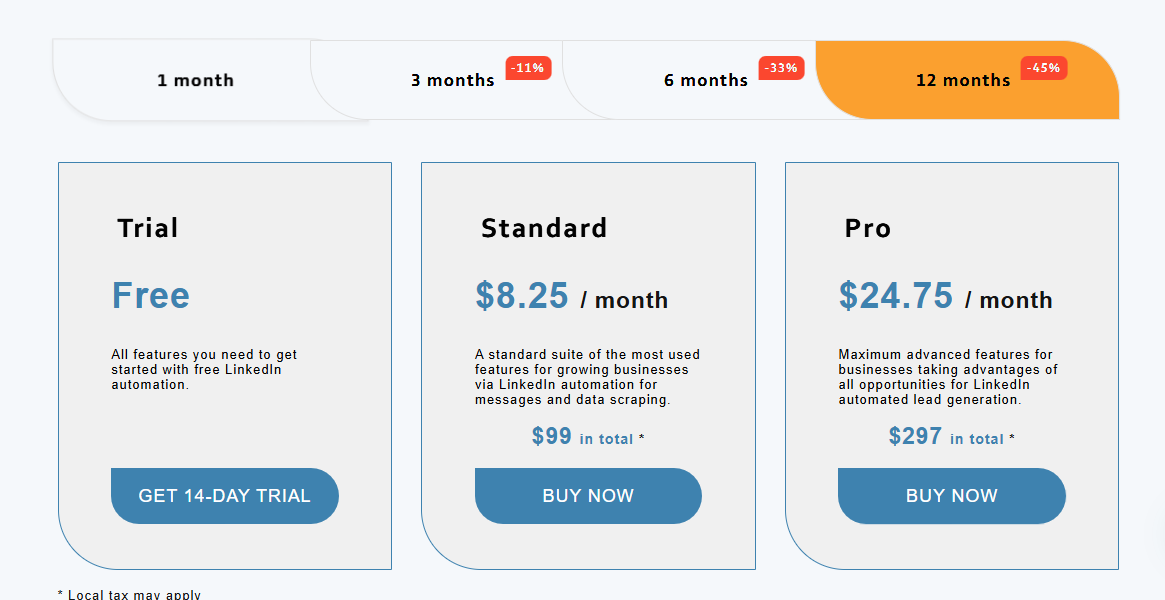
Best for: Individual users on tight budgets who don't mind managing software locally.
Considerations: Requires your computer to be running constantly. Not cloud-based, so limited team collaboration options. Less reliable than cloud-based solutions.
8. Octopus CRM - chrome extension solution (simple)
Octopus CRM is a browser extension that automates LinkedIn activities while you browse.
G2 rating: 4.4/5 ⭐ from 116 reviews
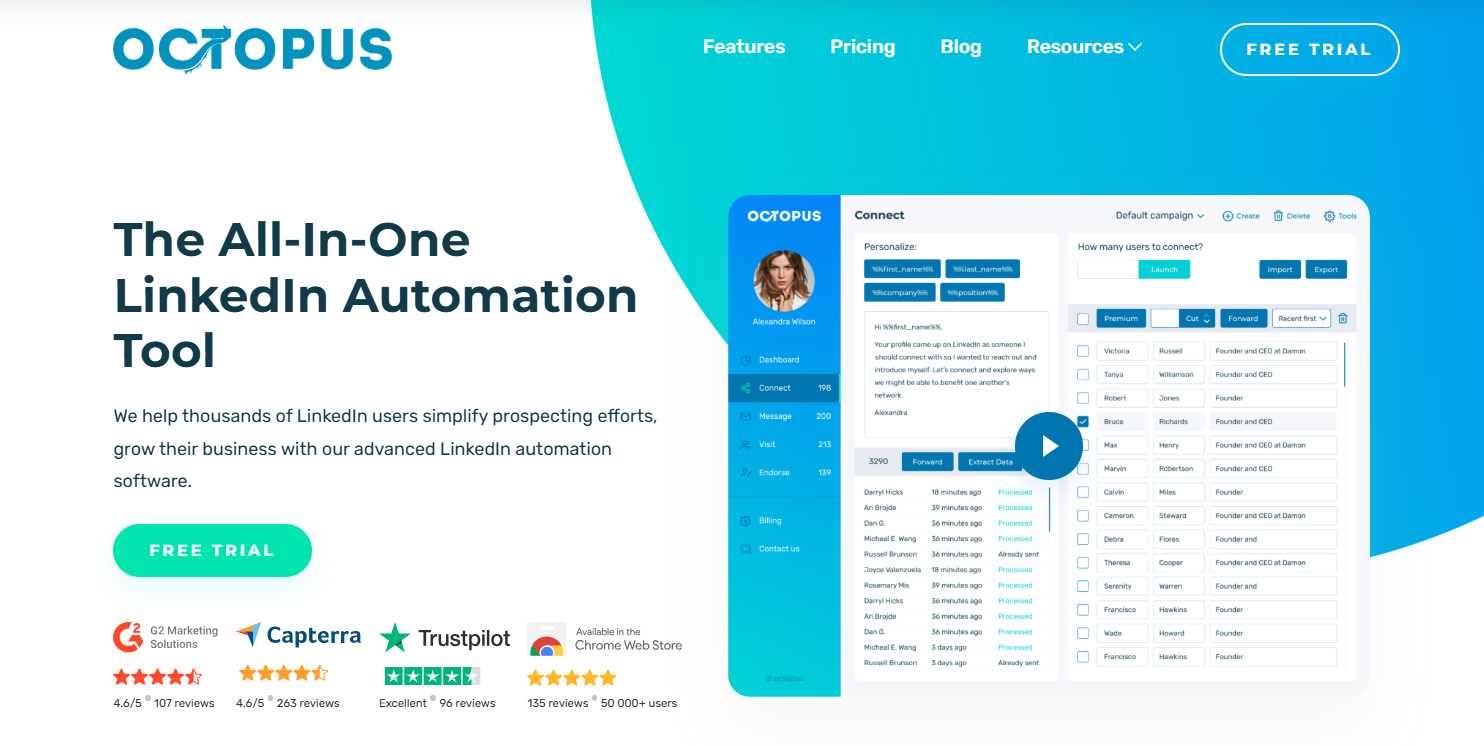
Key features:
- Auto-connect functionality
- Bulk messaging to 1st-degree connections
- Skill endorsements automation
- Profile viewing automation
- Basic analytics and reporting
Pricing: Starting at $6.99/month.
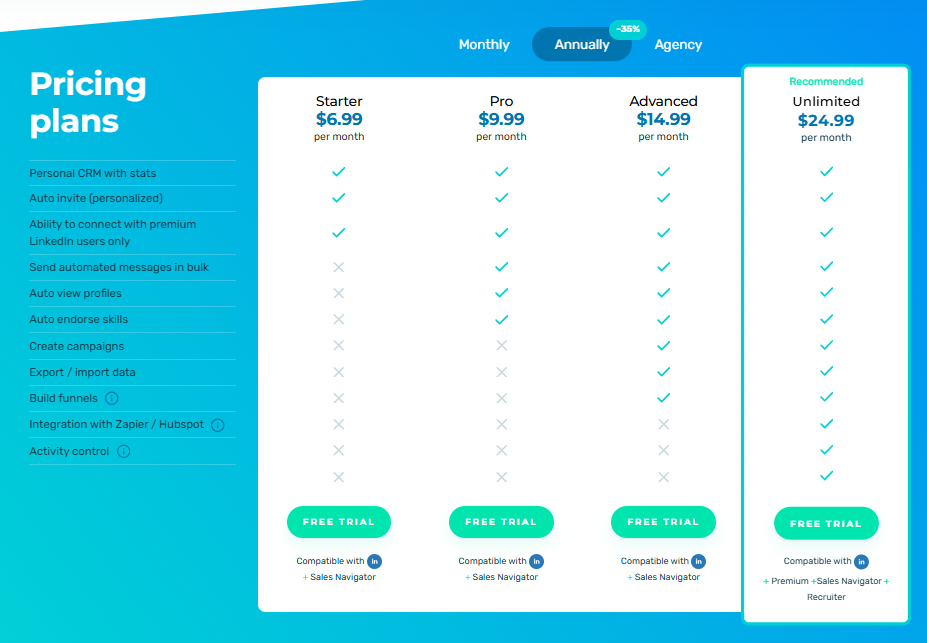
Best for: Light users who want basic automation at the lowest cost.
Considerations: Browser-based tools are less reliable and more detectable by LinkedIn. Limited functionality compared to cloud-based solutions.
Top LinkedIn connection bots: compared.
LinkedIn connection bot FAQ.
How many connection requests can I send per week?
Free LinkedIn accounts can send approximately 50 connection requests per week, while premium accounts (including Sales Navigator) can send approximately 150-200 connection requests per week. Your limit resets exactly one week after sending your first invitation of the previous cycle.
Should I max out my LinkedIn connection requests each week?
Yes! Unused connection requests don't roll over, so if you don't use them, you lose them. By connecting with prospects first, you can message them without using InMail credits. Plus, when you connect with someone, the algorithm shows them your content prominently for around two weeks.
Should I include a message in LinkedIn connection requests?
There are mixed reviews on this. If you're sending connection requests as part of your sales sequence, it's often better to send a blank connection request than a short pitch. However, if you have genuinely personalized research, include it. Note that LinkedIn recently limited free accounts to 5 personalized requests per month.
Is it safe to use LinkedIn connection bots?
It depends on which connection bot you're using and how you use it. You'll likely face account restrictions if you use tools that run bulk actions without delays or produce unrealistic activity levels. We strongly recommend only using automation with a paid LinkedIn account (Premium, Sales Navigator, or Recruiter).
How do I avoid getting flagged or restricted by LinkedIn?
Follow these guidelines:
- Send fewer than 50 connection requests per week (free) or 150-200 (premium)
- Use varied message templates and timing patterns
- Maintain connection acceptance rates above 30%
- Avoid sending multiple messages in rapid succession
- Use cloud-based connection bots with dedicated IP addresses
What are the warning signs that my LinkedIn account might be at risk?
Early warning signs include:
- Messages from LinkedIn about approaching limits
- Connection acceptance rates dropping below 20%
- Delayed message delivery or lower response rates
- Reduced profile views despite consistent activity
- Difficulty accessing certain LinkedIn features
How long do LinkedIn restrictions last?
Most LinkedIn limits reset automatically on weekly or monthly cycles. Connection requests reset exactly one week after sending your first invitation. Temporary suspensions typically last 1-2 days for first offenses. Policy violations can range from weeks to permanent suspension.
What's the difference between browser extensions and cloud-based bots?
Browser extensions run in your browser and require your computer to stay on. They're cheaper but more detectable by LinkedIn. Cloud-based bots run on dedicated servers with unique IP addresses, offering better safety and 24/7 operation.
Can I use connection bots with a free LinkedIn account?
While technically possible, we strongly advise against it. Free accounts have lower limits, and LinkedIn is more likely to restrict unpaid users. Upgrade to at least LinkedIn Premium before using a connection bot.
Which LinkedIn connection bot should I choose?
The best tool depends on your specific needs and budget:
- For individuals and small teams on a budget: Botdog ($35/month) offers the best balance of features, safety, and simplicity for LinkedIn-only automation
- For teams needing email integration: Dripify ($39+/month) or Waalaxy ($21+/month) provide multi-channel campaigns
- For agencies and enterprise teams: Zopto ($157+/month) offers white-label options and dedicated support
- For very basic needs on tight budgets: LinkedHelper ($8.25/month) or Octopus CRM ($6.99/month) provide minimal automation
- For advanced users needing data extraction: Phantombuster ($56+/month) offers the most powerful automation across platforms
Do I need a LinkedIn connection bot with email integration?
Only if you want multi-channel outreach. For LinkedIn-only automation, tools like Botdog are simpler and more cost-effective than multi-channel platforms.
LinkedIn connection bots: our conclusion
1. The most expensive mistake you can make is choosing a cheap connection bot that gets your account restricted. Your LinkedIn account is worth far more than the money you'll save on budget automation. Always prioritize:
- Cloud-based infrastructure over browser extensions
- Dedicated IP addresses over shared infrastructure
- Conservative limits over aggressive "growth hacking"
2. The most successful connection bot users choose focused tools over feature-rich platforms. Unless you specifically need multi-channel capabilities, LinkedIn-focused solutions like Botdog outperform complex platforms because they offer:
- Faster setup and implementation
- A lower learning curve for your team
- More reliable day-to-day operations
- Better cost-to-value ratio
3. Using a connection bot with a free LinkedIn account is like driving without insurance - technically possible but incredibly risky. Premium accounts get:
- 3x higher connection limits (150-200 vs 50 per week)
- More lenient enforcement from LinkedIn
- Advanced search filters for better targeting
- InMail credits for direct outreach
4. The real value of using a connection bot isn't the money saved - it's the time redirected to higher-value activities:
- Hours saved every week on manual prospecting
- Consistent outreach without daily management
- Higher-quality conversations from better targeting
- Scalable growth without proportional effort increases
Ready to use a connection bot that's safe and easy?
If you’re a solopreneur, a small sales team, or a business that wants LinkedIn automation without the complexity, Botdog offers the best combination of safety, simplicity, and value for money.
✅ 3-minute setup with no technical expertise required
✅ Advanced safety features designed to prevent account restrictions
✅ Auto-withdrawal system that keeps your account clean and enables re-engagement
✅ Team collaboration features for managing multiple accounts
✅ Email enrichment that reduces dependency on expensive InMail credits
➡️Start your 7-day free trial today to find out why hundreds of sales teams choose Botdog for safe, effective LinkedIn automation!


